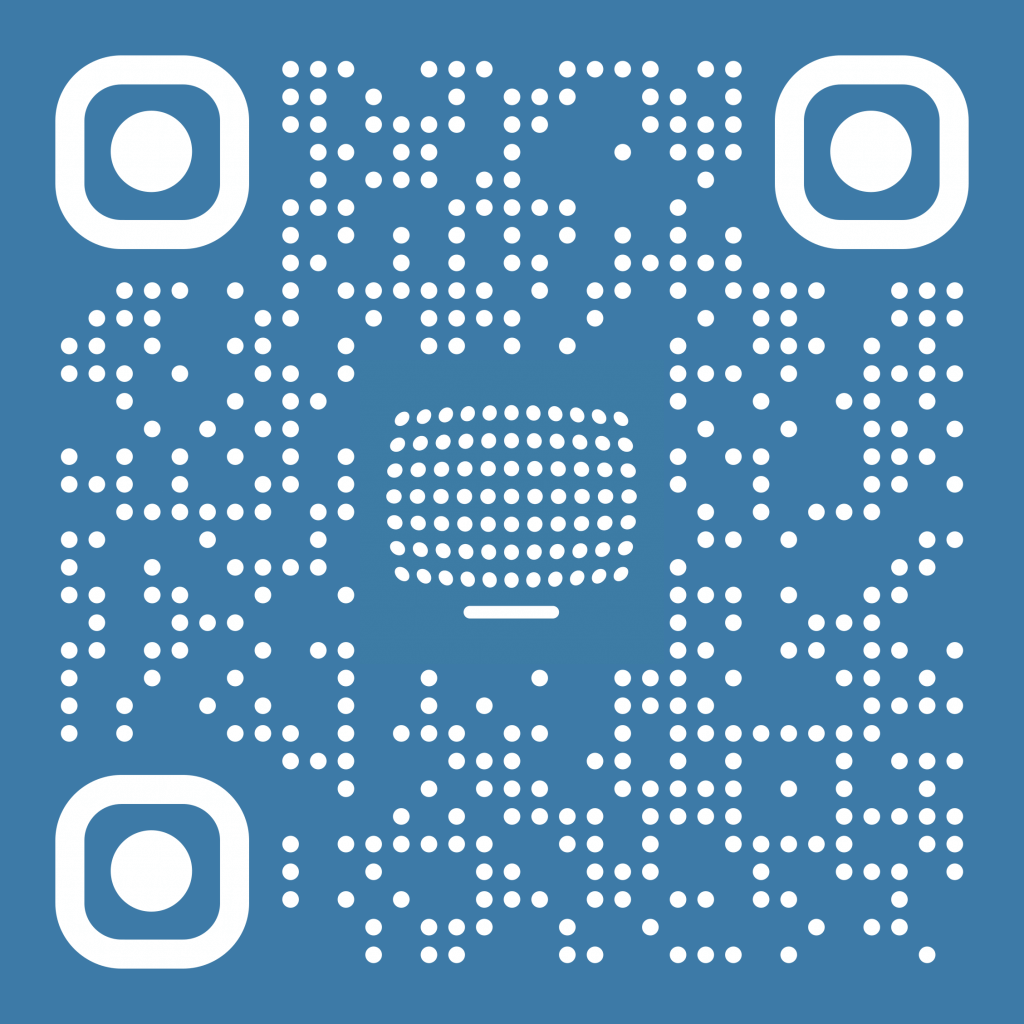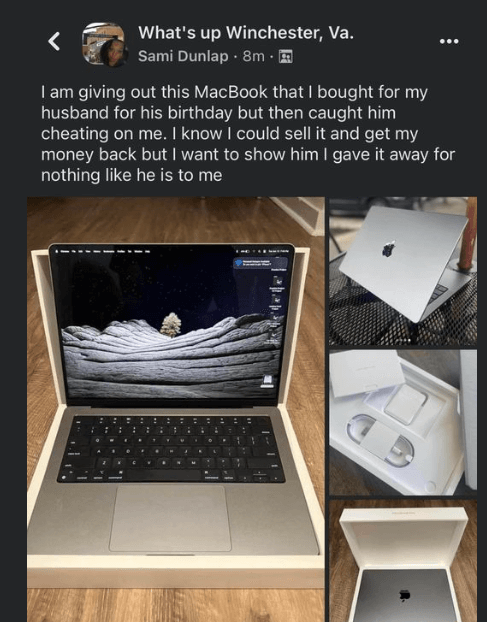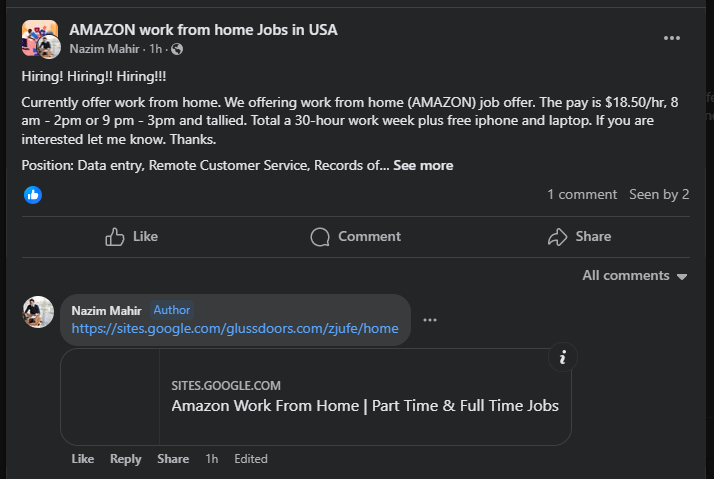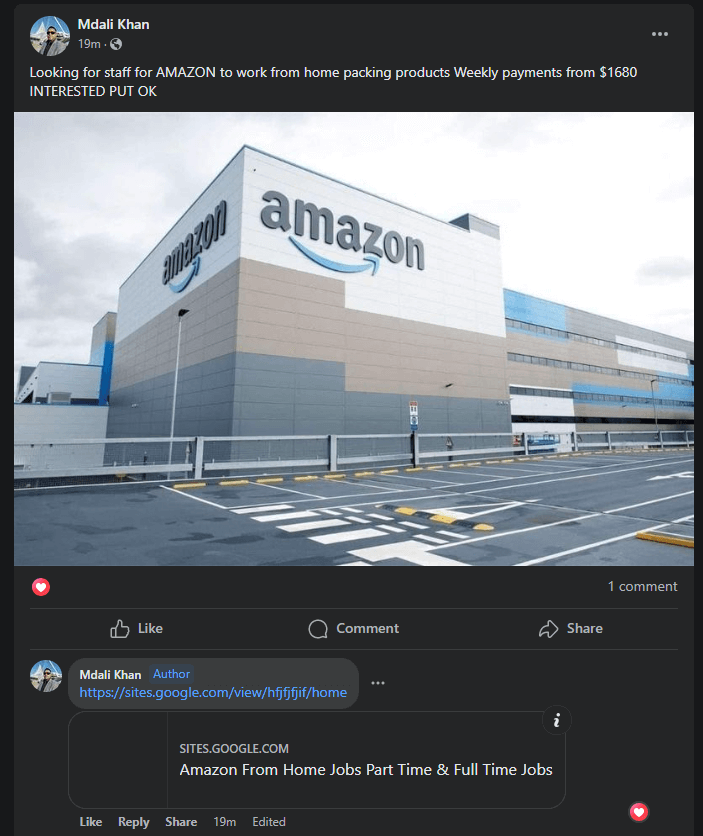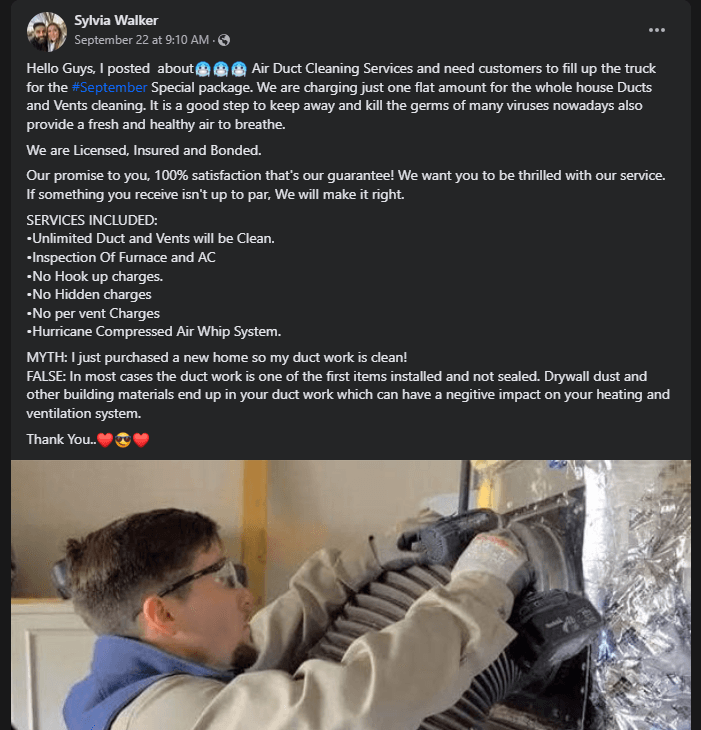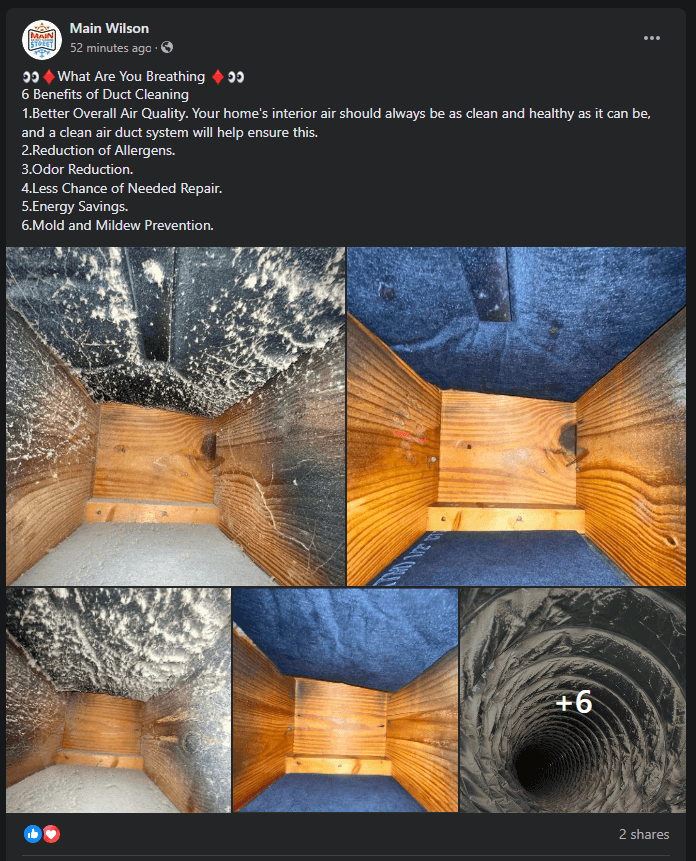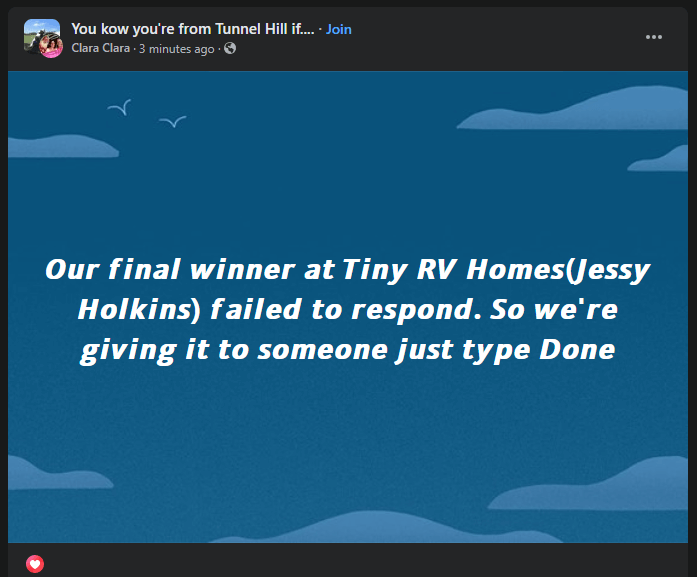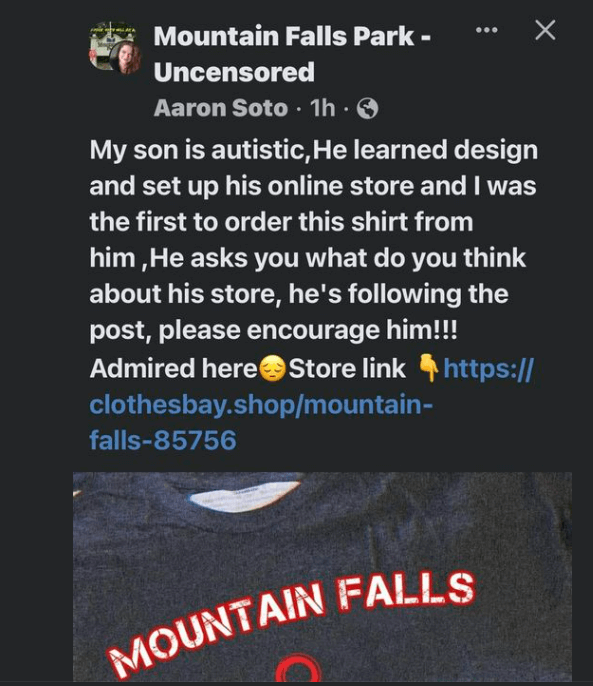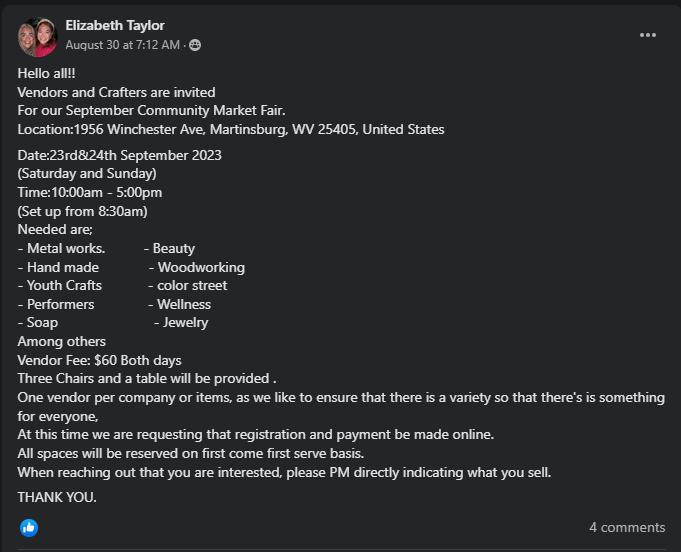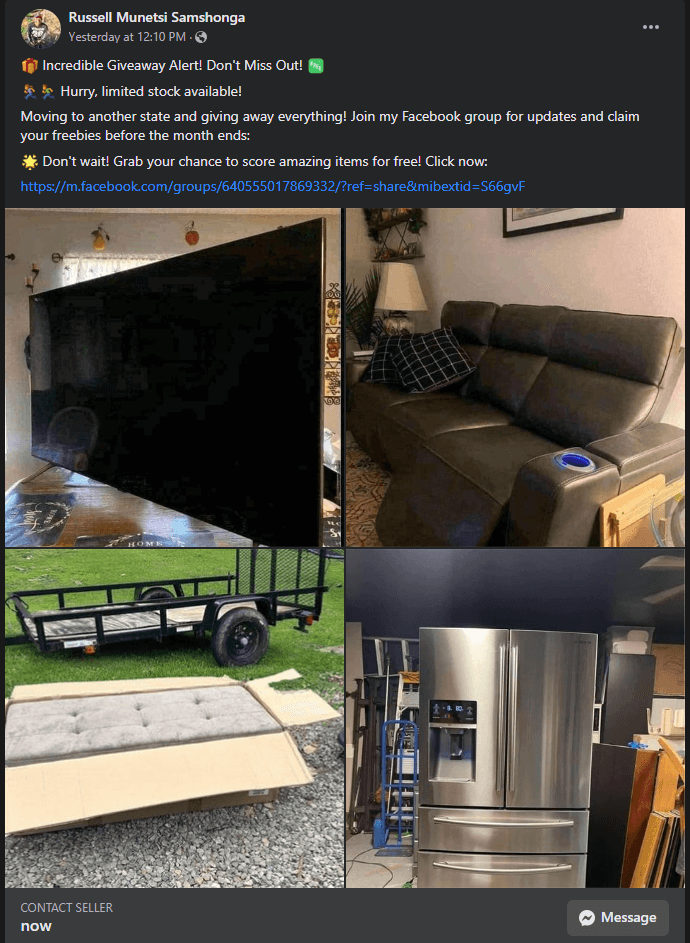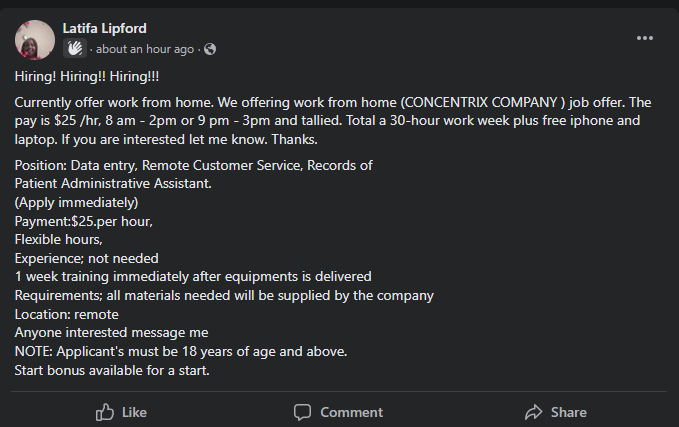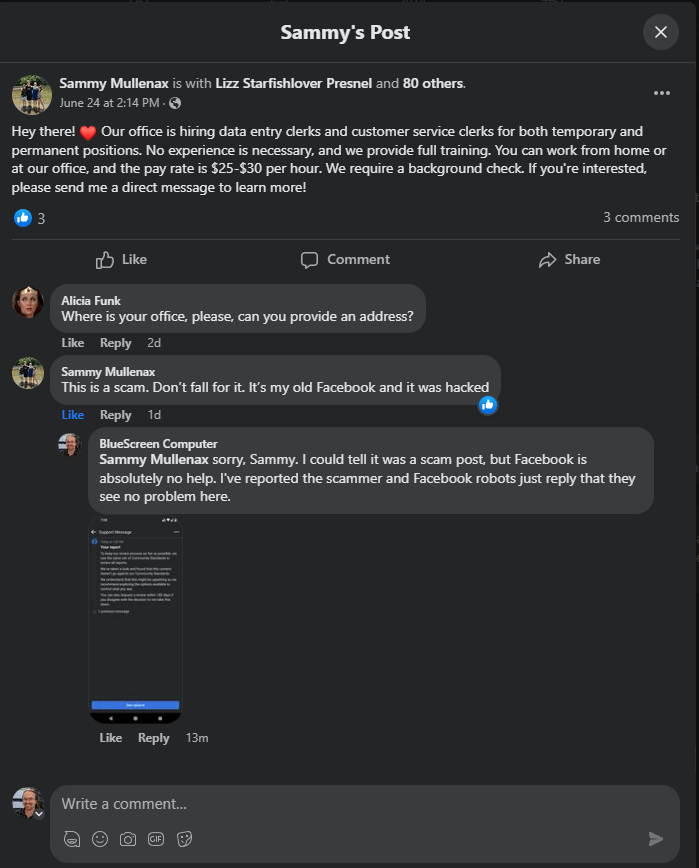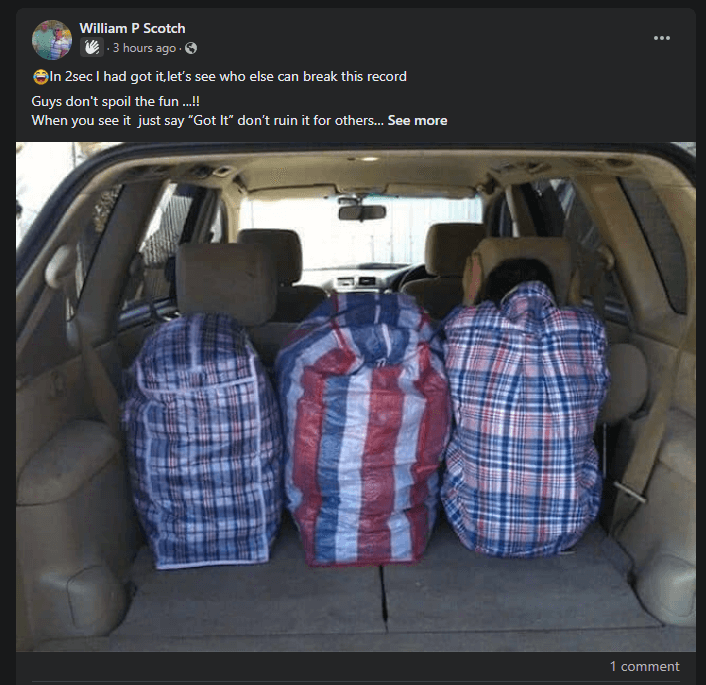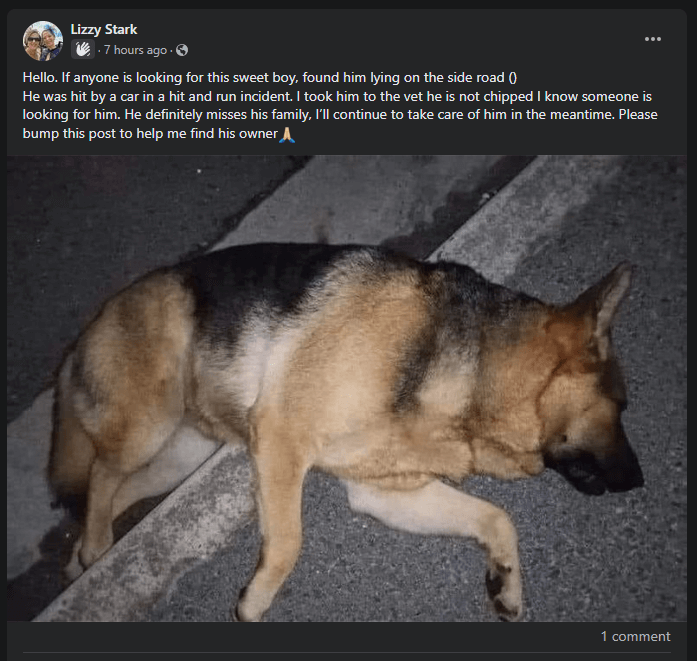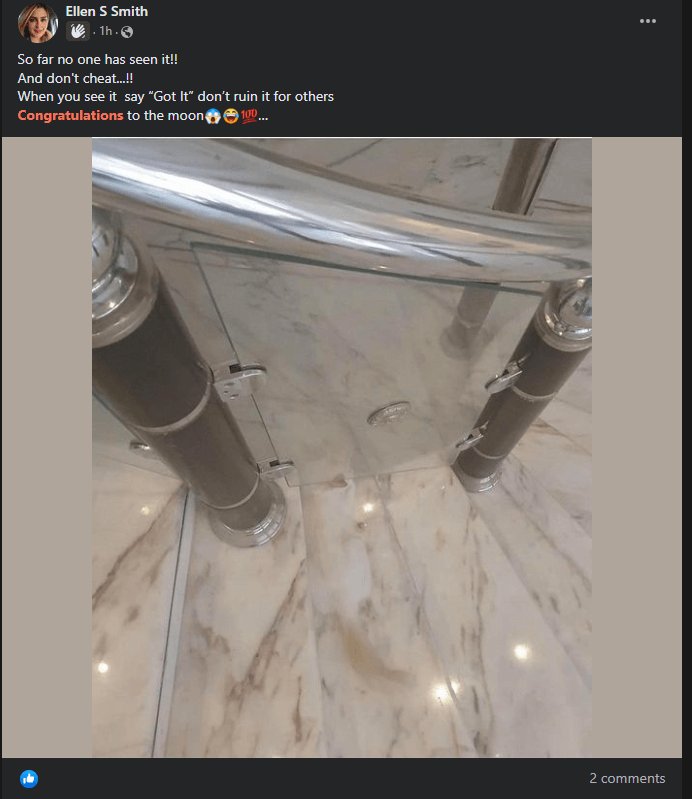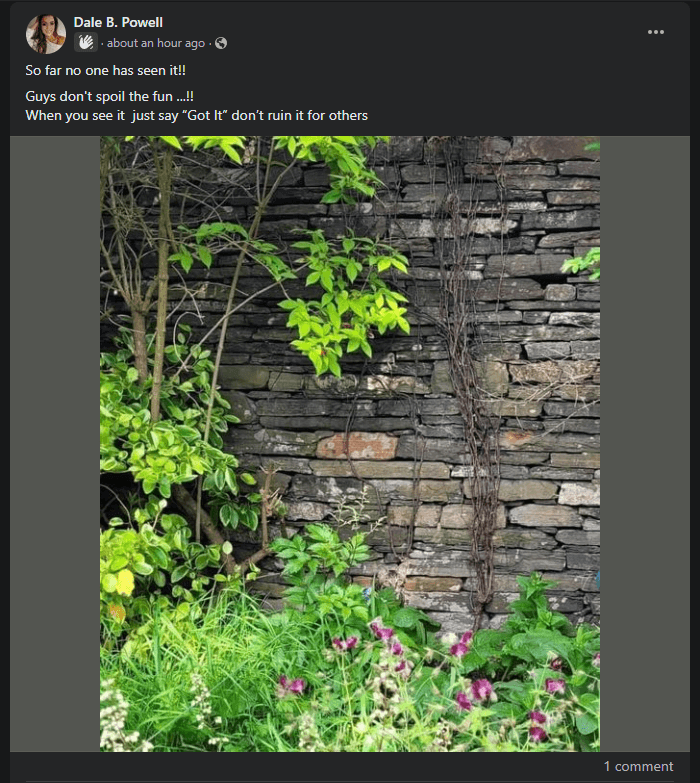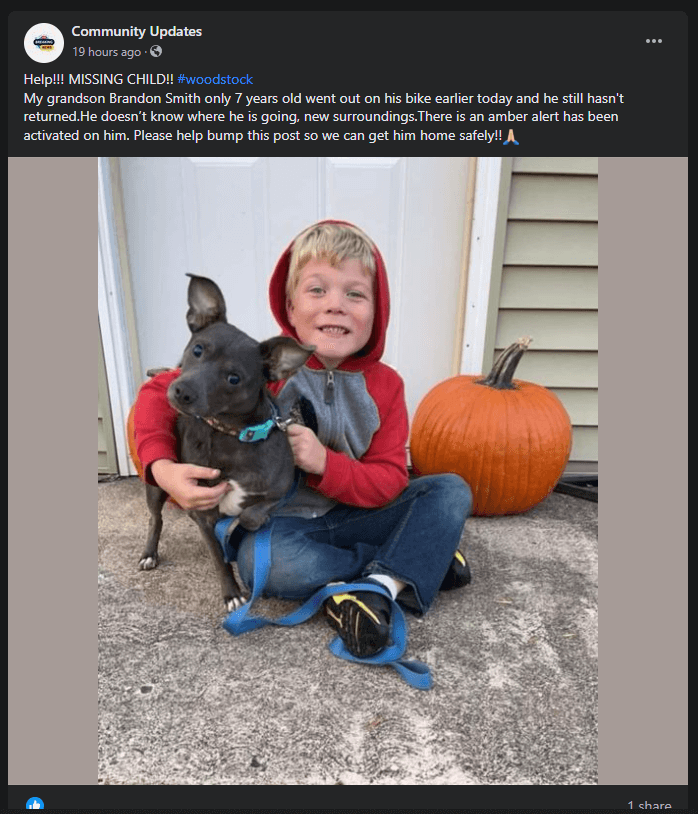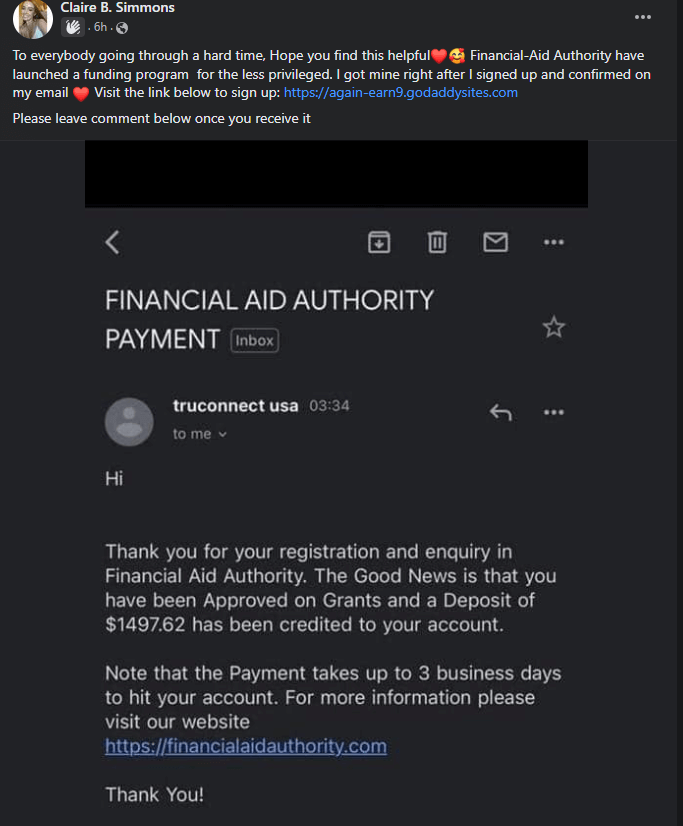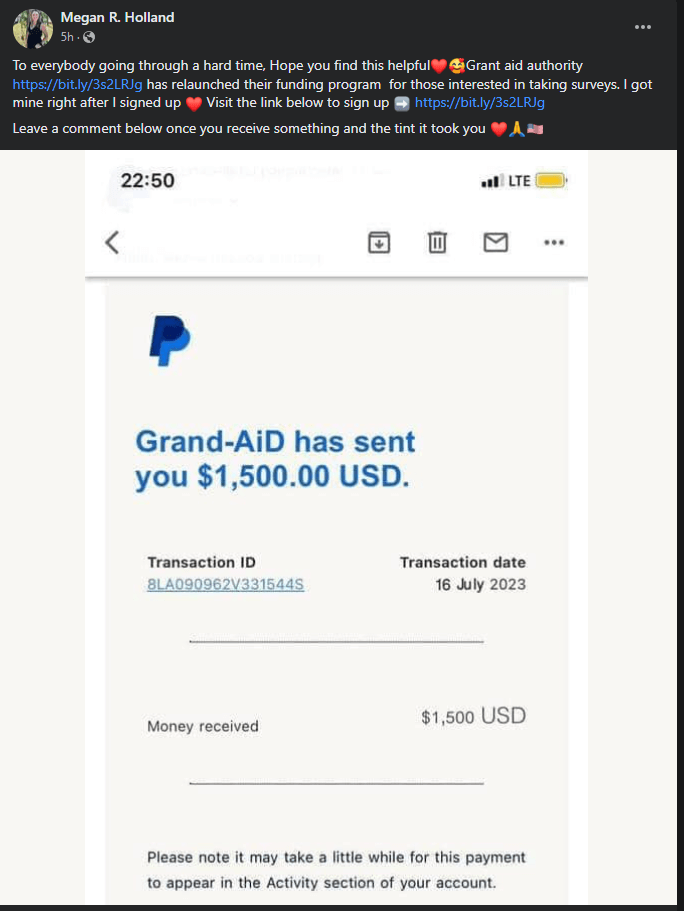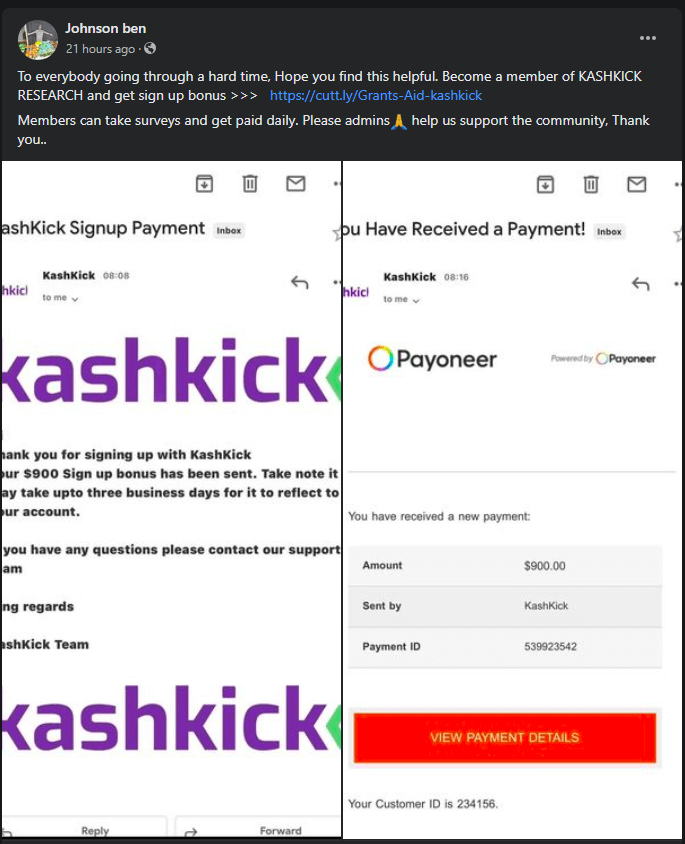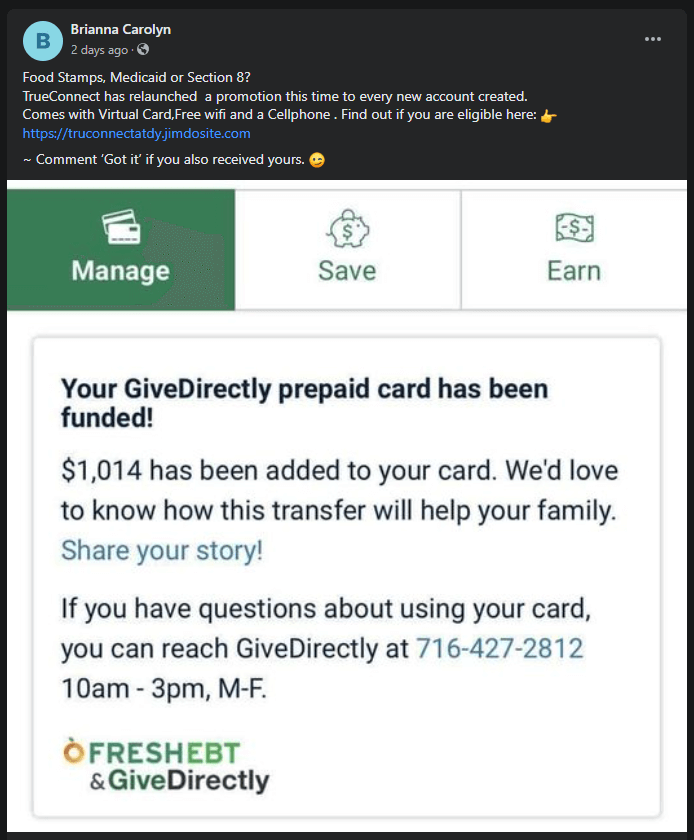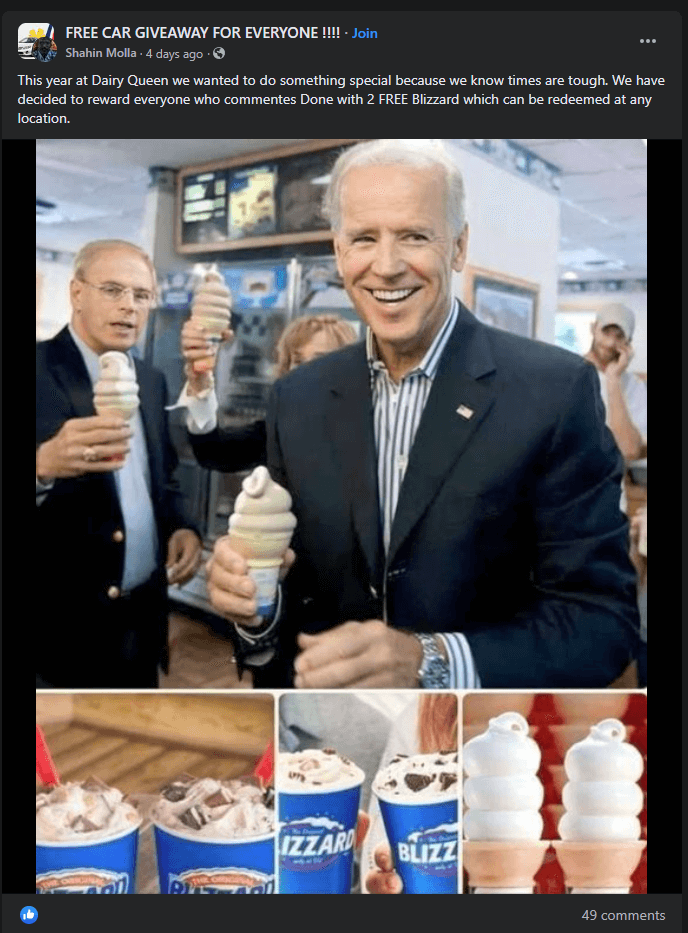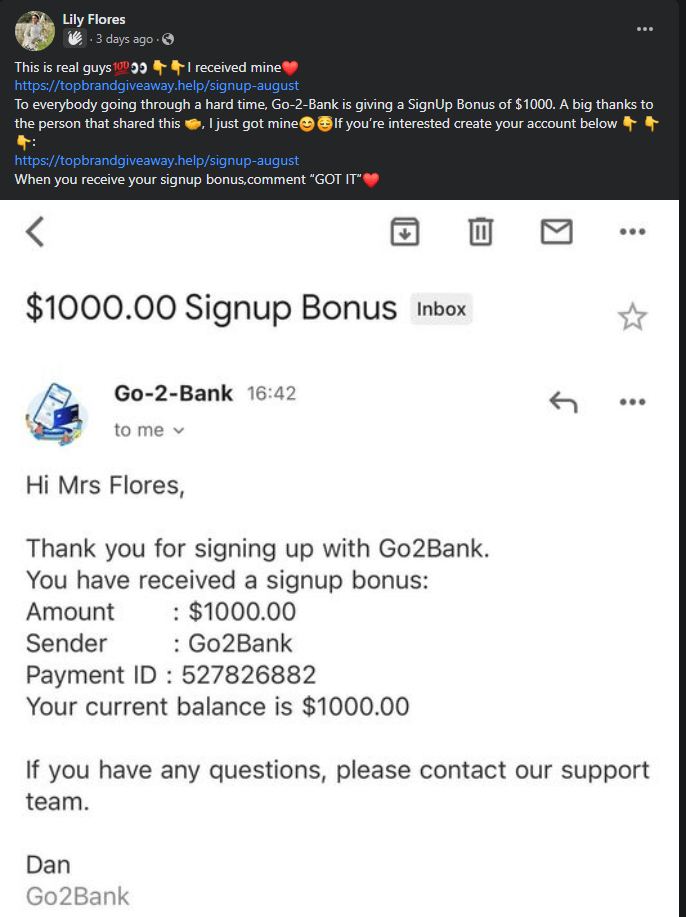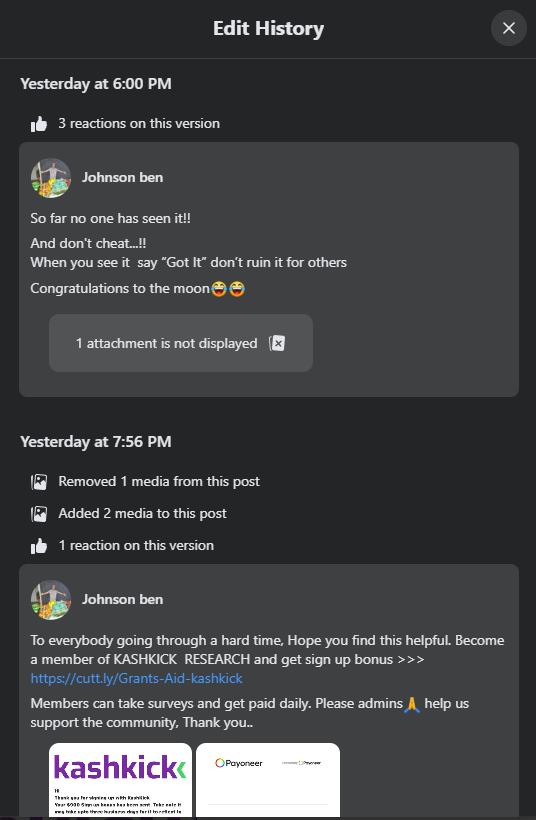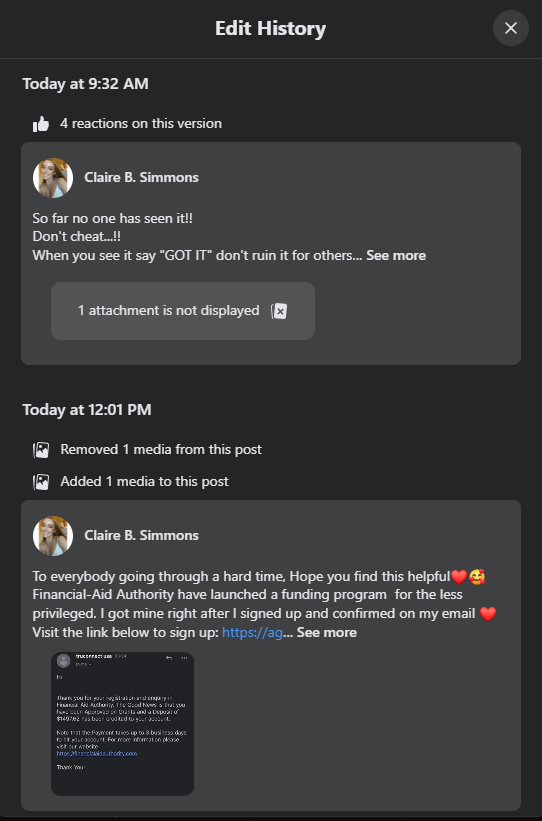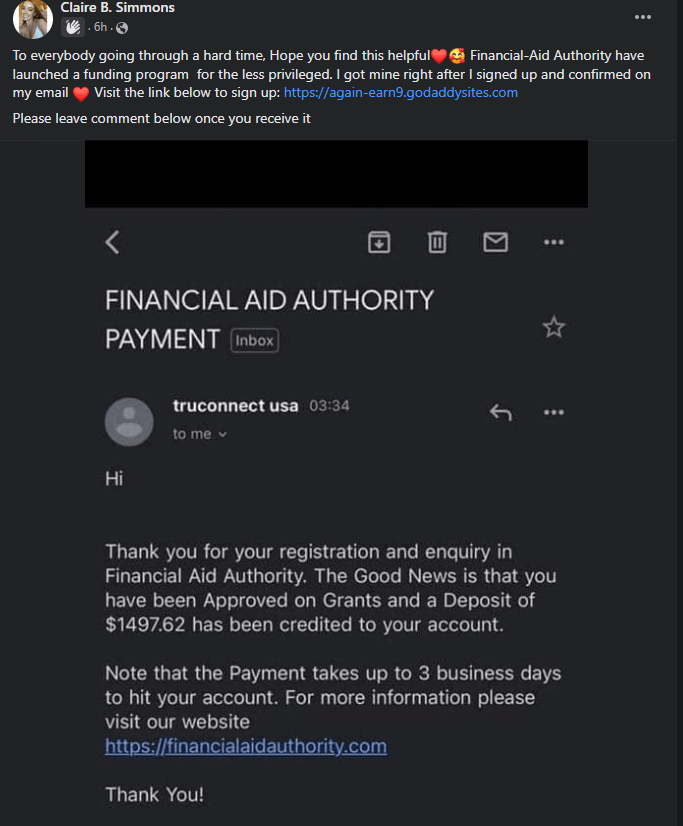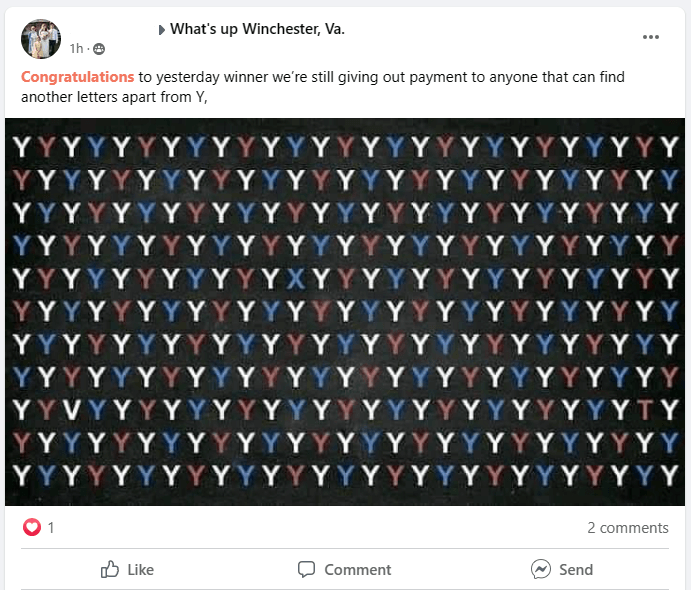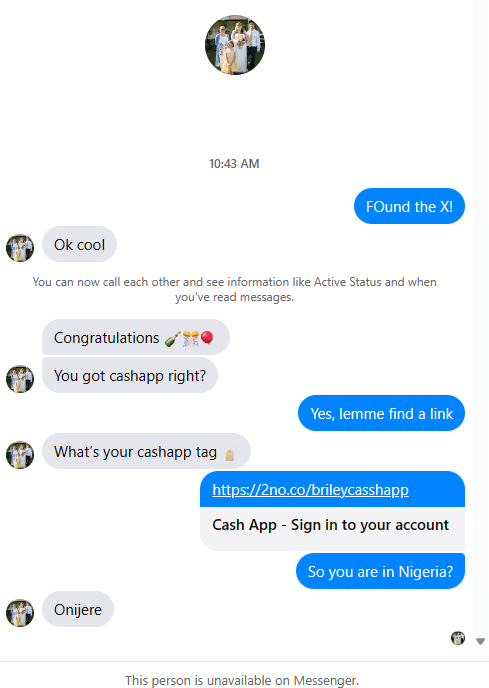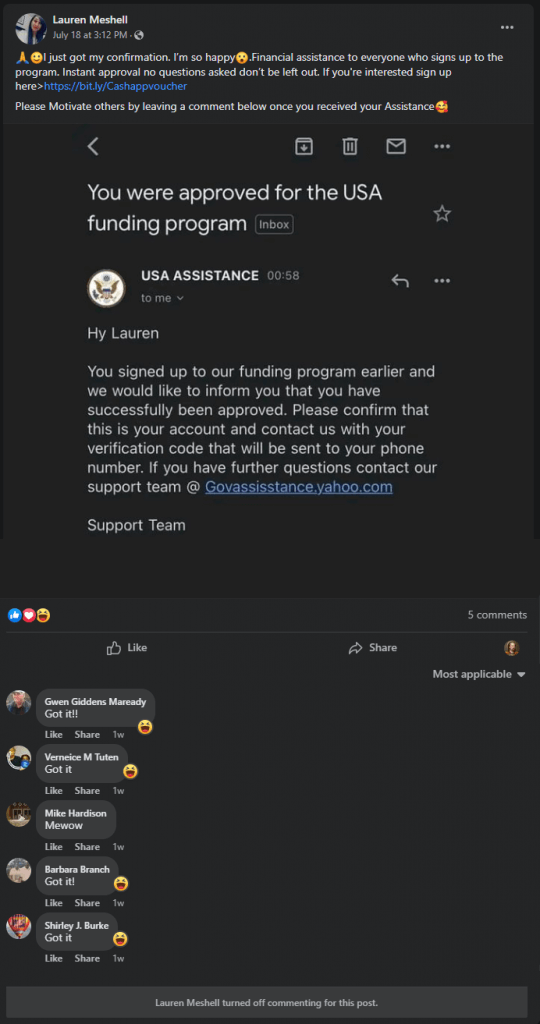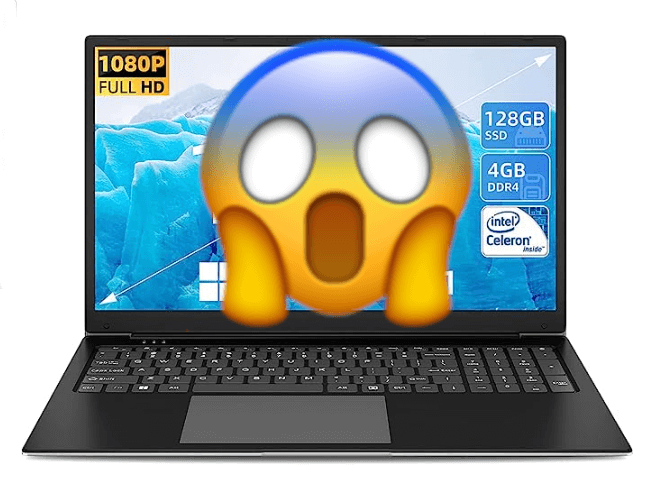Here’s a (hopefully? for a while?) final run-down on recurring Facebook scams I’m seeing out there. Don’t fall for any of these, please!
Celebrity Impersonation Pages
Johnny Depp is not going to private-message you on Facebook. Lori Loughlin will not respond to your comments and Likes. Margot Robbie would never send you a Friend request. Celebrities live in a different world than us and have handlers and layers of protection that separate us from them. If an ultra-famous person on Facebook is giving you explicit attention or asking you for things, please suspect a scam. You are almost certainly dealing with a con artist.
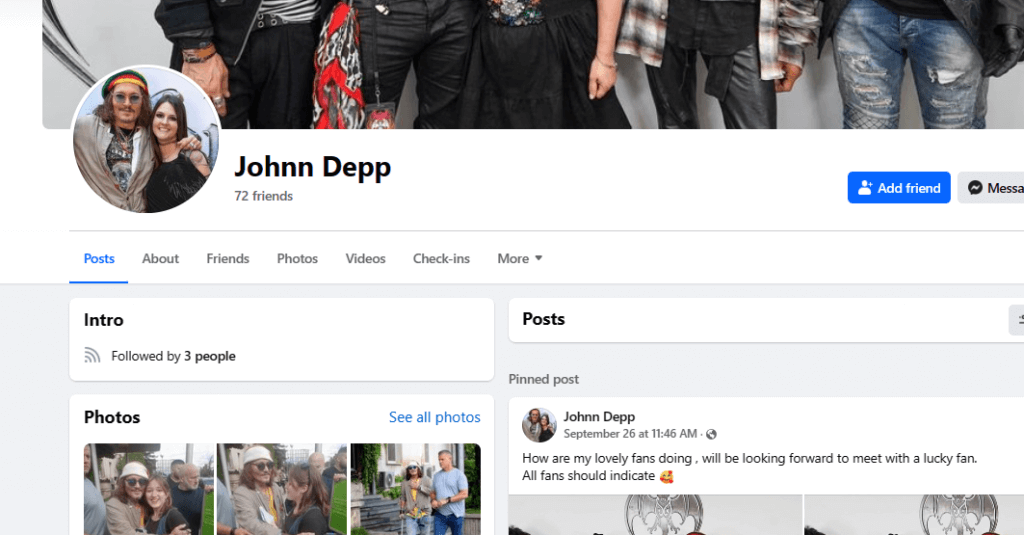
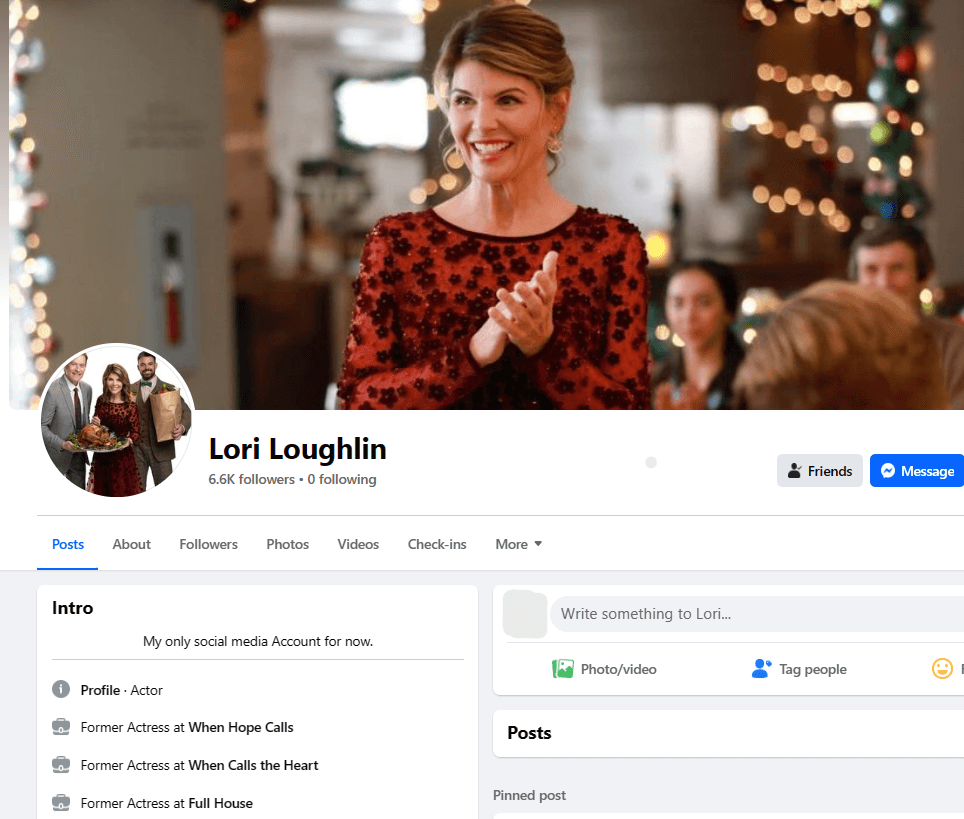

Creepers in the Comments
This should be a no-brainer, but I have to mention it. There arelurkers & creepers on Facebook and they manifest unexpectedly in the comments of Reviews and Public Posts.
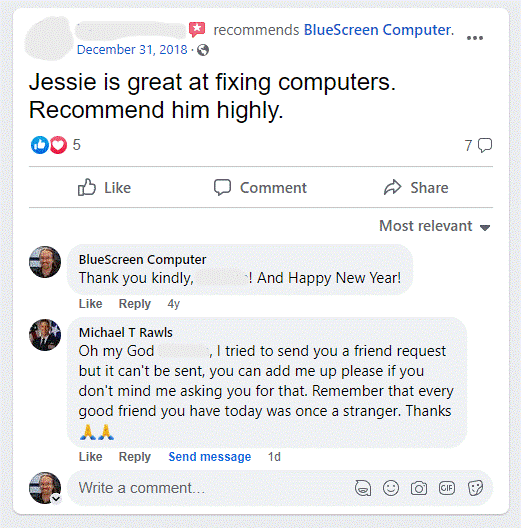
Don’t ever respond to these characters. Block them or report their comments, but don’t initiate any contact. They’re just looking to start a private conversation, and try to take advantage of you after that begins.
Puppy Adoptions
Legitimate people will try to adopt out their puppies or other baby animals. And then there’s the scammers:
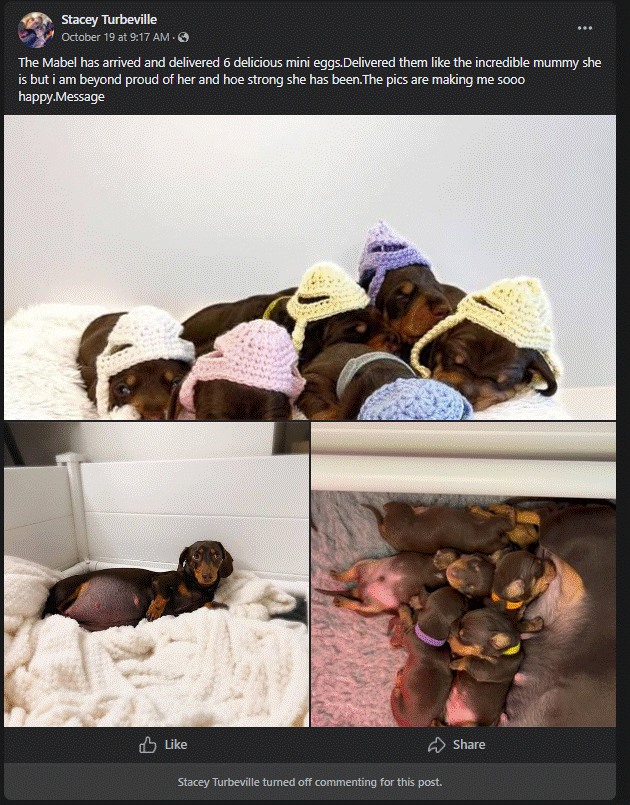
These scams can often be spotted with ease. The scammer will be out-of-the-area, or pressure you for a down payment before seeing the animals. As with most internet offers, don’t hand over money before seeing firsthand what’s for sale.
Car Detailing Offers
I’ve written at length about this type of service scam, but it merits a special mention here. Bogus car detailing offers persist in many Facebook groups, and I recommend you avoid them.

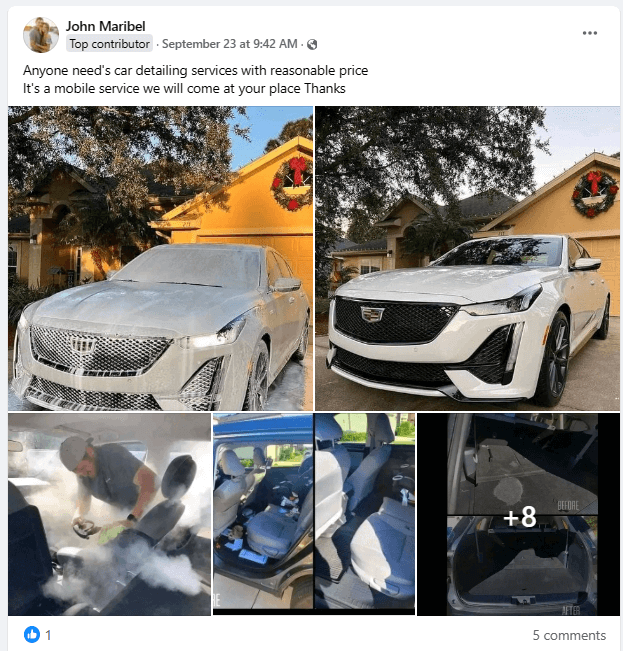
Much like the duct cleaning offers, you might actually get your car cleaned through one of these posts. But you’re not dealing with a local company. If you comment on one of these posts, someone from Pakistan, using a sock puppet account, will contact you to schedule your car detailing. S/he will send some unknown person to your house to “take care” of your car.
That person may actually clean your car, or not. If anything suspicious or illegal occurs, that person is going to vanish. The individual from Pakistan will block you. And you will have no one to hold accountable, the police will be unable to assist. It’s best to report these posts and find a truly local company to clean your car for you. Shop local!
Bargain Offers for TV Streaming
I’ll be breaking this out into a separate, detailed post soon, but for now, watch out for this nonsense:
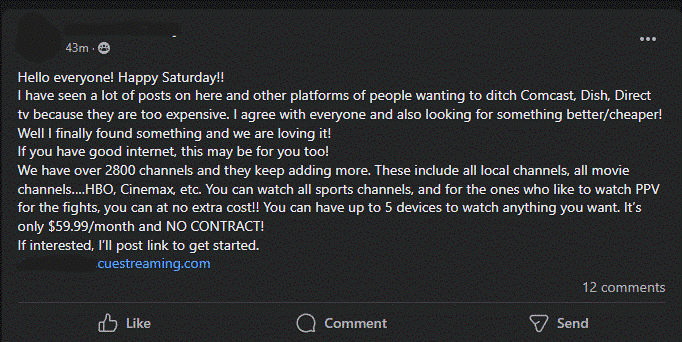
Avoid these offers, as they are too good to be true. If these were legitimate, everyone would be flocking to them, and no one would ever pay for cable TV again. People who have a go at this type of streaming might actually get to watch some of their favorite shows. But the service will be spotty. The support will be non-existent. And then suddenly, the law will catch up to the copyright infringers at the top. Suddenly, the streaming service will wink out of existence as the top executives quit the country with whatever money they still have. Spoiler alert: these companies are not paying for or obtaining licenses for the shows they allow you to stream. That’s IP theft!
Facebook Account Help
If you’ve ever been locked out of your Facebook account, you know then how decidedly unhelpful Facebook is. You cannot call Facebook for help. They don’t offer any email or chat support. It’s just crickets and tumbleweed. This creates a perfect void for the scammers to fill:
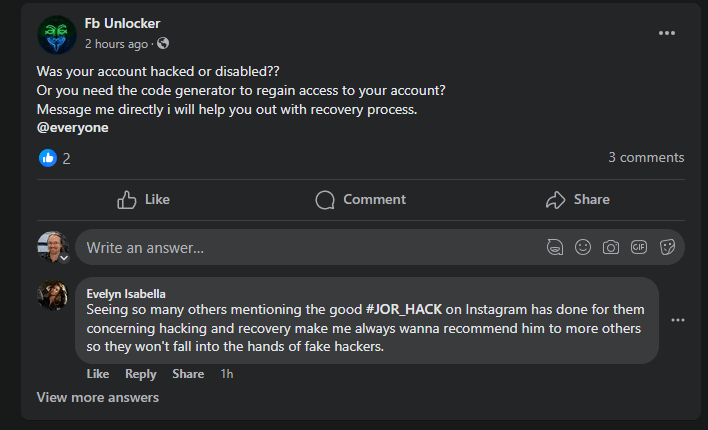
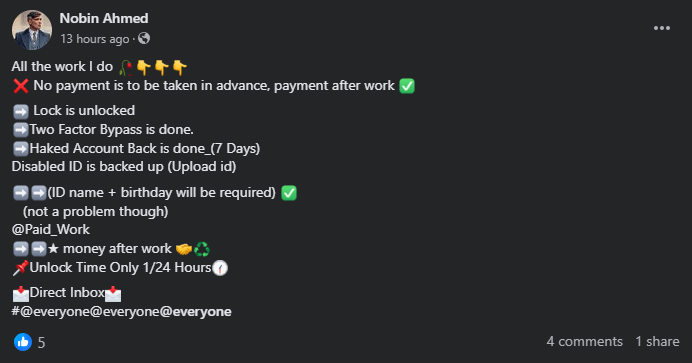
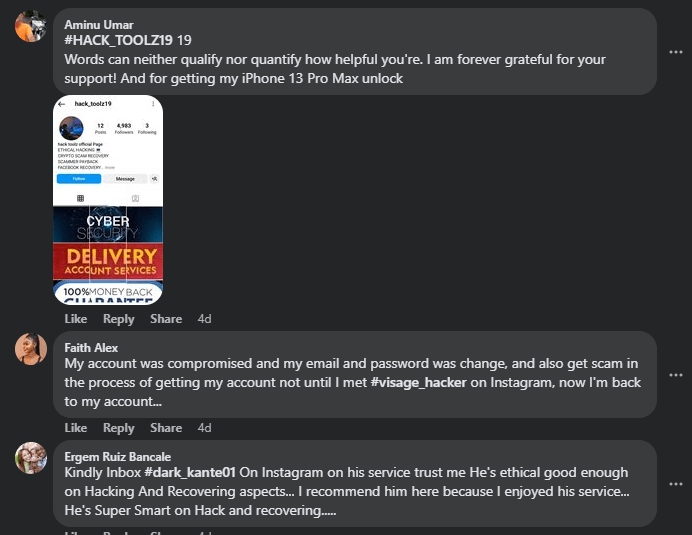
Cybercriminals have crawled all over Facebook and other social media sites, creating posts, comments and even Group Pages, promising to help recover lost Facebook accounts. And anyone who comes to them for help? These bad guys will take whatever they can: your money, your Facebook account, your email and its password, and more.
These dreadful people are also constantly scanning public posts and comments for anyone looking for this kind of help. Sometimes, they will just pop up and comment back on people’s comments, promoting fake-help scammers on Instagram.
If you’ve lost access to your Facebook, check out what I’ve written on this blog post, or head straight to the legitimate Facebook article on this topic. You’re welcome to reach out to me for further advice. But please: Avoid or ignore any strangers that claim to have magic recovery powers. They don’t.