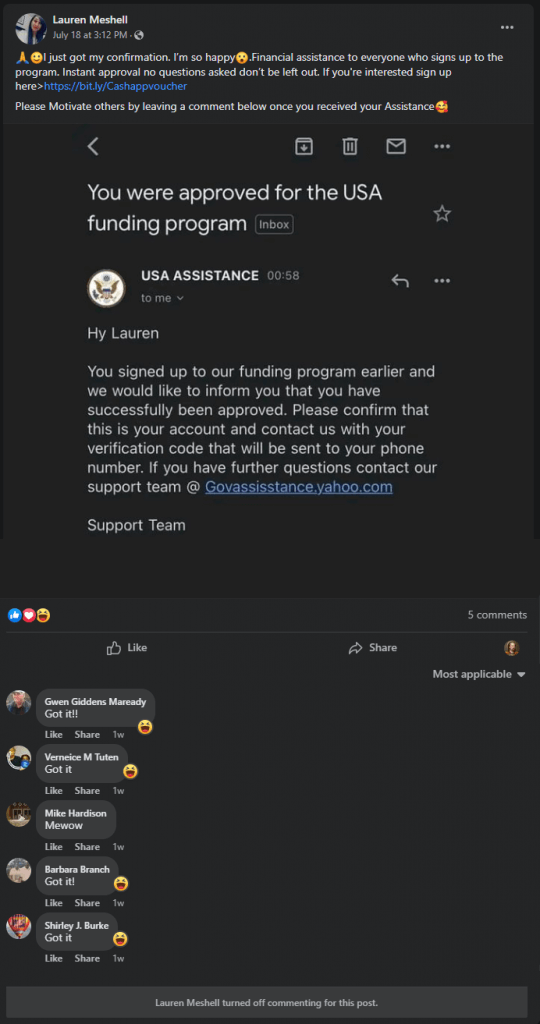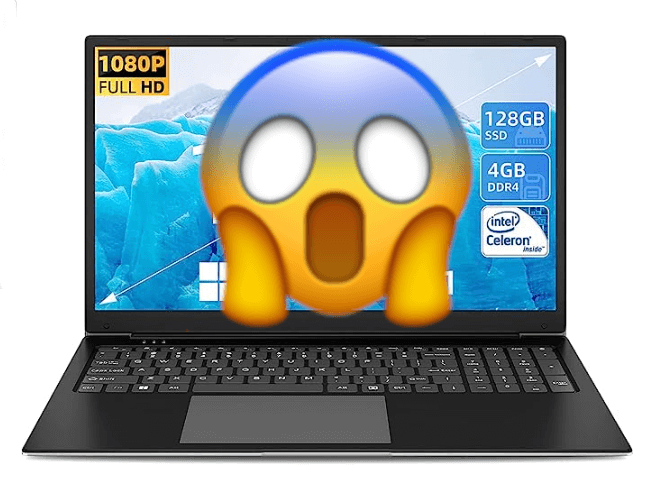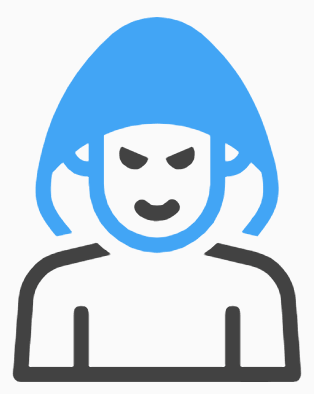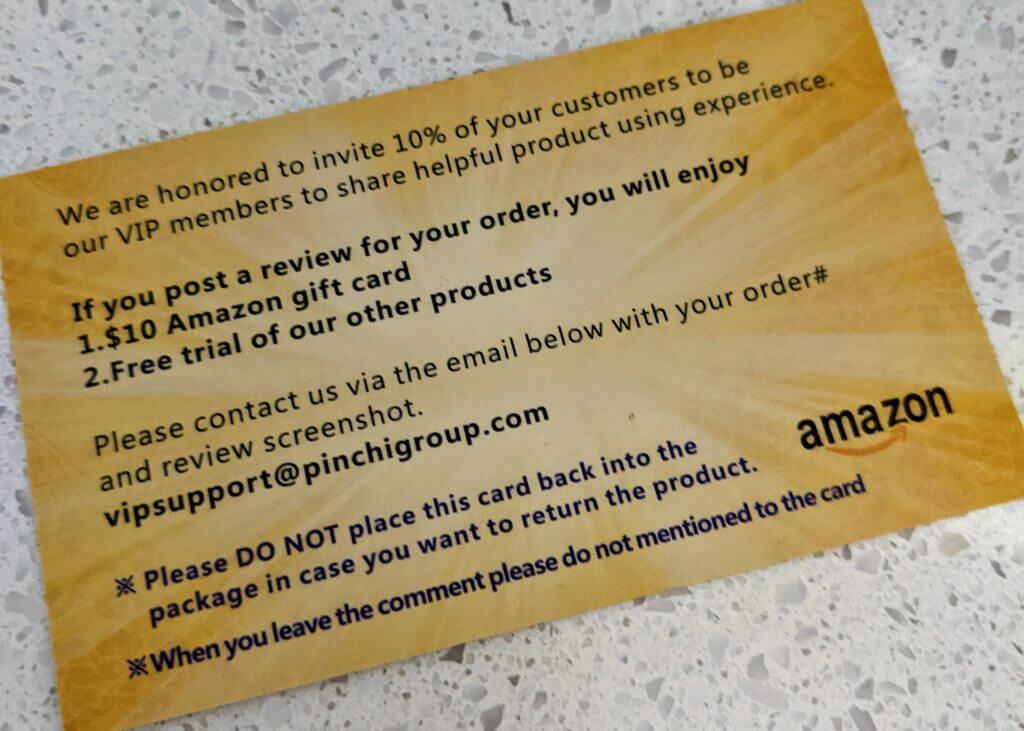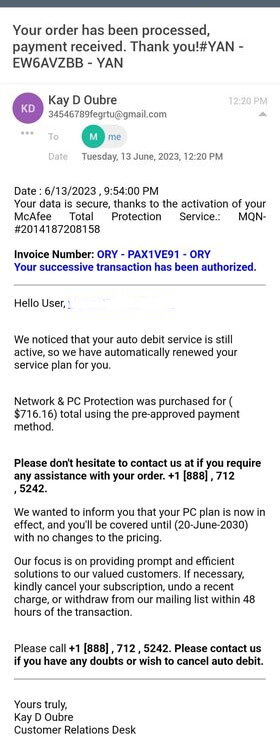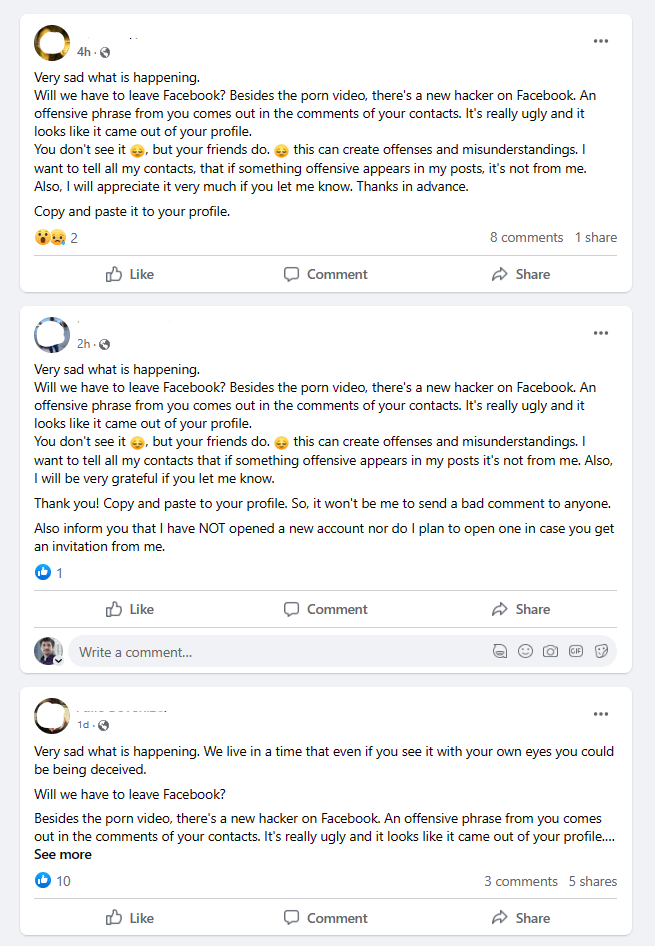I imagine most of you have encountered Facebook Winner Scams by now. These posts usually show an eye-catching puzzle, and suggest that if you have the answer, you can comment or PM the poster for some free money. Again, this is a scam.
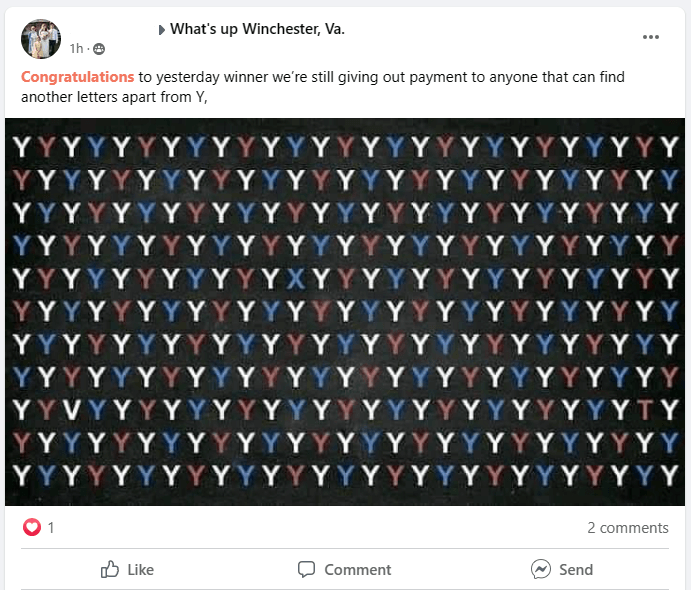
Using a stolen Facebook account, the scammer is looking for trusting or naive people to contact them. They’ll ask for your CashApp or Zelle account, as if they are going to send you some cash. That’s the ruse. If you cooperate with them, they’re ready to confuse the situation and trick you into exposing your funds.
Do not fall for this and do not reveal your CashApp or other payment account information to these people! Report Facebook Winner Scams to Facebook and the Facebook Group Admin.
After reading one of these sus posts, I had to check things out a little further. Using a sock puppet account, I contacted this scammer:
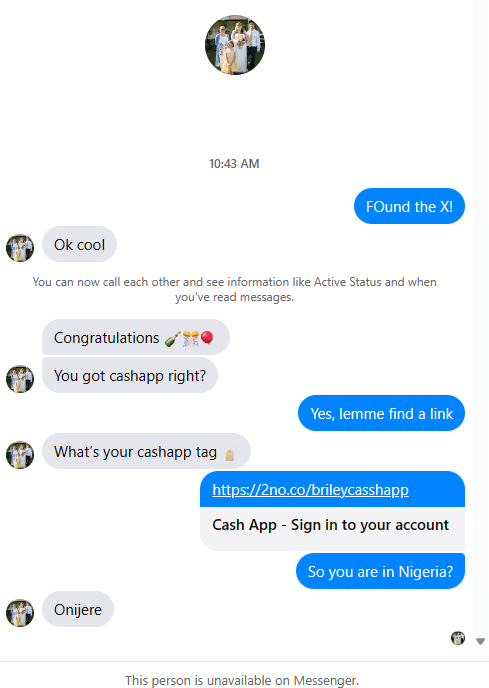
They clicked my fake CashApp link, which immediately showed me that they were in Lagos, Nigeria. Then I asked them about their location. They responded with a bad word in Yoruba and then blocked me.
An Even Sneakier Variant
Sometimes the scammer alters the post to make this scheme even harder to spot. How this scam works is:
- The scammer posts the silly puzzle, telling everyone to search for the hidden item in the picture, and they ask everyone to comment “Got it!” when they find something.
- They wait for the comments of “Got it!” to pile up under the post.
- They edit the original post, to say something different and show a new photo. The edited info says how you can visit a website for free money or financial aid.
This scam-variant is especially tricky, as the altered post retains the comments from earlier. It shows a lot of replies — from real people, possibly people you know — commenting “Got it!” to this new fake offer for cash. To a trusting first-time viewer, it may appear that all of their friends are truly getting free money.
If you see this, don’t believe it, and definitely report the post. And you might reach out to anyone you recognize in the comments. You can let them know that they might want to delete their comments and report the post, too.