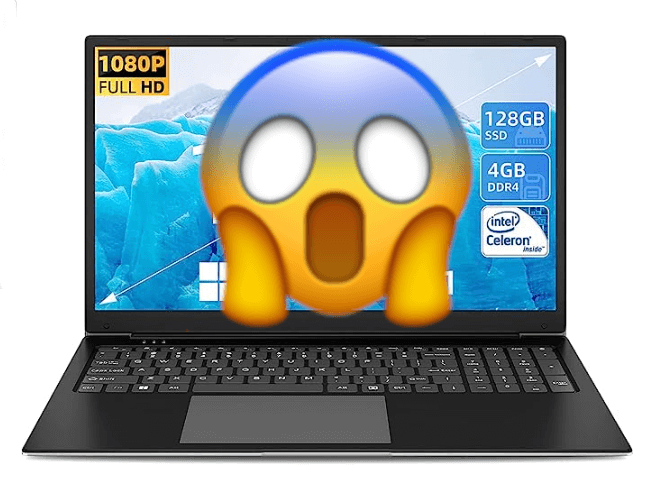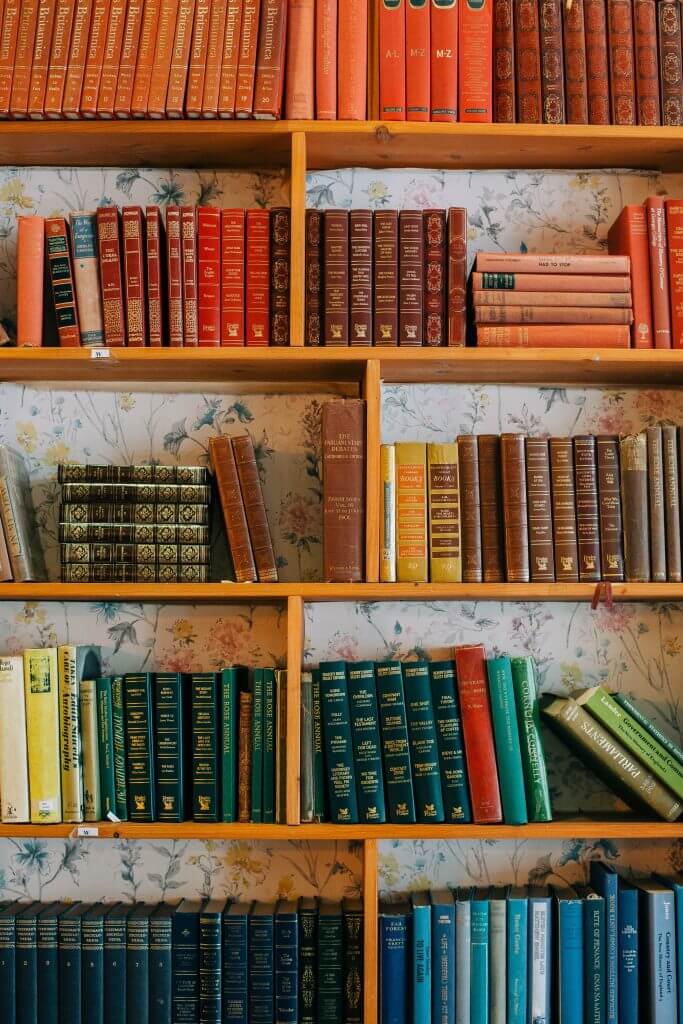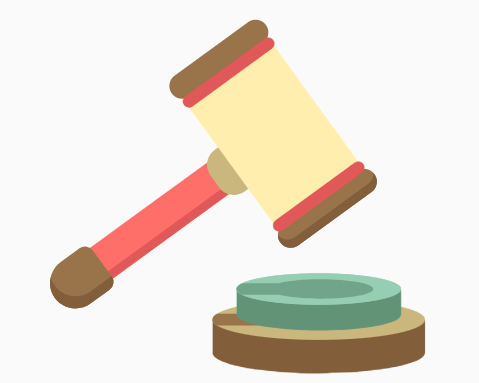Just last month, I went on at length about traptops on this blog. I’m sorry to say that I have to return to this topic, as people are bringing to my attention some even sneakier traptops. Let’s pull open the drapes on these shenanigans, so fewer people get taken by this trickery. Here we go with Traptops in 2023 v2.0:
I Was Almost Fooled
This new type of traptop almost fooled me. I recommend you check out this listing over at Amazon. Here’s another comparable listing, also on Amazon. If I go digging, they’re on Wal*Mart, as well. I had to stare at these for a few minutes; I truly doubted my spidey-sense at first, because these products really look good. They feature:
- a big name brand (HP)
- shipped quickly through Amazon’s Prime program
- sold as a New item, with Windows 11
- tons of storage space and RAM
- a reasonable price
But I think the tip-off to me was that these computers sport too much RAM. 8GB is enough, 16GB is a lot, but you don’t typically see 32GB of RAM in a $500 computer 32GB of RAM is only expected inside of professional-grade or top-tier gaming computers.
Next, I noticed the processors: Intel Pentium and Silver CPUs. The same bargain-basement, ultra-low-powered chips found in those sub-$200 traptops I’m always going on about. The combination of amazing RAM/storage with a low-rent processor caused my facial tic to act up. So I dug in further.
The Plot Sickens
Reading the finer print, other details stuck out to me:
- These computers are sold by mystery companies (Oydisen, Snow Bell, etc.) and not HP or Dell.
- They are “new” in the sense that no other consumers have used them before. But these computers have been opened, unboxed, dissected, and “upgraded” with components from other sources.
I had to sit with this and imagine the path of one of these computers, from its birth to arriving at my doorstep. Here’s my hot-take on how this happens:
HP manufactures too many computers, and they are left with some extra pallets of traptops from last year. They sell them off cheap through remainder programs or other ersatz methods, to companies like Oydisen. These fringe companies crack open the laptops, take out the 128GB SSDs and swap in 1TB SSDs, take out the 4GB of RAM and put in 32GB, slap it all back together and try to move them on Amazon, eBay and Wal*Mart, where the return policies will discourage anything from being sent back. The newish computers are then sold off at a big profit, and they also get to sell off the harvested parts in bulk, too.
If I had to guess, they likely bought these 2022 traptops for less than $200 a pop. If they buy the SSDs in bulk, they could be less than $40 apiece. And RAM also can be found cheaply, for under $50. All told, these outfits could be moving $250 computers for $500 or more.
Now, I don’t want you to get angry about them making money. This is America, and everyone marks up every piece of merchandise. What I want you to focus on are the problems and dangers with the computers they’re cranking out.
What Can Go Wrong
As I’ve detailed before, traptops are built to go wrong. They’re underpowered, deliberately hobbled, have insufficient cooling and are largely non-upgradeable. Adding an unbelievable amount of RAM and massive storage does not change this.
In fact, it increases the risk of problems. More RAM creates more heat. The laptop was designed with its original hardware in mind, and it may not be able to exhaust the heat created by the upgrades heaped upon it.
Please consider also: What happens if you have any hardware problems with this computer? Are you going to call HP Support? Let me stop you right there: HP will not help you with this “new” computer. The warranty was voided by the company that cracked the seal and removed the HP parts. If you have any warranty, it’s now with Oysiden or whoever sent you the computer.
And if you are upset or disappointed after buying such a computer, the deck is stacked against you for returning it. Even if you are well within the return-window, Amazon or Wal*mart may resist accepting the computer back. Because: Can you truly prove there’s anything wrong with it? They’ll help you with defective merch, but not with anything they think is buyer’s remorse.
And finally, good luck tracking down these seller, for support or complaints or anything. I went looking for Oydisen and never found a website or phone number. I can find their warehouse in Delaware, and their awful BBB profile, but no sensible way of calling them. Another seller, Snow Bell, tracks back to a lovely $1M residential home in Fairfax, VA, but I have a feeling they don’t welcome customers or calls there.
Stay Safe Out There
- Buying from big box stores is generally safer than buying from Amazon, Wal*Mart and eBay. When you buy from a big name store, the computer is coming from them. But Amazon and Wal*Mart consider themselves “marketplaces”, where anyone can sell anything. And they don’t take much responsibility over what their marketplace sellers’ behavior.
- If you do buy from Amazon, take special note of the Sold By info in the product details. “Ships from and sold by Amazon.com” is safer than “Sold by Hot Mess Express Tech Deals”.
- I recommend you choose new computers over refurbished/renewed/open box systems. And read the fine-print to make sure they are truly new-in-box, unmolested, all quality seals intact.
- Know where your computer warranty lay. If you buy from Costco, that’s where you go with warranty questions and tech help. Best Buy, Staples, MicroCenter will steer your warranty concerns to the original manufacturer’s number. If you find out that the warranty is through some unknown third-party, that should raise a red flag.
- Please feel free to email or call me about any computer purchase you are unsure of. I will quickly offer an opinion about any PC you send me details about.