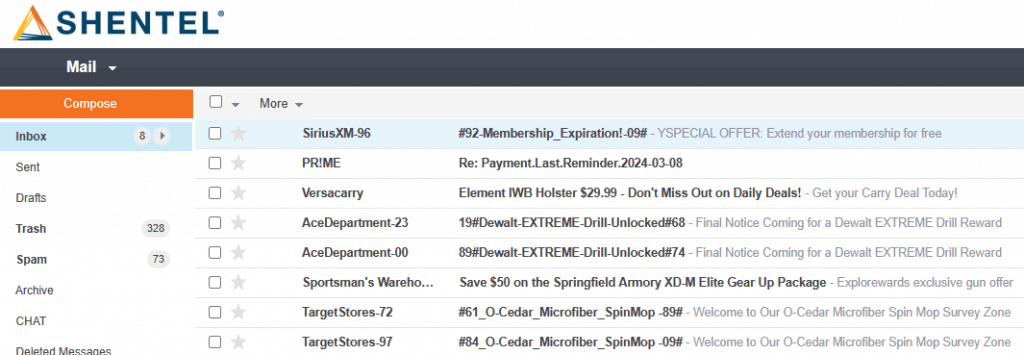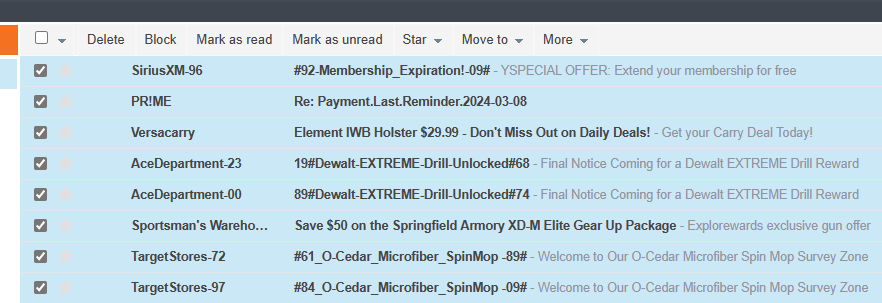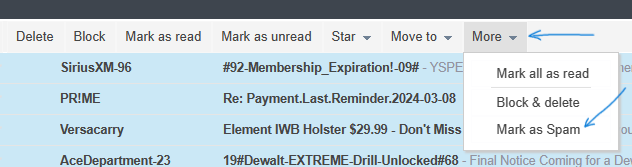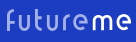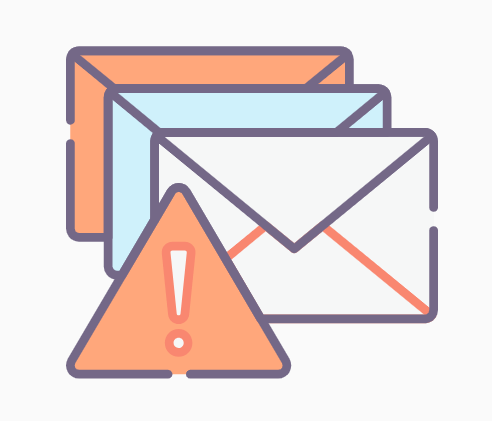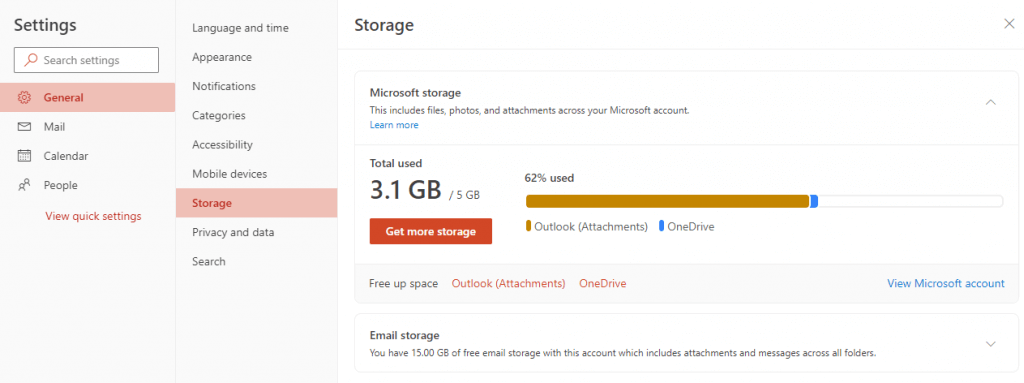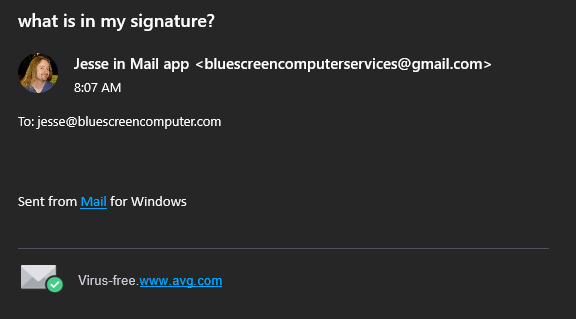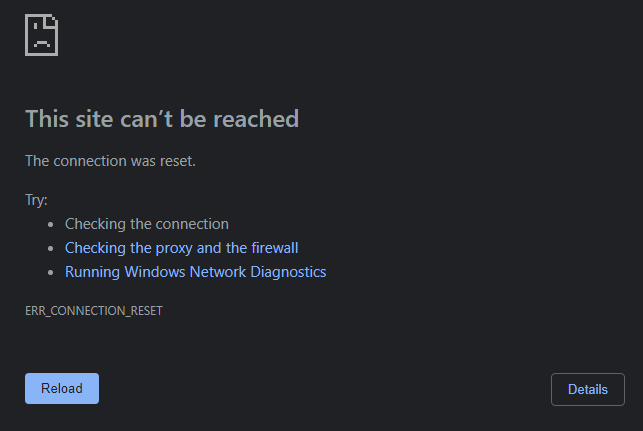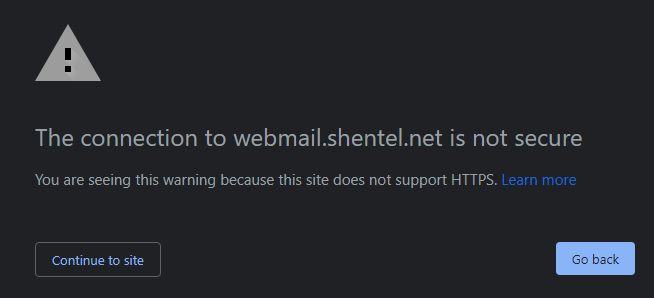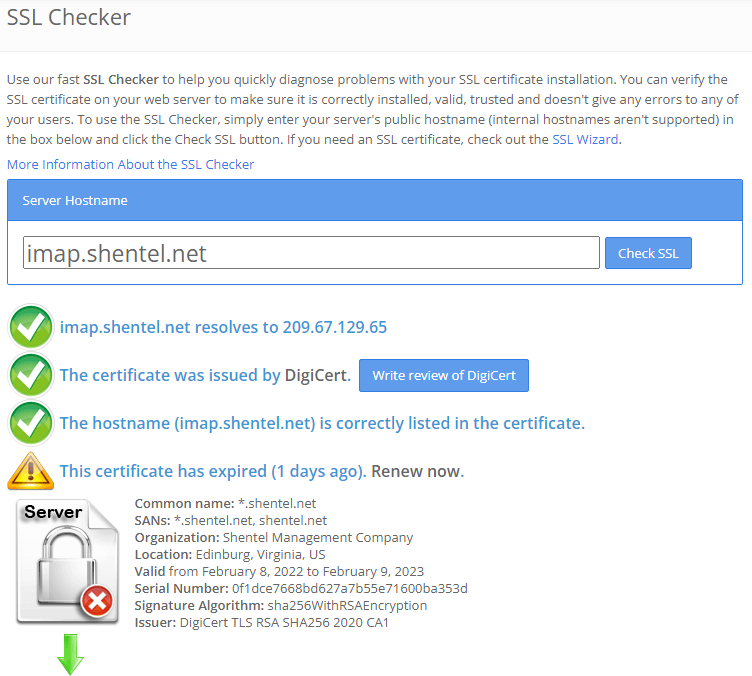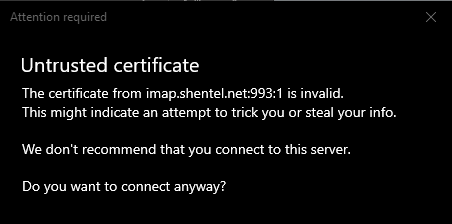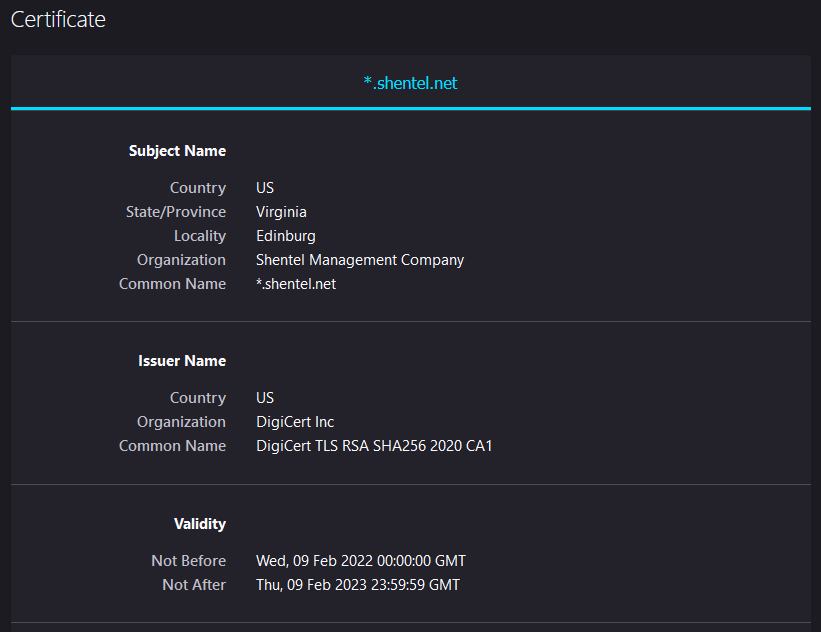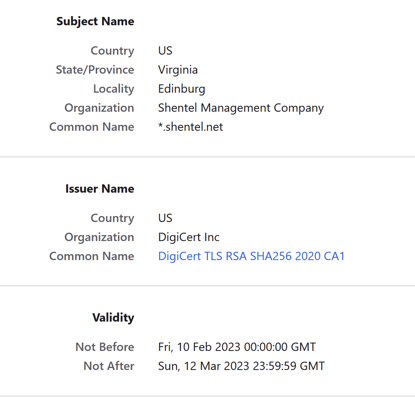If you still use a Shentel email address, you should know that there’s a problem with Mail2World’s spam filter right now. Some (but not all) Shentel.net email inboxes are getting a lot more junk email than is normal. After talking with Shentel tech support, I can’t say that I know what the problem is. I don’t know when it will be fixed. I can’t say with certainty that Mail2World is anything more than 3 children in a trenchcoat. But what I can do is teach you how to cope with Shentel/Mailworld’s 2024 Spam Problem in this blog post.
What NOT to Do
First of all, don’t call Shentel expecting a quick fix. This problem is out of their hands, because Remember: Shentel doesn’t manage their email addresses anymore. They offshored their Shentel.net addresses to a company called Mail2World. And that company is really hard to get a hold of. But Shentel assures me that M2W knows about the problem and is working on it…
Next, do NOT unsubscribe from any spam! Clicking on unsubscribe (or any other links) in an unwanted message is asking for trouble. If you click on links in spam, you could attract more spam or lead your computer to a malicious website or download.
While you’re at it, don’t bother trying to use Block Sender on spam. It can’t hurt, but it isn’t likely to help. Block Sender is typically useful only for someone who always uses the same email address. Like that annoying relative who always forwards tacky joke emails to everyone he knows. Or the neighborhood Tupperware salesperson. Or a mentally questionable ex-boyfriend. Block those people to keep your inbox stress-free, but spammers change their email on every message they send. Blocking a spammer won’t work!
What to Do
Your best tool against spam coming to your Shentel inbox is the Mark as Spam function. This is not easy to find! Let me run through some steps on how to find this:
- Visit the Shentel Webmail site and sign in with your email credentials
- Identify any spam messages in your inbox, and check the box(es) to the left of each one
- Above and to the right of your inbox email, click More and then click Mark as Spam
Using this feature removes the spam from the inbox and also sends a message back to Mail2World (and their anti-spam vendor) that these types of messages are spam. It should eventually help them block more spam, which benefits everyone.
Other Problems with Shentel Spam
The Shentel Spam Filter is misfiring in other ways, right now.
Some users are reporting that good email is winding up in the Spam folder. If you feel you are missing any expected message, you’ll want to check your Spam folder. As described above, it is best if you visit the Shentel Webmail page, and then click the Spam folder in the left-hand column. If you find a trustworthy message in Spam, check the box next to it, click the More menu and then click Not Spam.
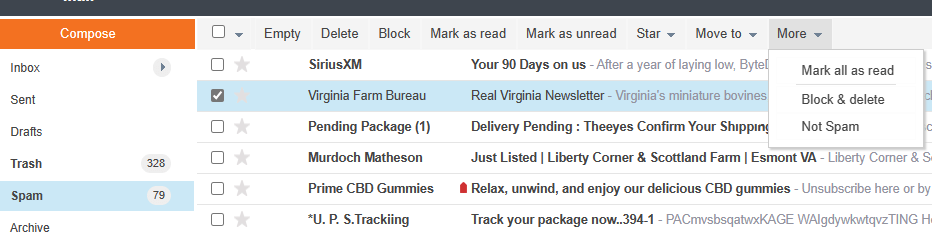
Also, you may begin seeing some other cryptic emails in your Inbox or Spam folder like these:
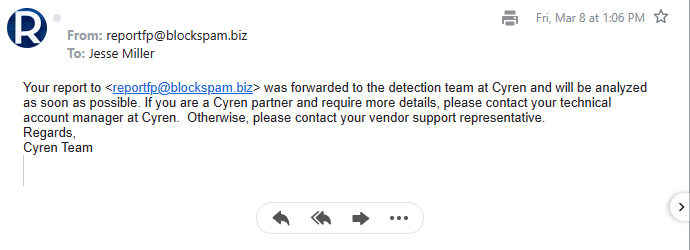
I don’t think these messages are spam or harmful in nature. They may be intended for Mail2World and their anti-spam software team, but are being misdelivered to us end-users. Don’t worry about them, and just delete them if you feel any kind of way about them.
Taking It to the Next Level
If we wait this out long enough, the hope is that Mail2World will figure things out, kick their spam filter into gear, and things will go back to … normal. A normal amount of spam, reliable email coming and going, etc.
But what if that doesn’t happen? What if this problem persists for much longer, or how about if new problems emerge as this one resolves? Mail2World doesn’t have the best track record and I am not prepared to assure you of their capabilities.
If you can’t abide anymore, then your next option would be to create a new email address. Gmail, Outlook.com, ProtonMail and a variety of other email offerings exist. You can create a new address with them at the drop of a hat, and for free.
I realize that concept is intimidating. Switching your email address, in some ways, is more of a labor than changing your mailing address. Not only are you faced with notifying all of your friends and family, but you must reach out to companies with the new email info. And then you get to log into all of your important websites, one by one, to convince each to update your email info.
But consider this: Changing your email address doesn’t have to be accomplished all in one weekend. You can create a new address and migrate things over to it at your pace. You can check two email addresses for as long as you want. Maybe you decide to keep and maintain both addresses?
Also, some email users create a new email address and forward their Shentel mail into it. This is a safeguard against people who “don’t get the memo” about your new address. And it can help with spam! For example, let’s say that you create a new Gmail, and route your Shentel mail into it. All inbound Shentel mail passes through their subpar junk filter, and then gets bounced over to Google. Then Gmail runs it all through their superlative spam filter, and the worthwhile messages arrive in your new Googly inbox.