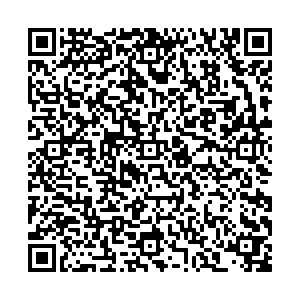Not everyone owns a scanner. And sometimes, the scanner you have becomes difficult or impossible to use (I’m looking at you, HP). If you’re called upon to scan an important document or photo, you do not need a working scanner. You can create a great-looking scan with your smartphone or tablet.
Free PDF Scanning Apps
There are a variety of free apps you can download, that will repurpose your mobile device’s camera as a scanning tool. Using the app, you’ll scan with your device’s camera and create a PDF of whatever you point it at. As long as you have a decent camera and good lighting, this should work really well, even for full-page documents.
Right off the bat, I can recommend these apps:
There are many more apps out there like these, too many for me to vet. Most are safe to use, but check the reviews before trying anything from a developer you’ve not heard of.
Free Photo Scanning Apps
If you’re scanning photos, you might want a photo scanning app, for higher quality scans and retouching tools. Google has you covered with their PhotoScan app, available for both iOS and Android.
Point your phone and this app at any photo, and it will take a series (5) of shots of your original. It then quickly stitches them all together, and makes a superior composite scan. The software eliminates shadows, shines and other defects along the way. I expect you’ll be impressed!
Google Drive
If you use Google Drive, you already have a scanning tool on your mobile device. Drive is ready to scan a document and immediately put it in the cloud for you.
- Open Google Drive on your phone/tablet.
- Tap the + button.
- Tap Scan.
- Take a picture of your original.
- Use the on-screen tools to adjust, crop and rotate your scan.
- Tap Save when you’re ready, and set the name and location for your newly scanned file.
Other Methods
Scanning from a smaller device may not work in all scenarios. Perhaps you have a 200-page document to process, or your flip-phone simply isn’t up to the task. Please know that in a pinch, Staples and some other office-supply stores may have a service counter, where you can walk up and pay for scanning services. It should be quick and inexpensive, if they have a professional-grade multi-function printer back there.
And if you foresee doing a lot of scanning, then you’ll want a long-term solution: Investing in a dedicated scanner. Most printers these days have an adequate scanner built-in, but for daily scanning and jobs involving dozens of pages, you’ll want something with more oomph. I can recommend Fujitsu’s ScanSnap scanners. They can often devour scan jobs at 20 pages per minute (or faster) and can be found at decent prices on Amazon.