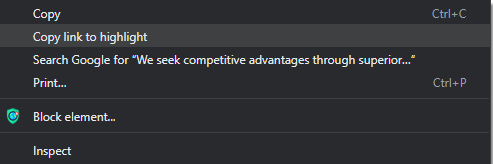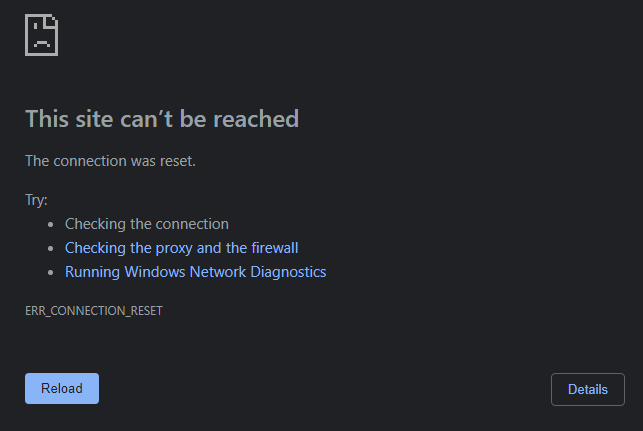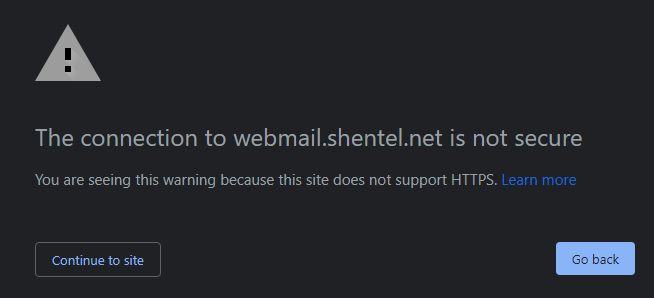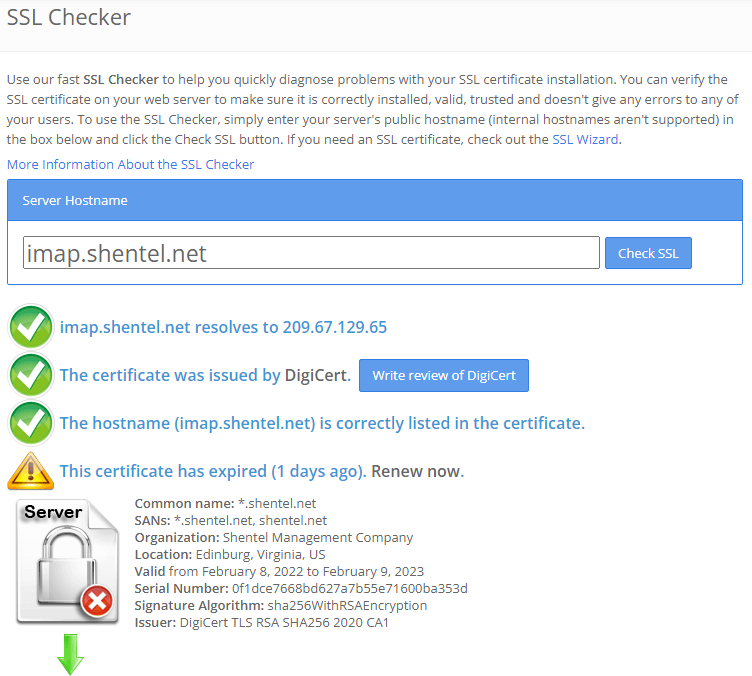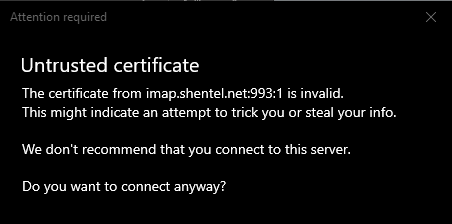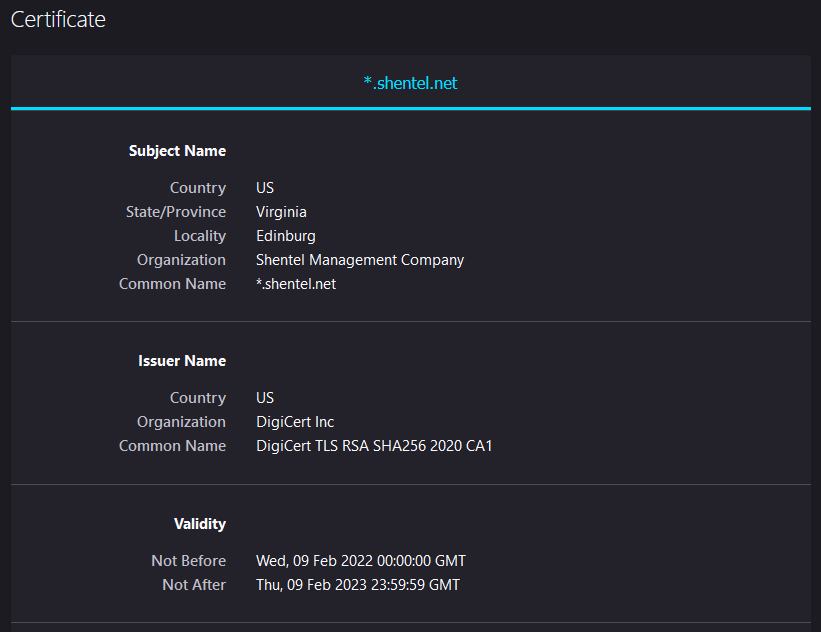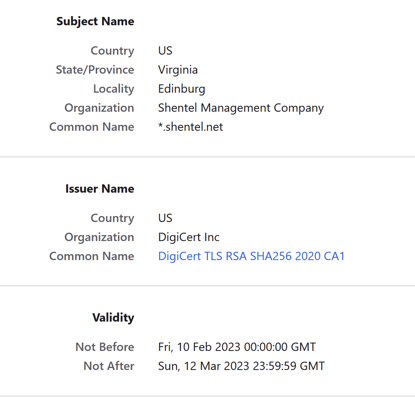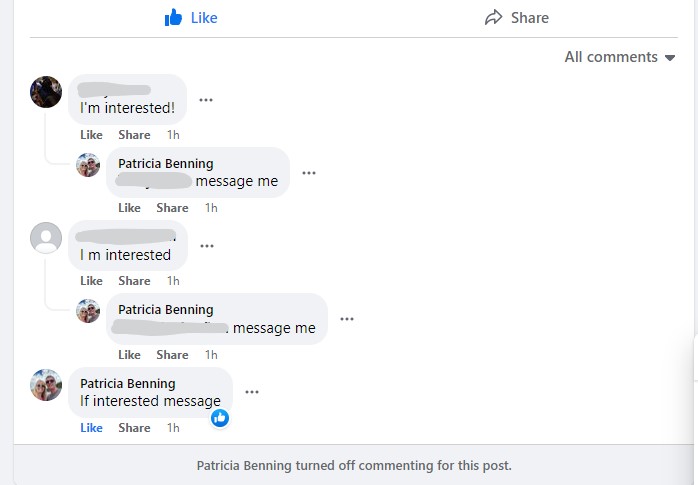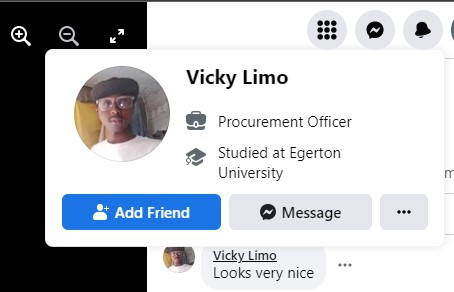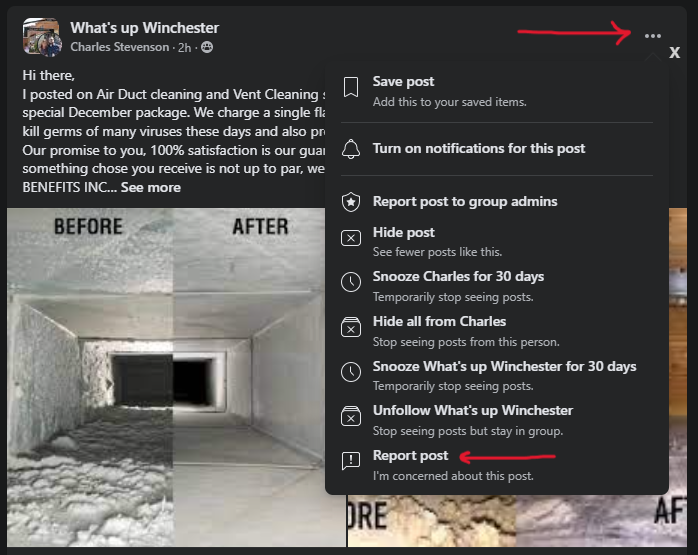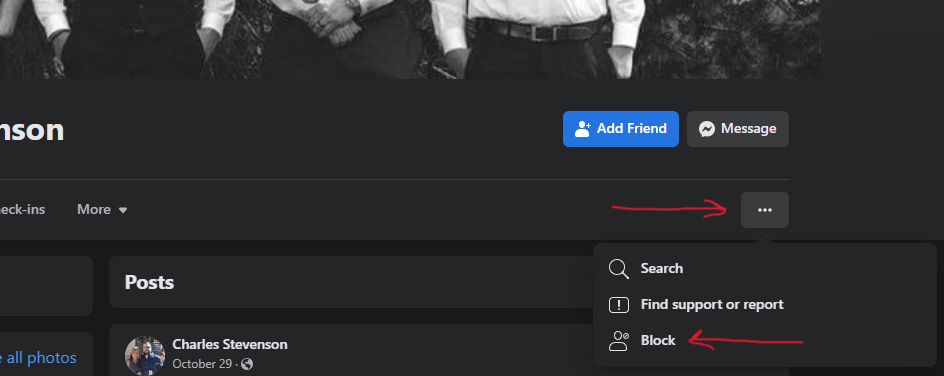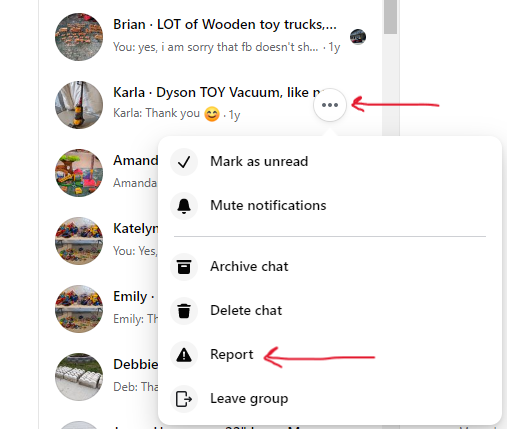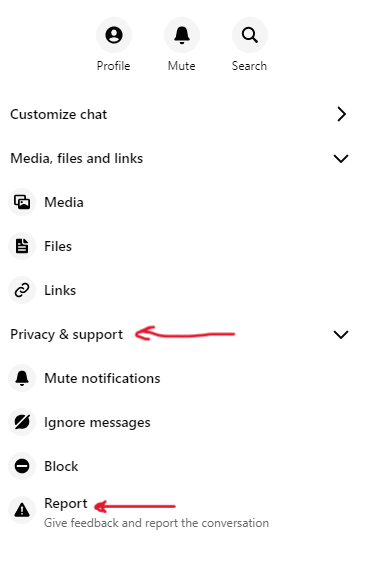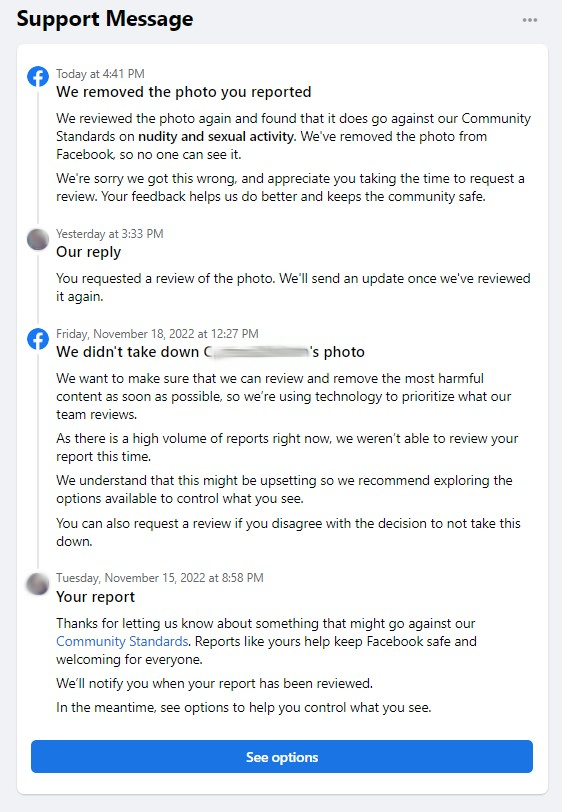I field a lot of service calls and requests for advice that center around a person’s ISP. Internet Service Providers are essential to most households, and yet, many of us have a dysfunctional relationship with our ISPs. I’m sorry to say that it may always be complicated to deal with them. Instead of going on a rant (I’ve rewritten this post a dozen times now), let me organize some tools and advice and Too Many Words™ that may help you cope with your ISP.
Most ISPs Are Tricksy
Well, the smaller, hometown ISPs may be straightforward and easy to deal with. But the big companies? Once they go corporate and expand across the country, something changes. Please read over this Washington Post article about ISPs across the country. It goes over a lot of their pricing tactics and other questionable practices. It’s not just your ISP that plays games.
Not only are they tricksy, but they frequently upsell to their customers. Many customers don’t know much about internet speed needs, and are led to pay for a premium product they don’t need. Your ISP is not your friend. You might want to get advice from other sources on what internet you should choose. More food for thought on this here.
Pricing Games
Right now, ISPs often make it hard for you to make an informed decision on your internet speed/price. Their website may be hard to use, or may employ dark patterns to hide the lowest prices. Their sales reps may steer you to choose a pricey package, and they may outright lie to you. How can you protect yourself and your wallet?
In general, you want to do research as best you can, before you talk to the ISP. Pore over the ISP’s website for pricing info. If that doesn’t work, perhaps compare bills with your neighbors or other people using the same service. And while you’re at it, you may want to take notes on competing services in your area.
With some basic info already on hand, you can query your ISP: What are my internet options? What are the prices? If the answers are confusing or if they change the subject, you’ll have to be persistent. And you may have to ask them to simply Put It In Writing. ISPs should be able to email or postal mail you a rate card or Pricing List, when requested.
Be wary of promotional pricing. Ask what the price will be, once the intro-price has expired. If they won’t reveal that, think twice about accepting. Tell them you can’t balance a household budget on unknown prices, and that you can’t agree to a contract where you don’t know the money figures therein. Most ISPs offer no-term plans with dependable monthly rates, but they may not offer them to you at first.
Promo rates aside, ask about any other discounts that are available. You could save money if you also buy their TV service, or their landline phone service. You could knock a few more dollars off by agreeing to automatic billing each month. Going paperless might save you a bit more.
If there’s any good news about ISP prices, it’s that our government is slowly bringing improvement to the table. ISP “Nutrition Labels” will soon be mandated, and those will cut down on the confusion with your internet service.
Bad at Communication
These ISPs are often bad at communication. Which is kind of ironic, since they’re communications companies. But once you know this, you can accept it, and you can pick up the slack. It’s on you to be the superior communicator in this relationship.
This means: You have to ask the questions. It’s your responsibility to check in and ask: Am I getting the best price on my internet service? Have you changed your prices lately? Are there any new discounts?
These answers may or may not be on their website. But you might take it upon yourself to check in with your ISP once a year. Pose these questions to them. Let them know that you’re not interested in any additional service, but that you just want to make sure you didn’t miss the boat on anything.
Your ISP should confirm what speed of internet you’re signed up for. Trust, but verify. It costs you nothing to run a speed test once in a while. And it may help you catch any discrepancies or mistakes. Also go over your bill and check your charges. ISPs make billing errors all the time, but they will only correct them if you catch them!
My ISP Has a Monopoly in My Region! Don’t They?
Sometimes, this is the case, but don’t be too quick to believe that. If you desire a change of ISP, do some research to make sure you aren’t ignoring quality companies in your region. To figure out what ISPs service your region:
Check out the National Broadband Map website. It can give you some idea of the big ISPs that service your address. It is by no means complete or accurate, though, so this is merely a starting point. Smaller ISPs are probably not going to show here. And there are a lot of quality Wireless companies out there!
You can do a quick search on WISPA for Wireless Internet Service Providers in your region. But again, that is another incomplete tool. It will give you some leads, but not all WISPs are in their database.
There’s a wealth of information to be found, when you talk to people in your community. Ask around on your region’s Facebook groups, or join up with Nextdoor. See if any of the locals have good things to say about a hometown provider just up the road.
With a little bit of research and legwork, you may find that “monopoly” doesn’t quite exist!
Irreconcilable Differences
Despite the best efforts, not all problems can be worked out. Some ISPs will do things that seem downright criminal, and getting them to make it right is not in the cards. If you feel you’ve exhausted all of your good options, then it’s time to see if the government can help you.
This article at BroadbandNow discusses how you can file a complaint about your ISP. It details the methods of reaching out to both the FCC and the FTC with your issues. Do read their advice and other minutiae carefully, as your situation may be appropriate to report to one agency but not another.
Your state or county government may also want to hear from you. You can find your locality’s Consumer Protection Office through this government site. You should consider using this tool in the case of any kind of fraudulent dealings.