If you see something inappropriate, illegal, or just plain wrong on Facebook, please report it. This includes spam and scam posts, comments that are beyond the pale, and any content that has you concerned of threat or harm to someone.
Reporting Posts and Comments
Most of the time, you can report Facebook content using the 3-dots button to the upper-right of the post or comment:
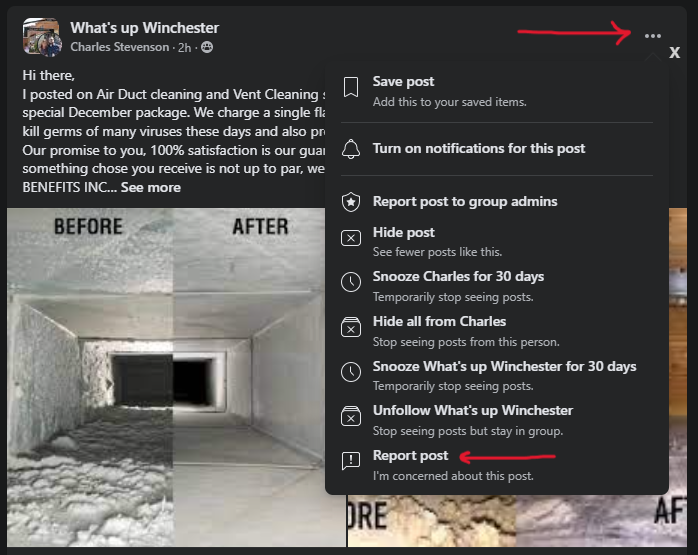
After clicking the 3-dots button, you’ll have a menu with options. Click Report Post and select the best category for why you are reporting the content.
If you are reporting content from a Facebook Group, you should also send a report to the group admins. They are much more likely to act on your report.
Reporting People
You can also report people (accounts) on Facebook. If you think a person is not real (a bot), or misrepresenting who they are (a faker from some faraway land), go to their main profile FB page and look for the 3-dots button to the right, below their masthead photo:
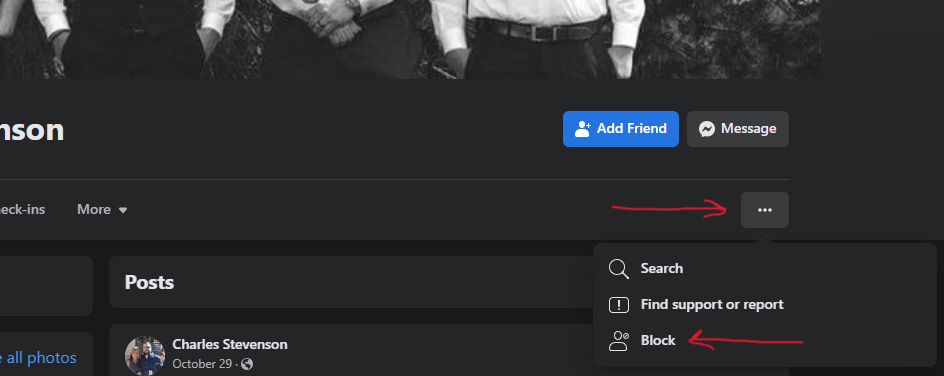
You should also report a friend’s account, if you think they’ve been hacked.
Reporting Private Messages
Yes, it’s even necessary sometimes to report the PMs you receive. Harassment messages are a no-brainer, but you should also report anyone slipping into your PMs with shady offers of crypto or government tax refunds.
On a computer, it can be tricky finding the options to report FB messages. If you do not see the 3-dots button, go to www.messenger.com to view your PMs. If you float over a person on the left-hand column, you may find the 3-dots button, and that should give you the chance to report.
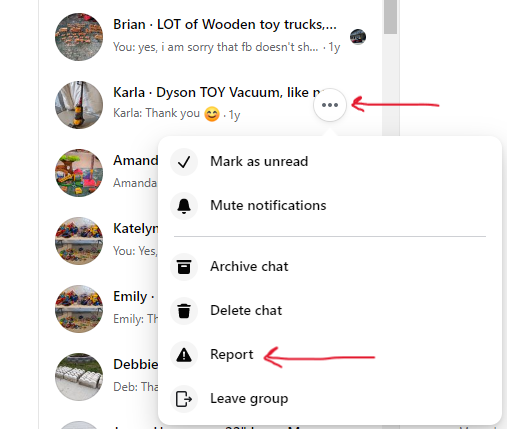
Also at www.messenger.com, look to the right-hand side for “Privacy & Support”. Click that to reveal an extra option to Report something.
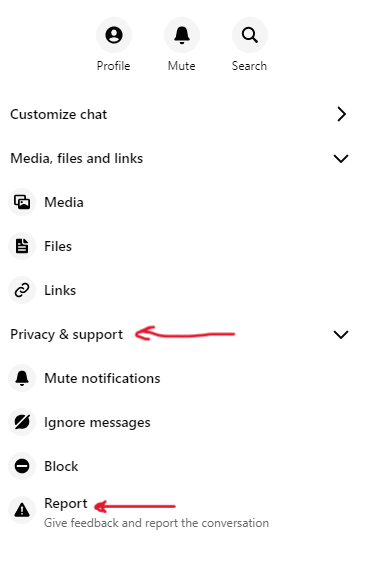
On mobile devices, you can usually report a message by long-pressing on it. Then, look below for a 3-dots button labeled More, and that should reveal a Report option. You might also tap the ‘i’ button at the top-right, if you see it, and that will get you many options for the person who has contacted you. At the bottom of that menu, you should find Restrict, Block and Report.
What Good Does Reporting Do?
First, I can say that reporting posts to Group Admins, when possible, offers the best chance for positive change. Group Admins are people like you and me, and they often respond promptly. They usually don’t want junk or unpleasant material in the group that they volunteer to maintain.
But when you are reporting to Facebook themselves, I must say the results are likely to be disappointing. Your report will probably not reach a living human, at first. Facebook has a lot of bots and software to go over most of the reported material. And those things do not do a good job.
For example, I reported something objectionable to Facebook recently. After 3 days, they got back to me, and said they couldn’t review my report. I resubmitted it, using their options to tell them they got it wrong. After another 3 days, they got back to me to say: We removed the bad content you reported.
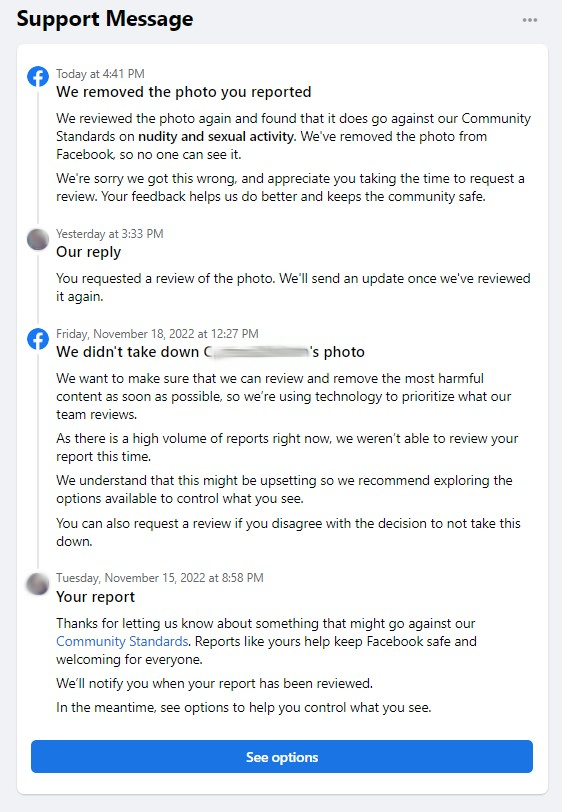
Hey, thanks, Facebook, but this means it was up for an extra 6 days, for all of your users to encounter. And your users are as young as 13…
Criticisms aside, Facebook supposedly responds better when many people all report the same content. So you should click that Report tool whenever you care to. Also, Facebook should respond in a more timely manner when life and limb are on the line. If you are worried about someone harming themselves or doing something unsafe, definitely report that ASAP to Facebook. And consult with your local authorities, too, if appropriate.

Leave a Reply