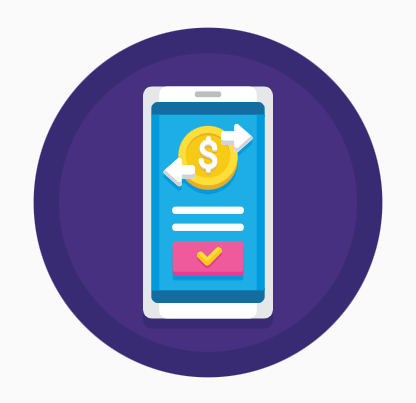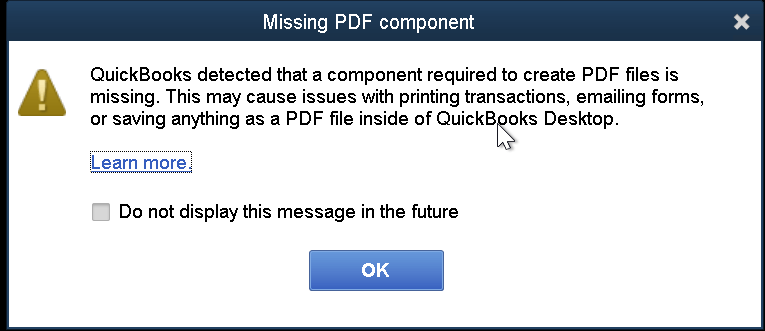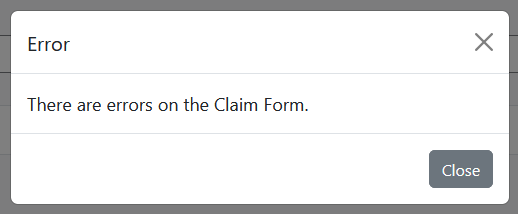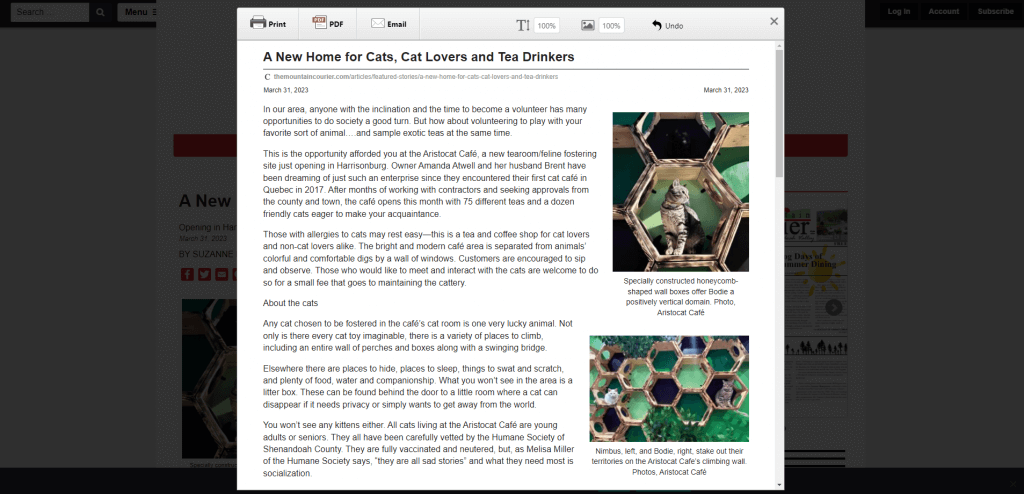A year ago, I blogged about Zelle and why scammers often push their victims to use it. Money sent through Zelle is generally transmitted in an instant and that means the transaction is irreversible. Scammers want your money, and they don’t want you to be able to claw it back. They know that Zelle doesn’t help much with scam refunds.
Up until recently, Zelle (and the big banks behind it) have been unsympathetic to scam victims. Their stance was simply that customers were responsible for their own transactions. But there’s a change a-coming: Senator Elizabeth Warren and other congress-people have mounted investigations and pressure on the big banks. And the results are swaying banks to do more for scam victims.
If you’ve been swindled out of money through a scam, and Zelle was the tool to move the money, then there may be hope for you to get a refund. Banks participating in Zelle are now refunding scam victims for incidents dating back as far as June 30, 2023. If you fit this description, then:
- Contact your bank for a refund
- Report the scam through the Zelle website
- Lodge a compliant with the FBI IC3, detailing the scam
Be safe out there, my friends.