Right now, I am seeing an uptick with a PDF problem inside of Quickbooks Desktop software. When Quickbooks users first open their software, they get this message:
And thereafter, the software will not allow you to create any PDFs, of your invoices, estimates and reports.
Quickbooks has a handy-dandy software tool for you to download and try, but lately, that lovely app doesn’t fix this issue. They also have some more advanced recommendations, but these often do not help, either. And even uninstalling and reinstalling Quickbooks doesn’t do the trick!
If you’re suddenly having this PDF problem: This was caused by a recent Microsoft update. Quickbooks requires a particular Windows component to be turned on, and it’s been turned off. Try these steps to re-enable it:
- Press Win + R on your keyboard
- Type appwiz.cpl and press Enter
- To the upper-left, click on Turn Windows Features On or Off
- Scroll down the list to find Microsoft XPS Document Writer and put a check in the box next to it.
- Click OK and wait for Windows to complete the changes.
- Click Close.
- Restart your computer.
Note: if the box next to Microsoft XPS Document Writer is already checked, uncheck it and click OK. Then return to that window and check it again.

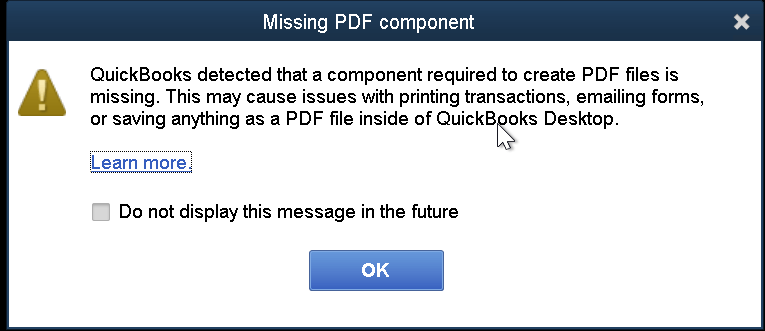
Leave a Reply