I love the Print Friendly browser extension. This freebie allows me to manipulate websites before I print them, helping me save on ink and paper. Check this out:
The Print Friendly browser extension is available to download and use in almost any browser. Once installed, all you have to do is click its icon to activate it for the website you are about to print. Print Friendly will open a new copy of the website for you to manipulate:
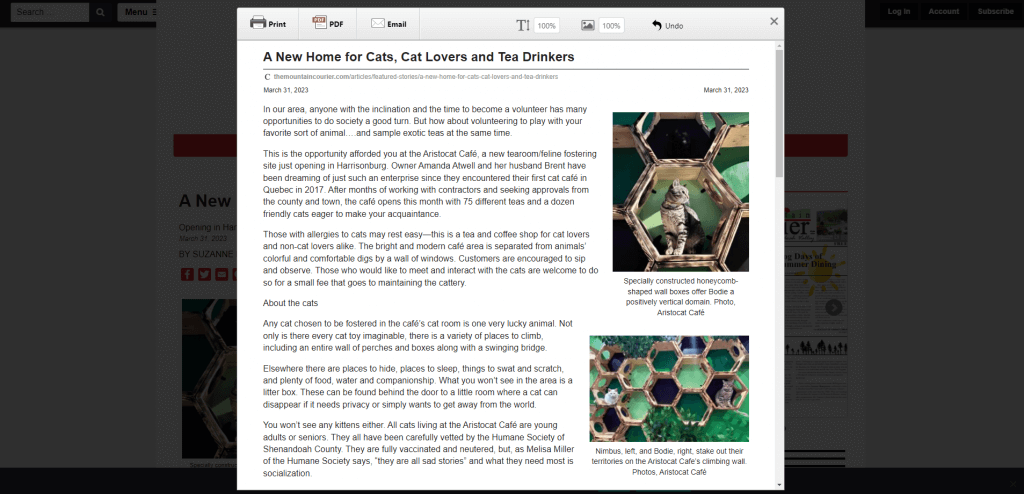
At the top of this overlay, you can adjust the size of the text and graphics, to prepare your print job to fit fewer pages. But even better, you can scroll down through the page and click on any element to delete it. Nix those ads, remove any unwanted graphics, you should have complete control over what is going to print. Use the Print button to the upper-left and appreciate the barebones page you just created!
If you don’t want to install the extension, that’s OK, you can still use this tool. Simply copy the URL of what you wish to print, and paste it in at the Print Friendly website. The Preview button will give you the same thing as the extension would.


Leave a Reply