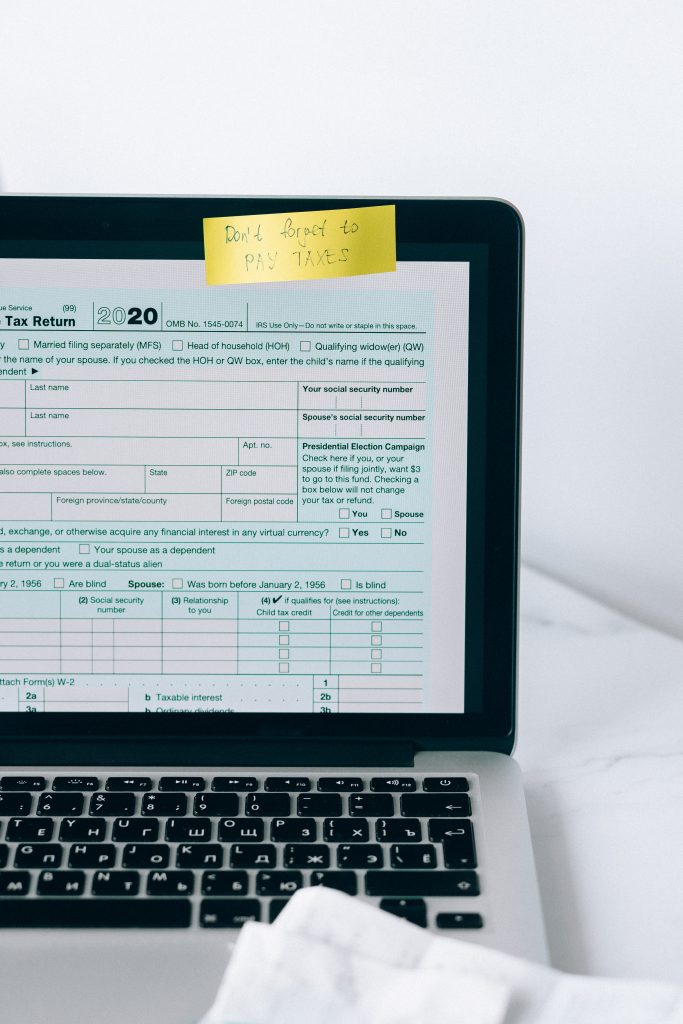Our government is about to launch “The Emergency Broadband Benefit” to help struggling families afford internet access. On May 12, 2021, people who qualify for this program can apply to receive up to $50/mo off of their internet expenses. And eligible households may also get a $100 discount towards the purchase of a new computer!
There’s a lot to learn to this program, more than I can go over here. But here are a few links and extra details:
The basic program announcement and info is shown on this FCC website. Further info, such as who qualifies for this program, is better detailed on this page and on this FAQ.
A list of participating ISPs is now available at this site. Regardless of whether you can get an ISP benefit, the $100 device benefit is available to all eligible households.