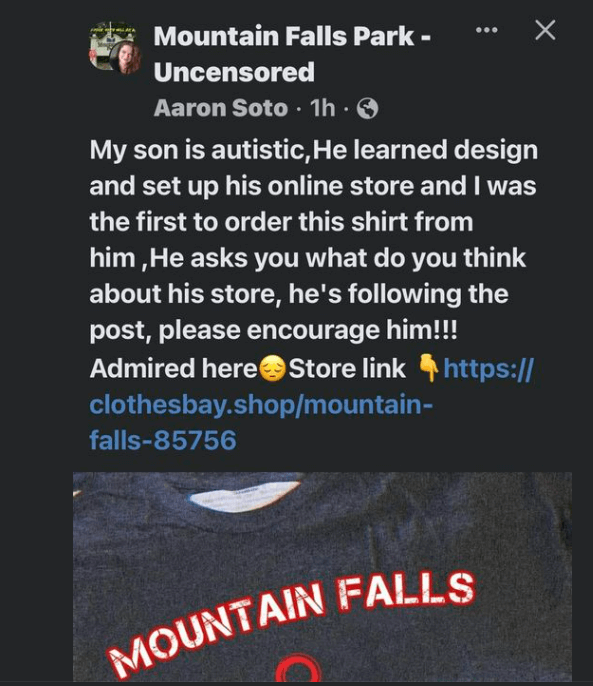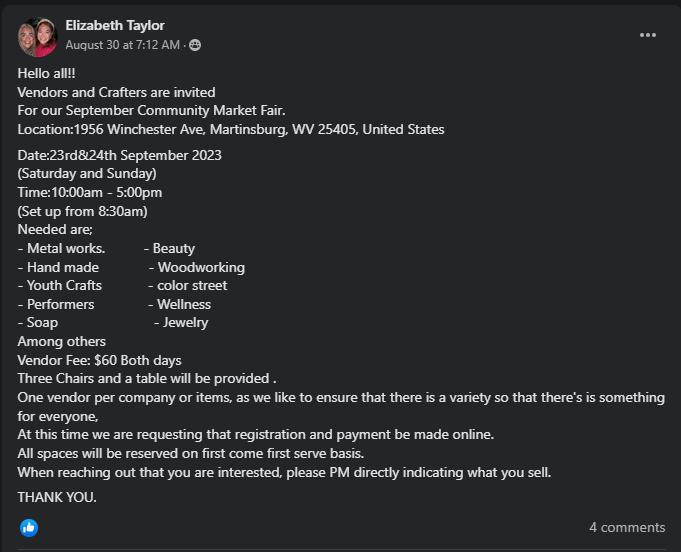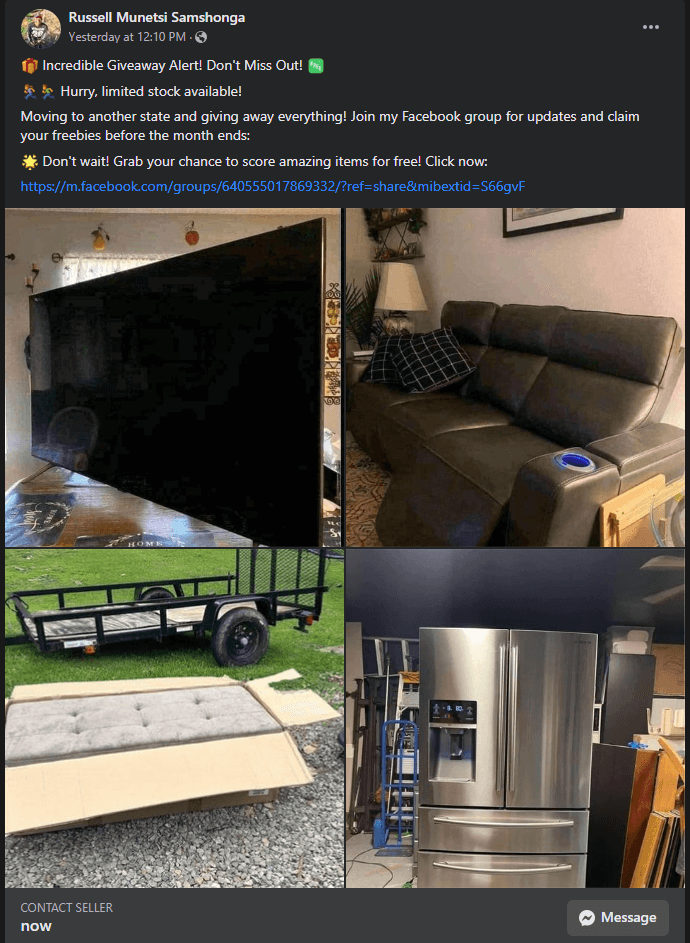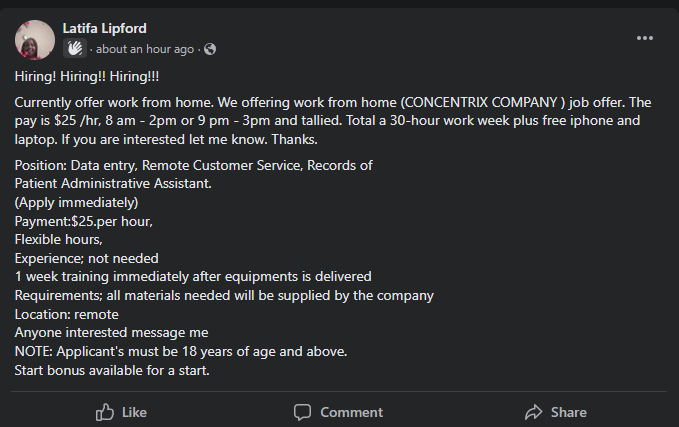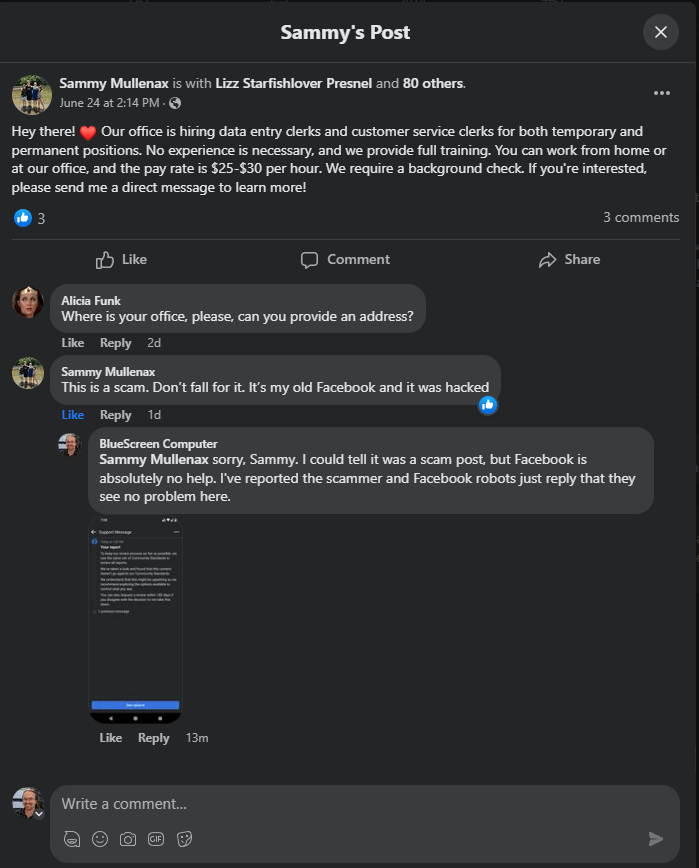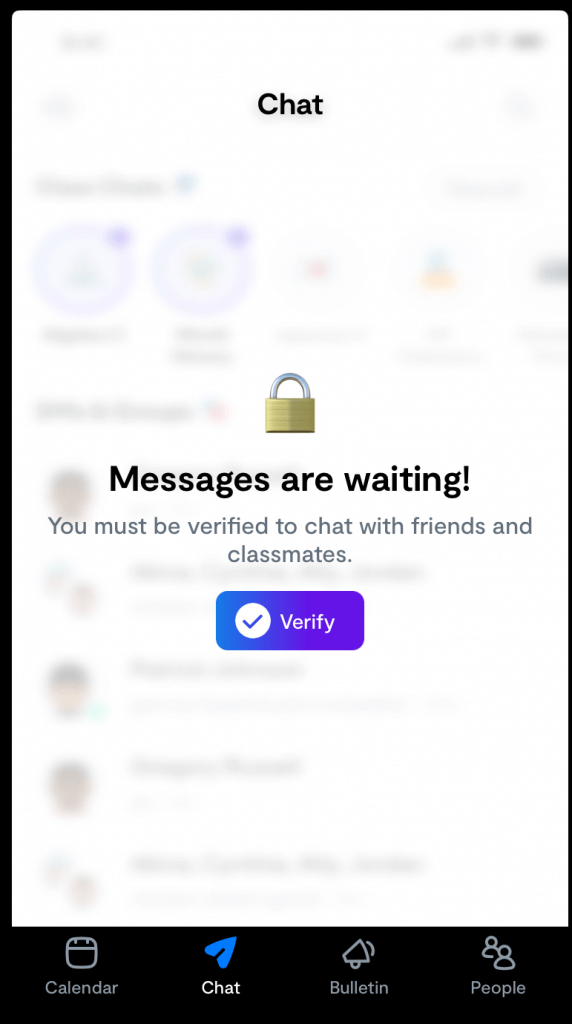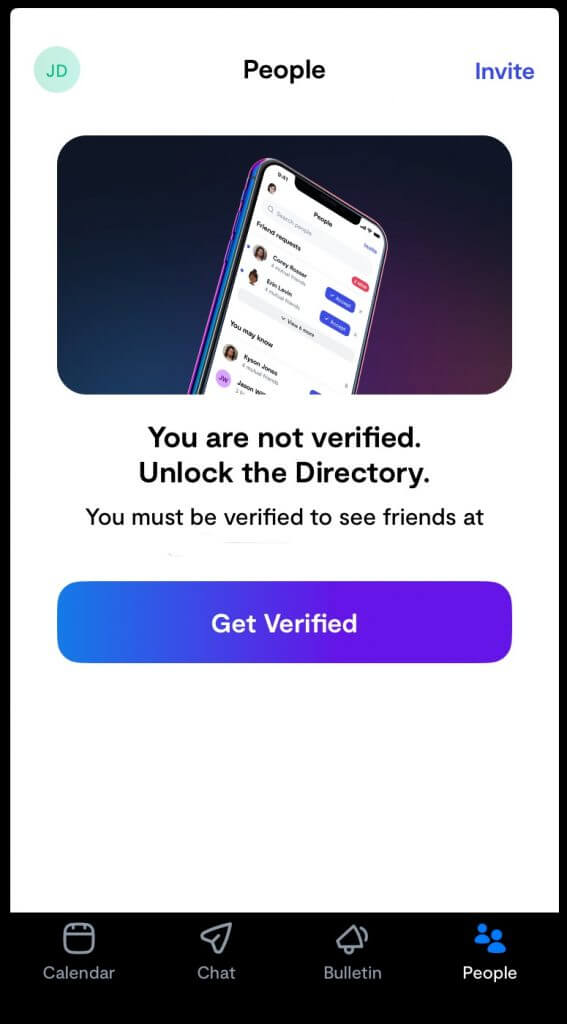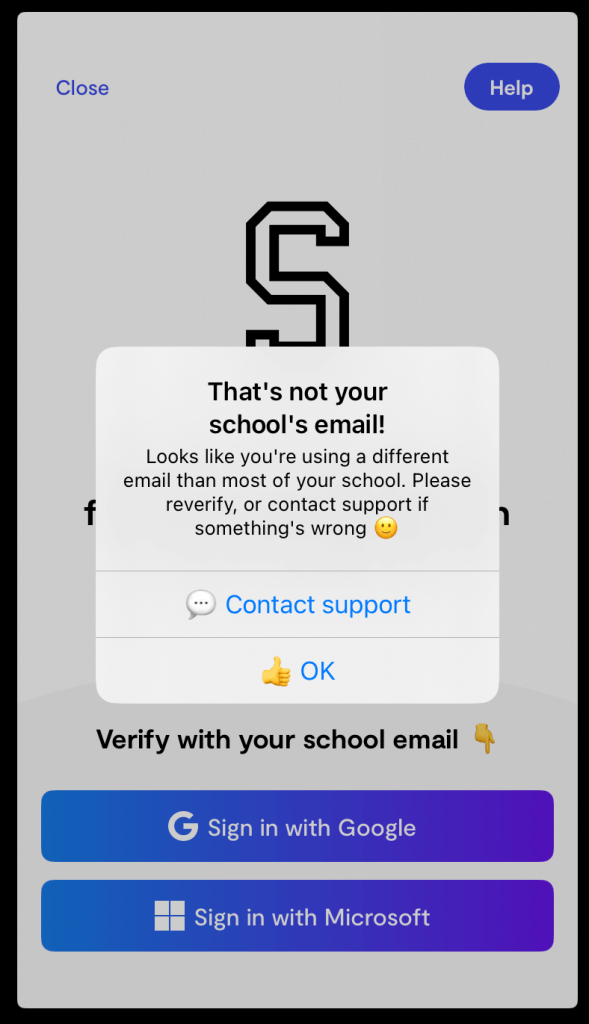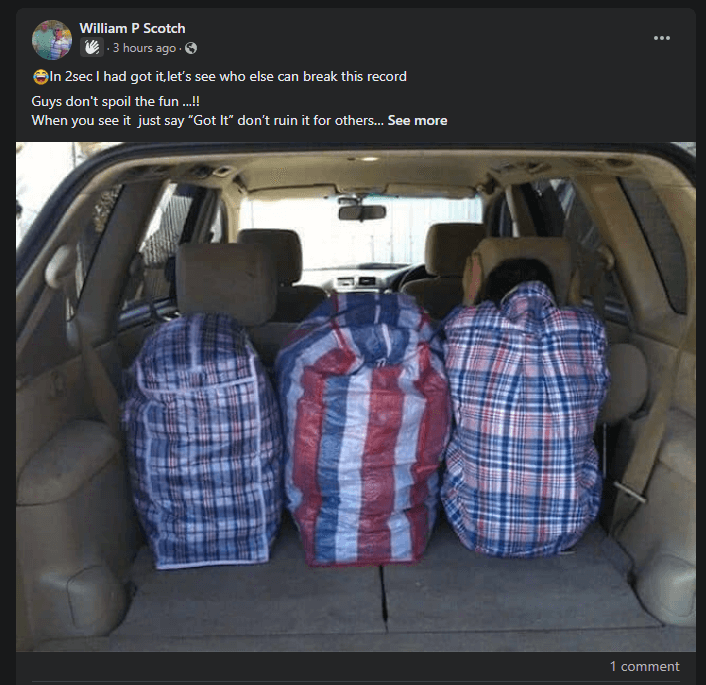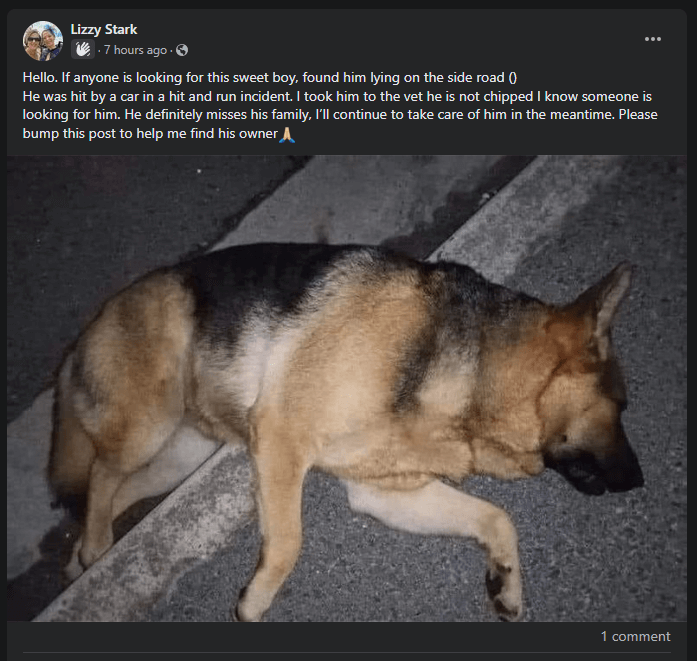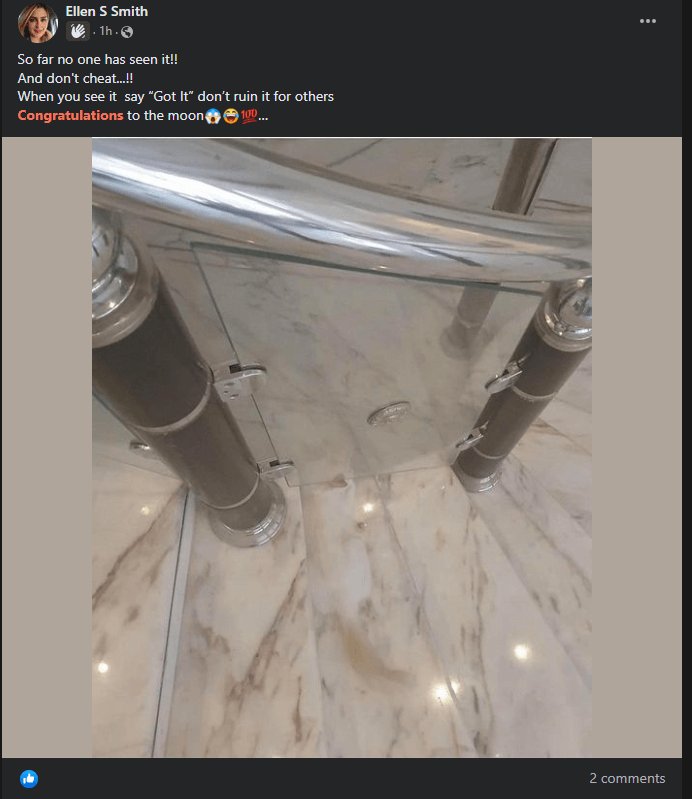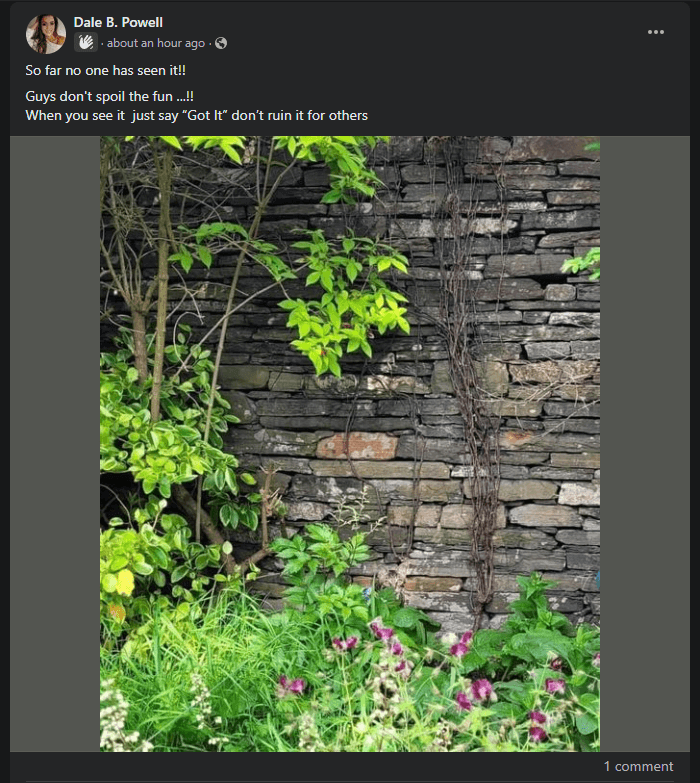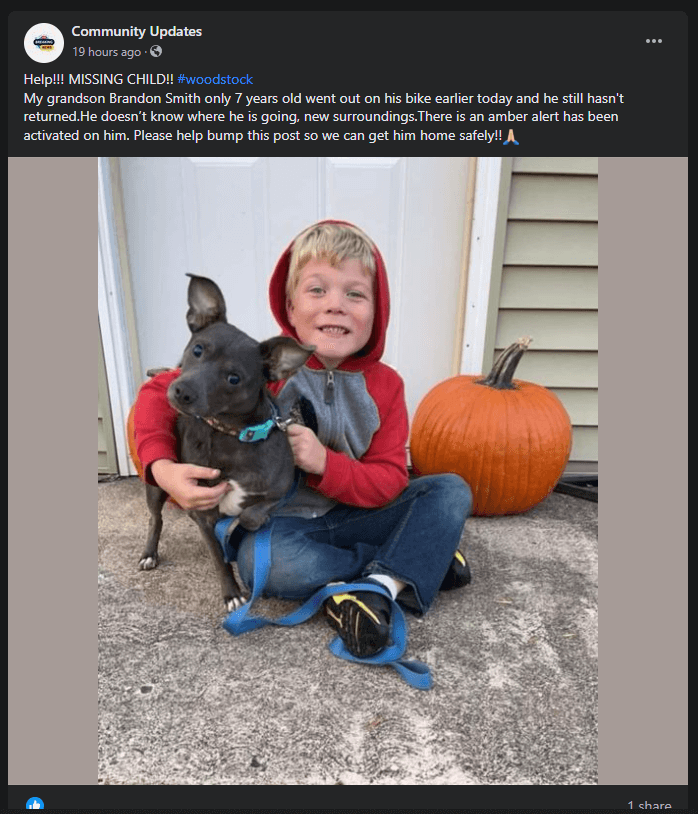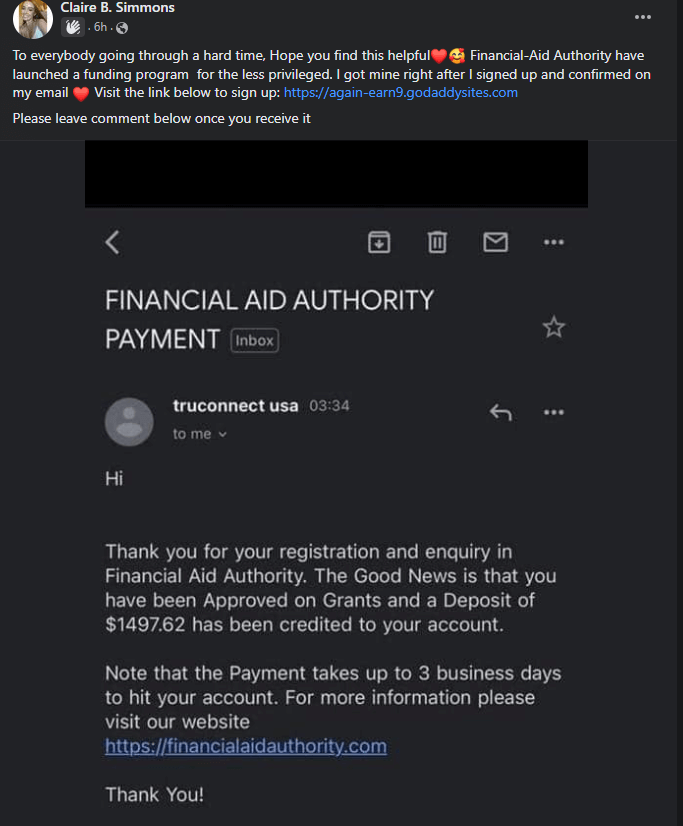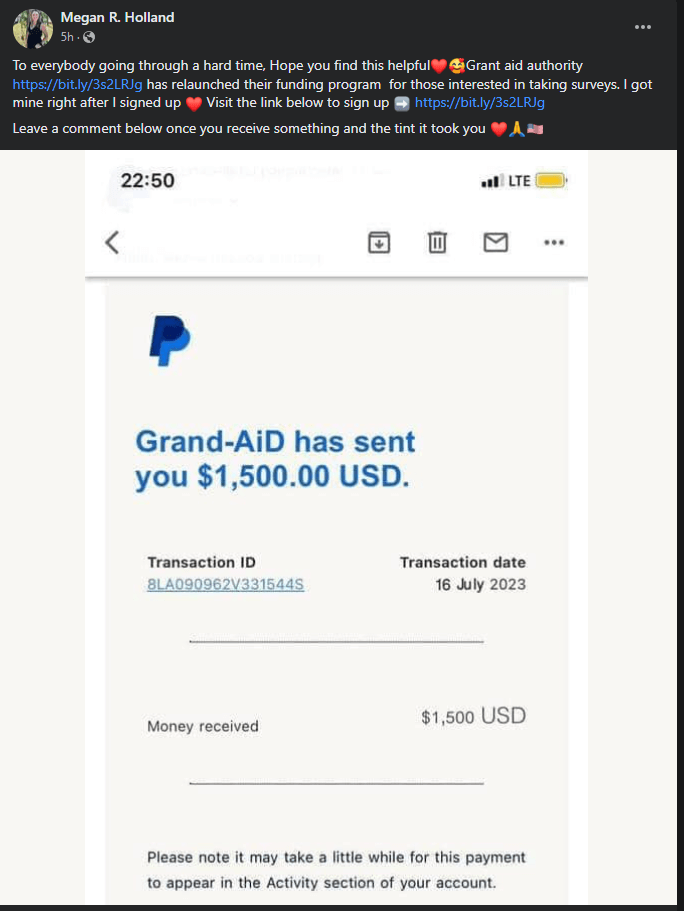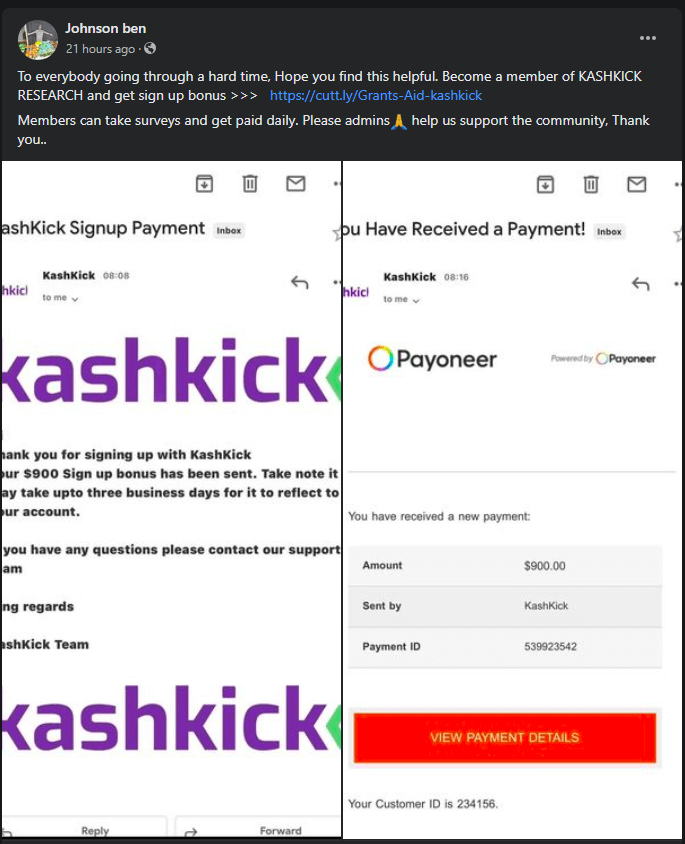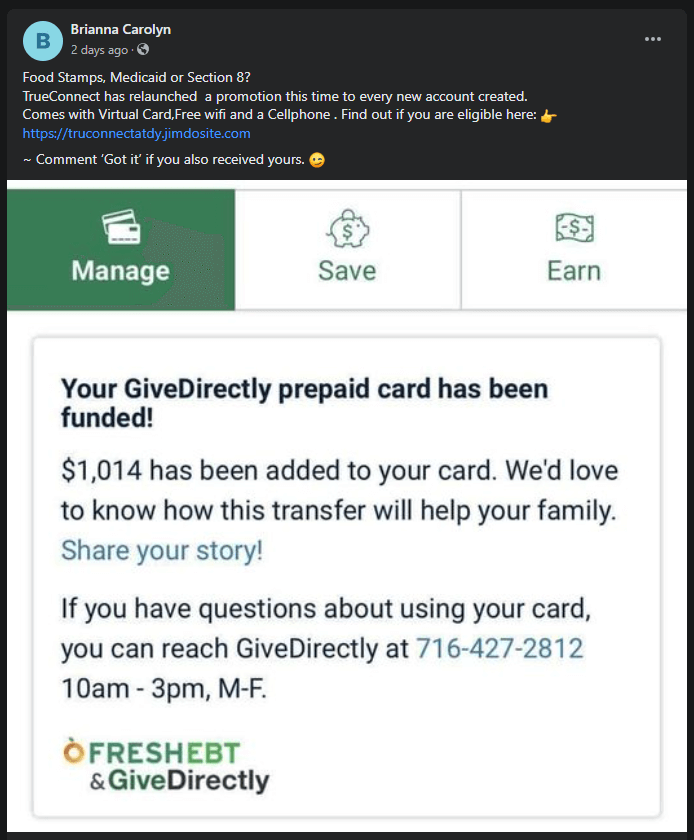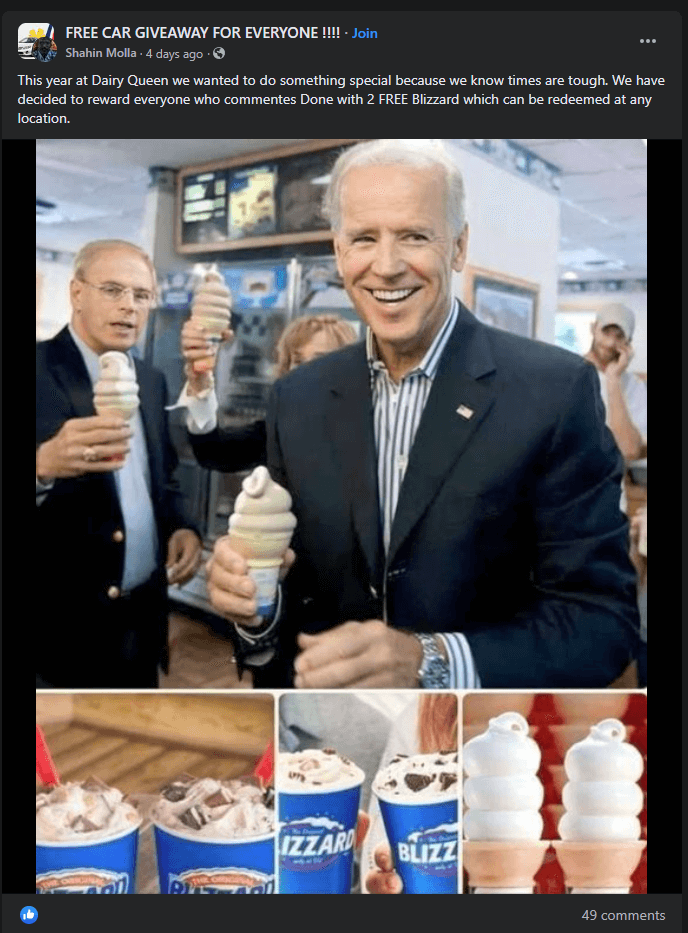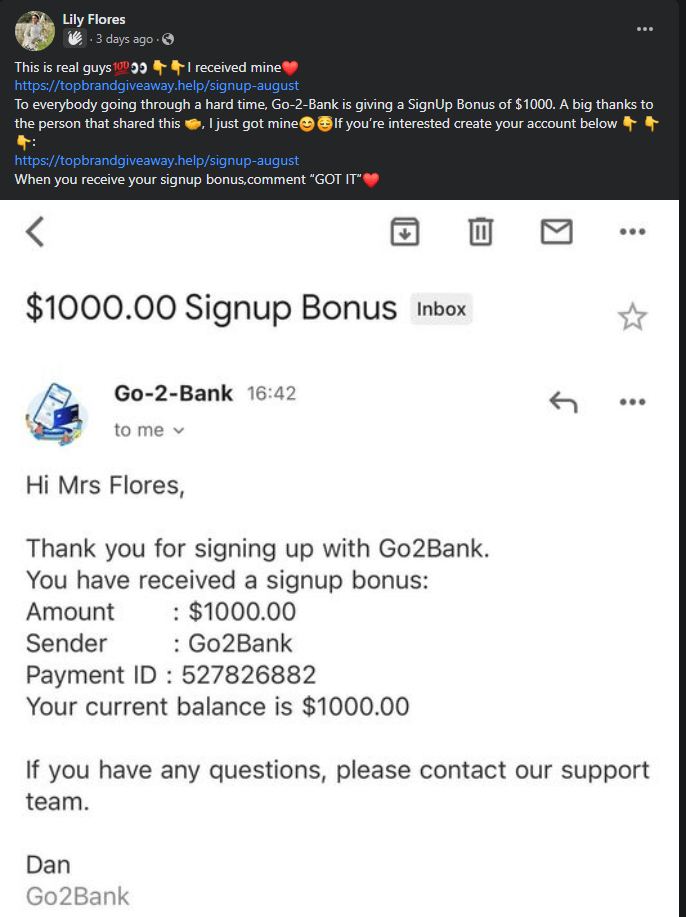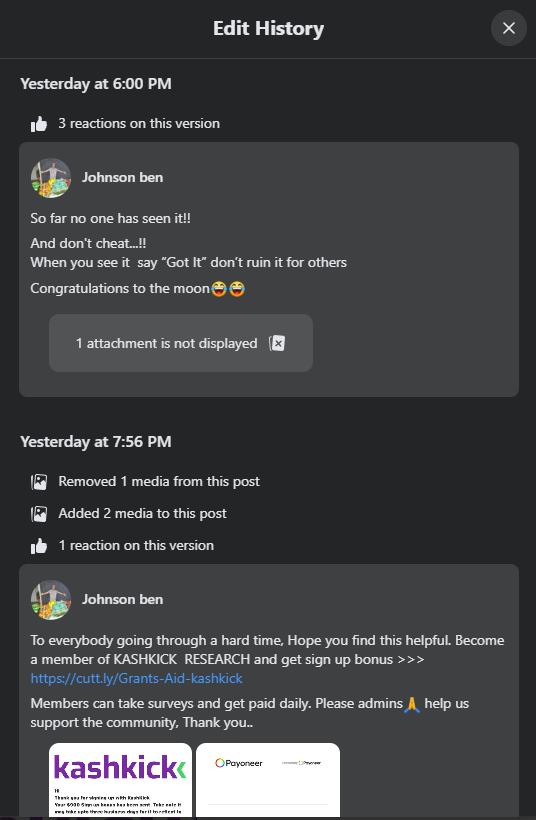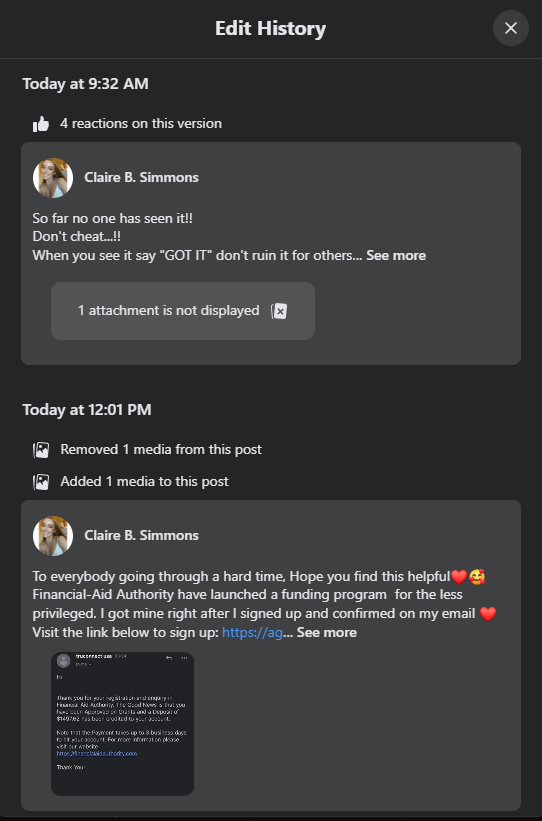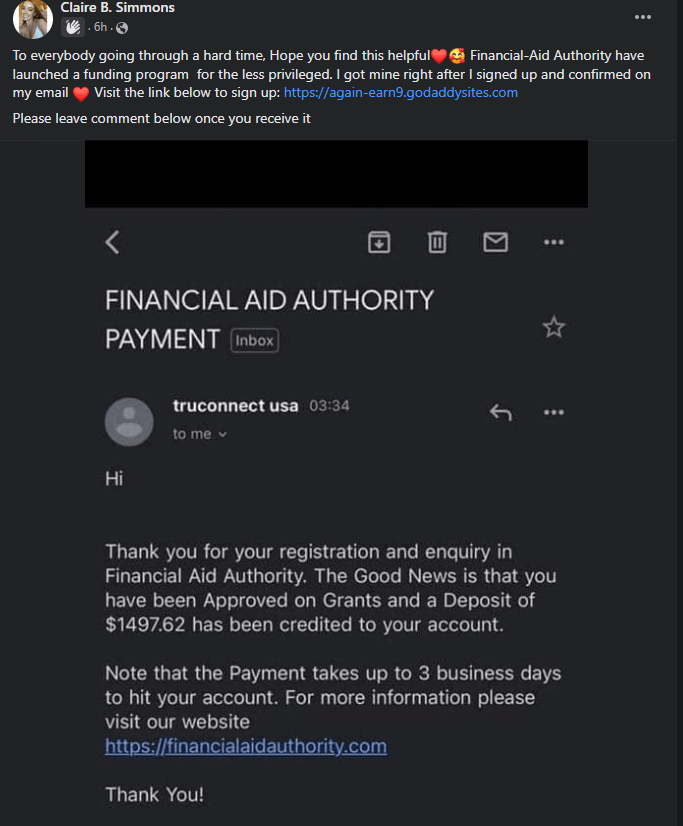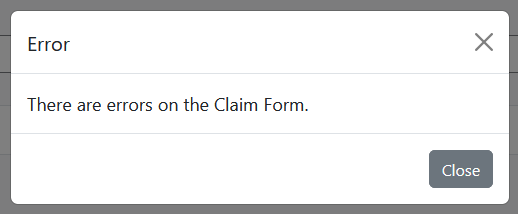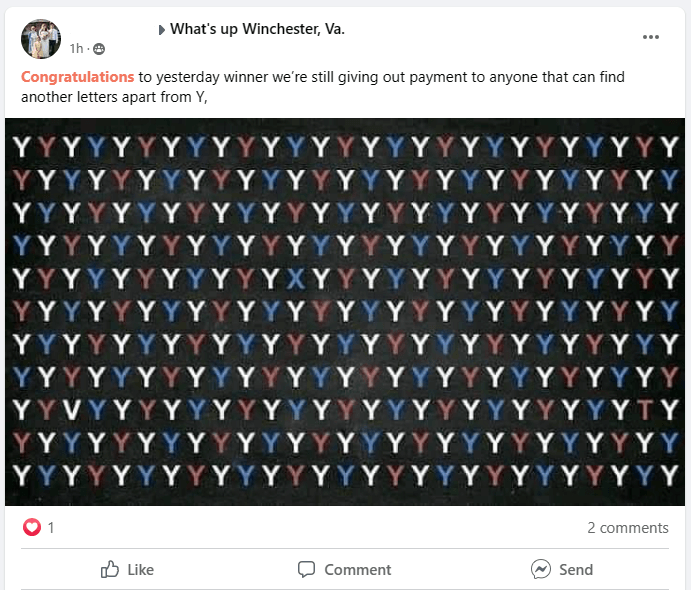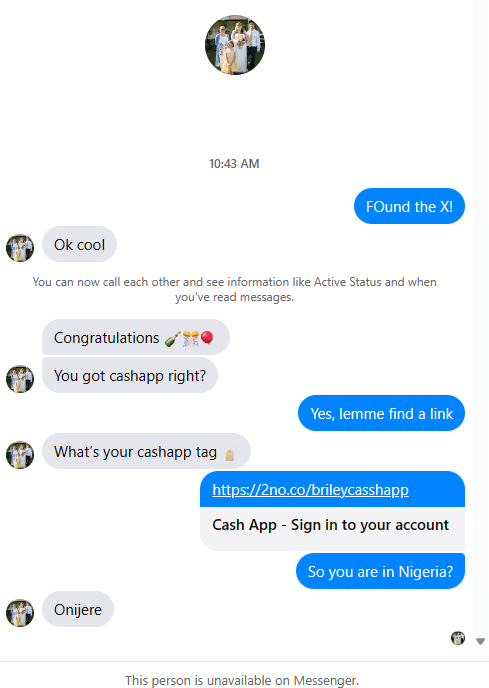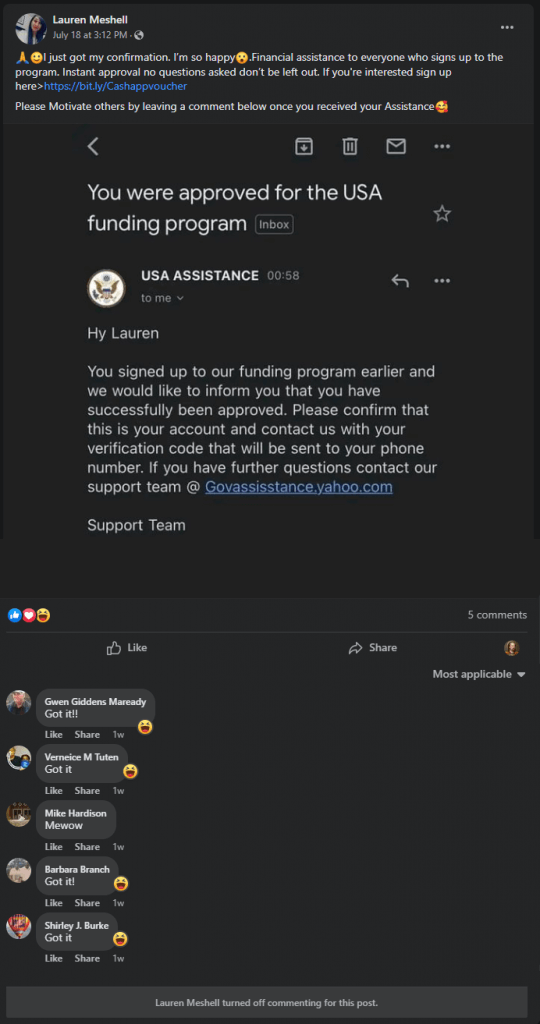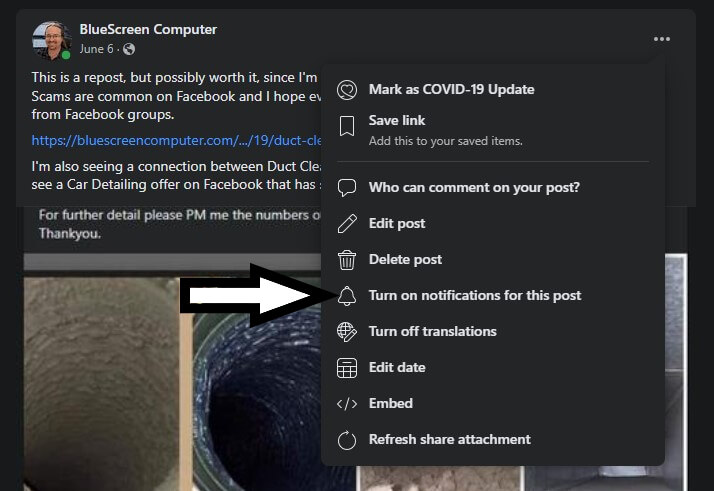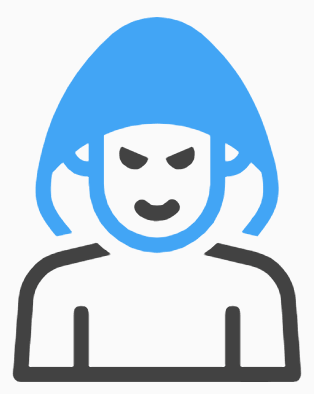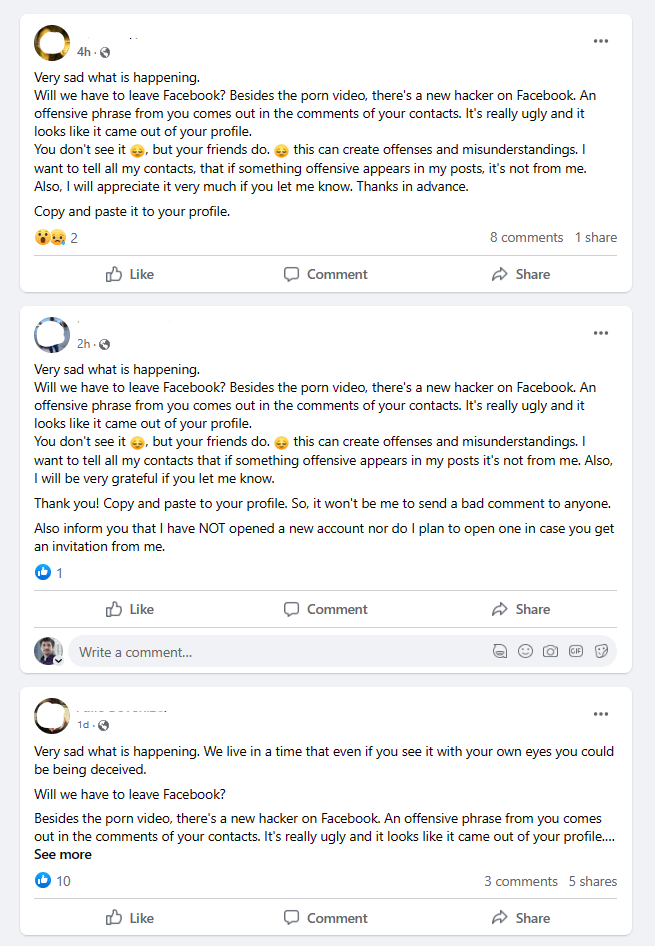I’ve posted recently about several scams on Facebook; here are some more! Since Meta is so negligent at policing its platforms, bad actors and their schemes thrive on their social media platform. I may often have some new everyday Facebook scams to tell you about.
Catalytic Converter Theft
If you see post about catalytic converter theft, be suspicious. They’ll have some interesting photos but no real details about the crime or who to contact. They just want you to Share the post and boost the signal.


But don’t do it! Don’t Like the post, don’t Share it. There’s no real scam to these posts, but that comes later. These posts serve as gullibility checks. The scammers watch and notice who is spreading their nonsense info, and may PM those people later with targeted scams.
Giving Away a MacBook
This is the same plan as when the scammer tries to give away a PS5. They’ll privately message you and ask you to cover their Fedex shipping costs. If you pay that, they’ll disappear with the money and you’ll then learn that there is no such thing as a free MacBook.
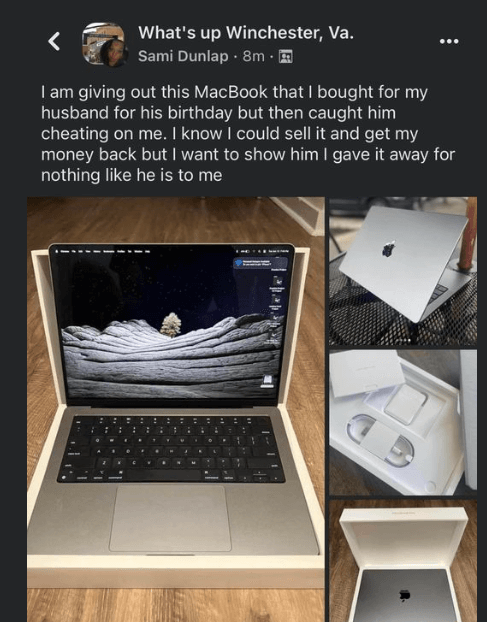
Amazon Work from Home Opportunities
Amazon does offer a lot of job opportunities, and some of them are work-from-home. But you won’t find them in posts that look like these:

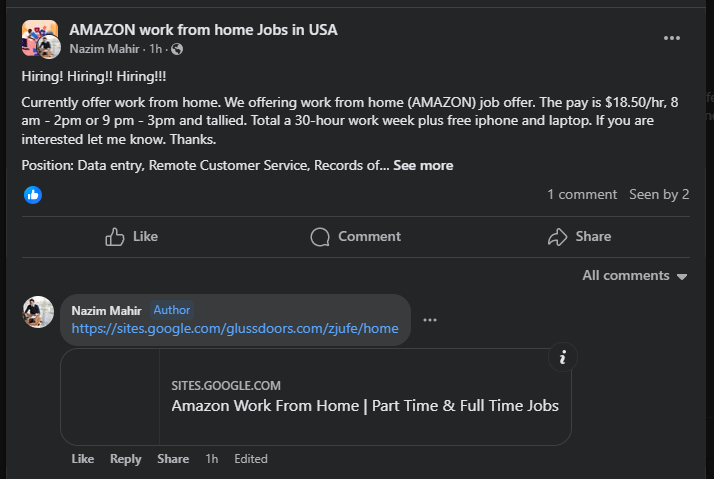
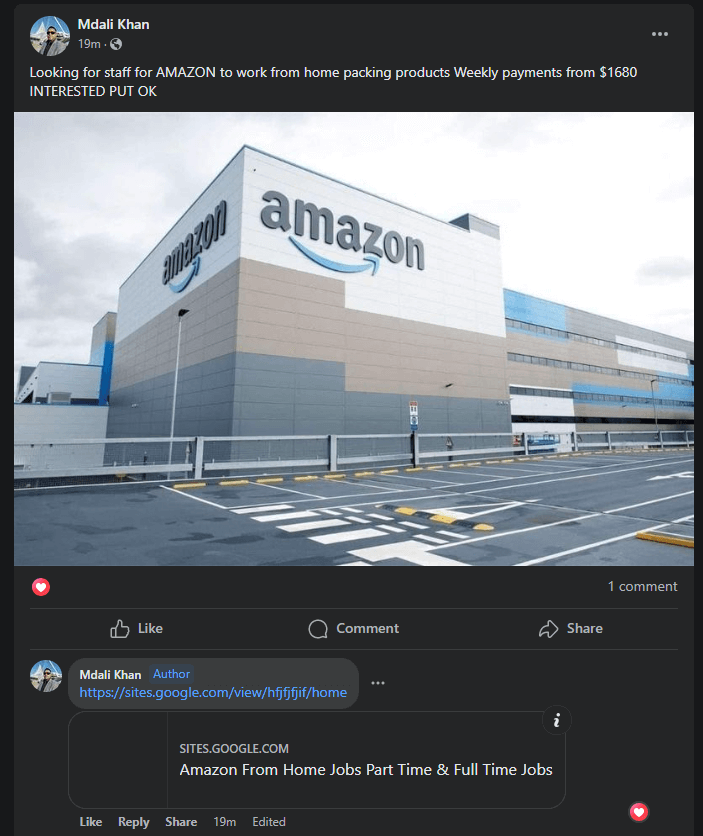
These posts are not associated with Amazon in any way. They often direct you to click on a Google Sites URL, which would take you to a scammy site that tries to collect all of your PII. Don’t click the links! Don’t fill out any forms on these sites! You won’t get a job, but you will become inundated with spam email and junk postal mail and other scammy offers.
If you want to peruse legitimate jobs with the Amazon company, check out the real Amazon Jobs website.
Duct Cleaning Offers
I think most people know by now that these things are suspicious. But since they remain pervasive, I thought I should remind you to beware these nameless duct cleaning offers.
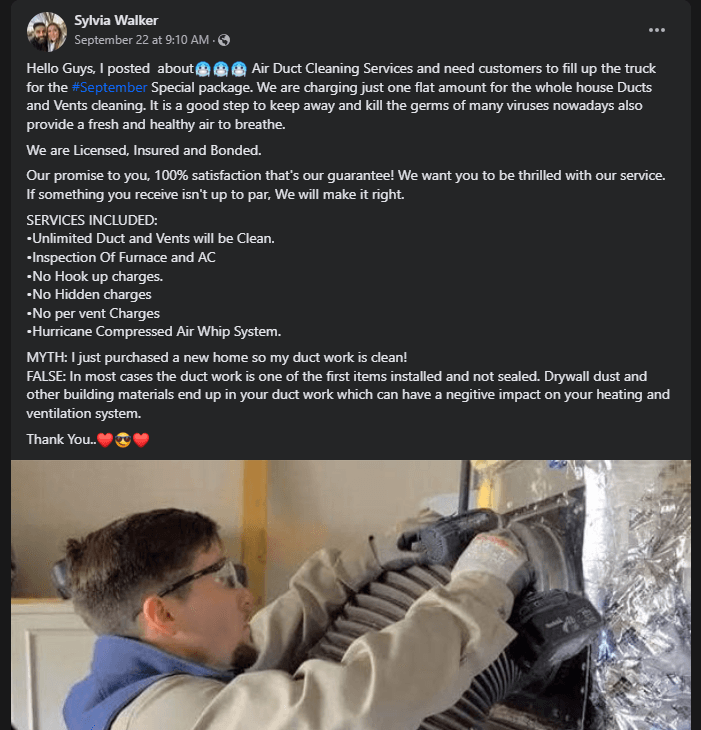
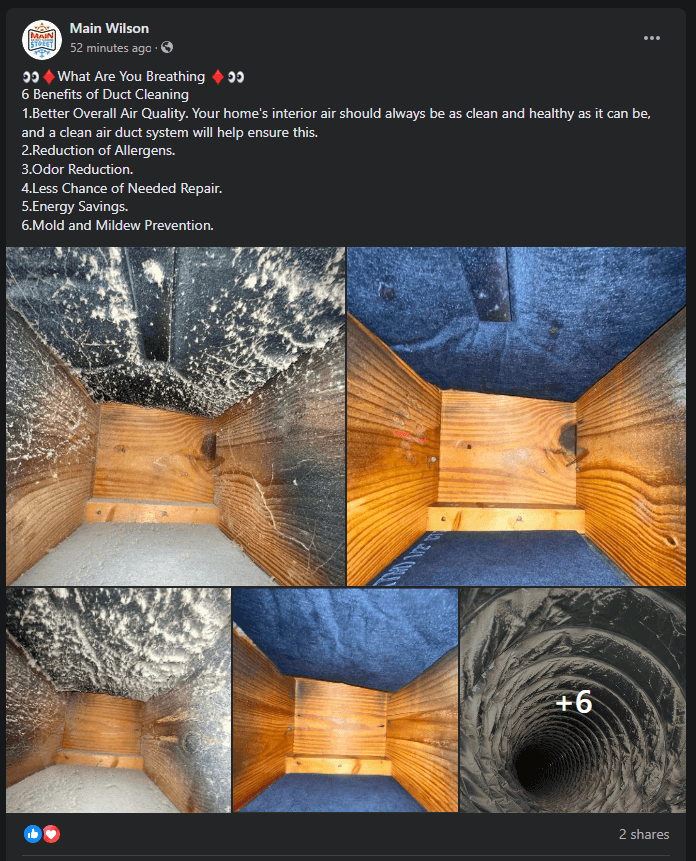
I’ve written at length on how these things work, but in short: The poster is in Pakistan, ready to take your info. He will schedule your duct cleaning with a mystery person in your region, and collect a commission. An unlicensed worker will come to your house and perform some kind of duct cleaning procedure. But the work may be lousy, or the bill may turn out higher than what was agreed upon. Play it safe and hire a local, licensed company for this type of work.
RV & Tiny Home Giveaways
This is another one that I’ve gone over, but deserves a mention since they are still commonplace. These posts claim that there was a lottery for a free RV or other small home, and the winner did not claim the prize! They offer the chance for someone else to step up and be a winner.
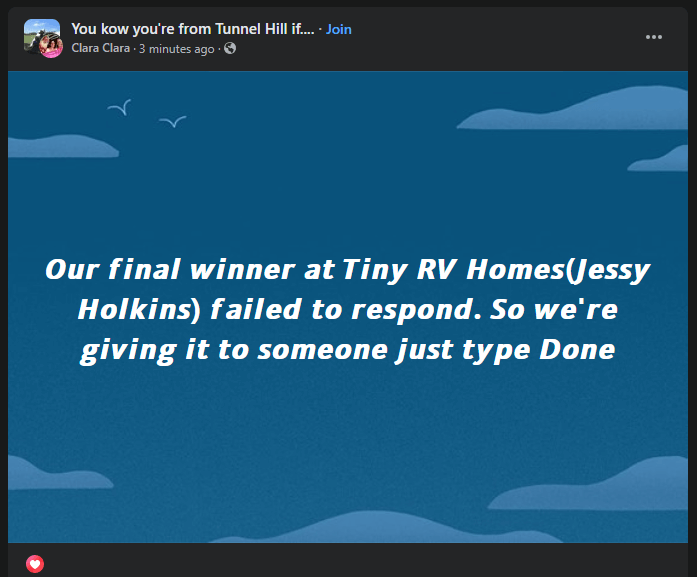


This scam presses people to Share, Share, Share their post, but please don’t do that. Don’t help the scammer get this rubbish in front of more faces. And don’t Like the post or Message the poster. They’ll just tell you that you’ve won the prize, and then try to collect a “transport fee” from you. And then, they’ll ghost you.
More Telltale Signs of a Facebook Scam
- The poster Likes their own post.
- The first comment is also from the poster, urging you to message them or click a URL.
- The language seems off, for example: “Kindly check your private messaging.”
- They ask you to text them, email them or otherwise go off-platform (away from Facebook messages).
- They claim they are licensed, but won’t produce a license number or other hard details for you to verify.