I never think I’ve seen it all. I’m sorry to report, there’s always another scam, just around the corner. Today, I’m seeing a new take on Facebook phishing, and this time, it’s targeting Facebook Business Pages. The scammers are creating fake profiles AND fake websites, and hoping to fool everyday folk like you and I.
The Scam
The scammers are watching and waiting for a legitimate business to post on Facebook. Specifically, they’re looking for giveaway-style posts, where the business is offering something to anyone who comments on or Likes the post. It’s easy for them: They’re just performing a word-search on Facebook posts for “giveaway” or something similar. And when they find what they want, they spring into action.
They quickly create a phishing website that resembles the target company. And they also create a Facebook page, using the name and photos from the real business profile. Then they start commenting to people on their original giveaway post:
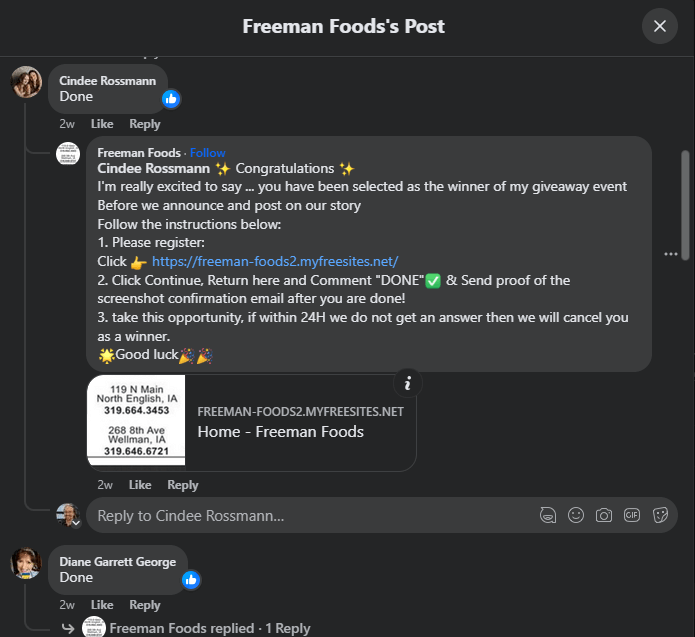
Unsuspecting people might see these comments and be fooled into thinking that it is a real comment from the legitimate business. But the comment and link is fraudulent. The URL in the comment leads to a bogus phishing website that asks for your PII. And victims of that fake site will suffer from spam, identity theft or worse.
The Tells
This scam may be obvious to some people, but I should point out how to recognize this as a phishing attempt:
- The comment links to a strange URL, containing “myfreesites”, “googlesites”, “sitebuilder.com” and not the real URL for the business. These other URLs are using platforms that let anyone create a website, on the fly, for free!
- The English is a little off, because the scammer is certainly in another country. They could be in Scamdinavia or Carjackistan, but they hide this and pretend to be in the USA.
- If you click through to the commenter’s page, you can see that it was created very recently and has very few Likes/followers. The legitimate business page would have many Likes and have been created far in the past.
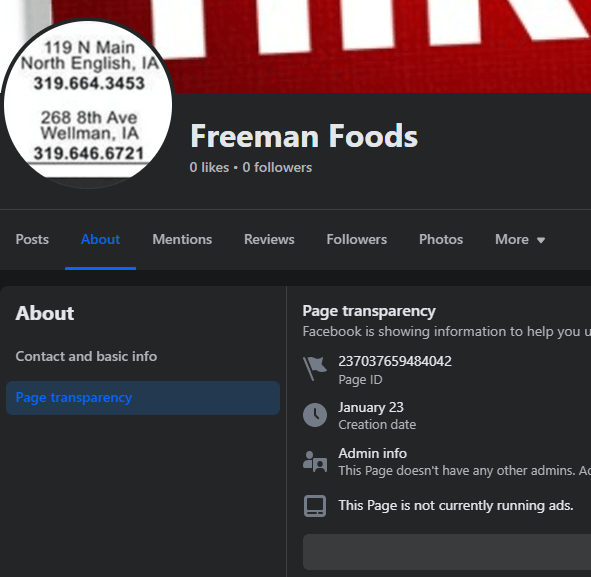
Reporting the Issue
If you are the real business owner, and the scammer is commenting on your posts, click on the impostor’s name and use the 3-dots button on their profile to report them to Facebook. Then, return to your posts where their comments are, and report those as well. When reporting the comments, look for additional options to Block or Ban them from your Page.
If you are a regular Facebook user, and you see this type of phishing, feel free to report the scammer’s Page and comments to Facebook. The more reports they get, the quicker they may shoot down the impostors.
And if you want to go the extra mile, you can report the phishing website (URL) mentioned in the comments. This can help Google, Microsoft and other big tech in noticing and flagging that website, and it may lead to the site being removed from the internet:
- Google accepts phishing reports at this website.
- Microsoft wants unsafe website to be reported here.
- Submit any phishing URL to Norton at this page.
- McAfee has a page where you can submit a phishing URL.
- The FTC welcomes reports of all kinds of fraud at this site.
- Submit any phishing URL at the IC3, using this link.
- You can also look up the phishing website at a site like this, and then send an email to the Registrar Abuse Email, letting them know that they are hosting a phishing website!

Leave a Reply