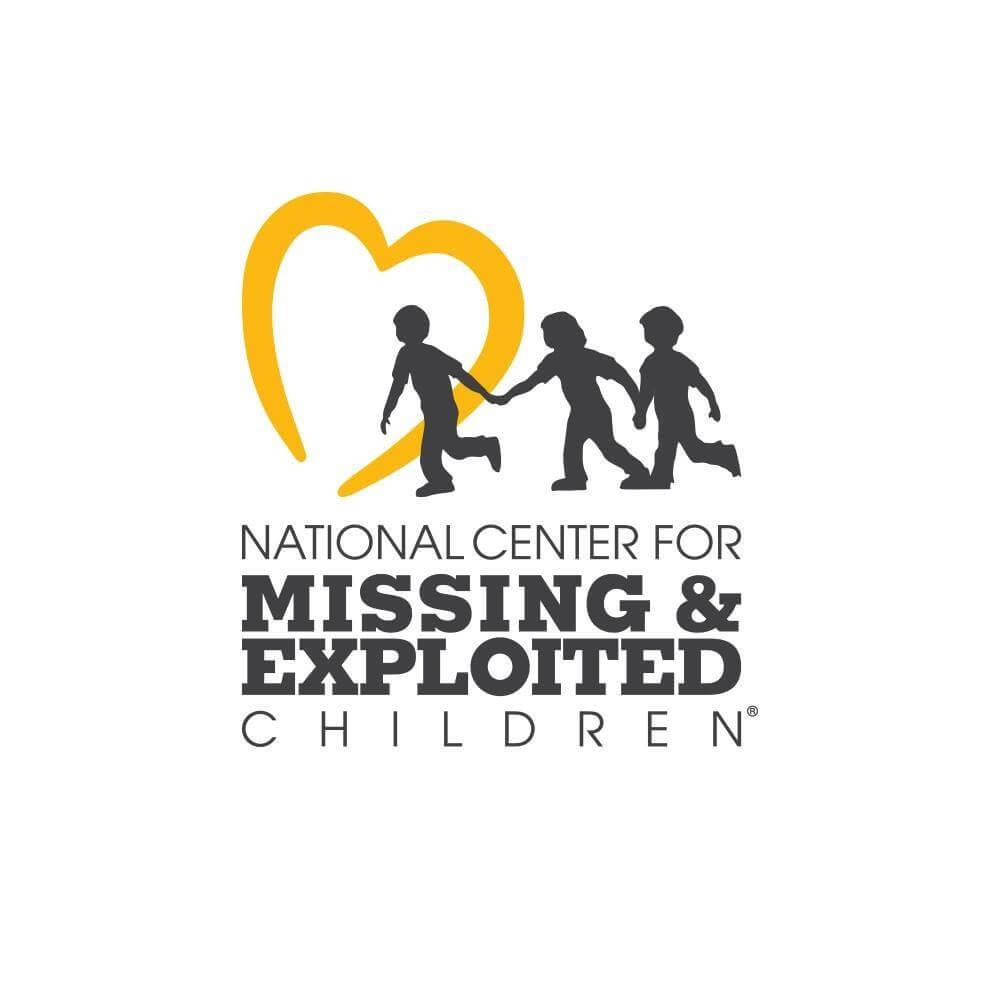Class action lawsuits & settlements are very common and there are new cases announced almost everyday. I try to blog about the big-tech-related settlements, since they’re relevant to my field. But there are so many more out there, for those that are curious or interested.
There are websites dedicated to compiling, detailing and sharing information on these big lawsuits and their payouts. Consider using these sites:
ClassAction.org offers a wealth of info, news and a searchable database of all current class action lawsuits.
Top Class Actions also shows current case and settlements, but may be a little easier to scan and learn about deadlines for filing. But there are more ads on this site, so you may want to take an ad-blocker with you.
Open Class Actions is good for scanning all the big settlements out there, and shows the potential paybacks, up front. But again, make sure to sidestep the ads.
These are the tools I use to spot and learn about class action lawsuits & settlements. And while it is nice to get some compensation from these corporations, it’s also about holding them accountable for their actions. Please know that if settlement funds are not claimed, those monies can revert to the defendants! So don’t hold back. Sign up honestly for pertinent settlements, and get your share of the offered compensation.