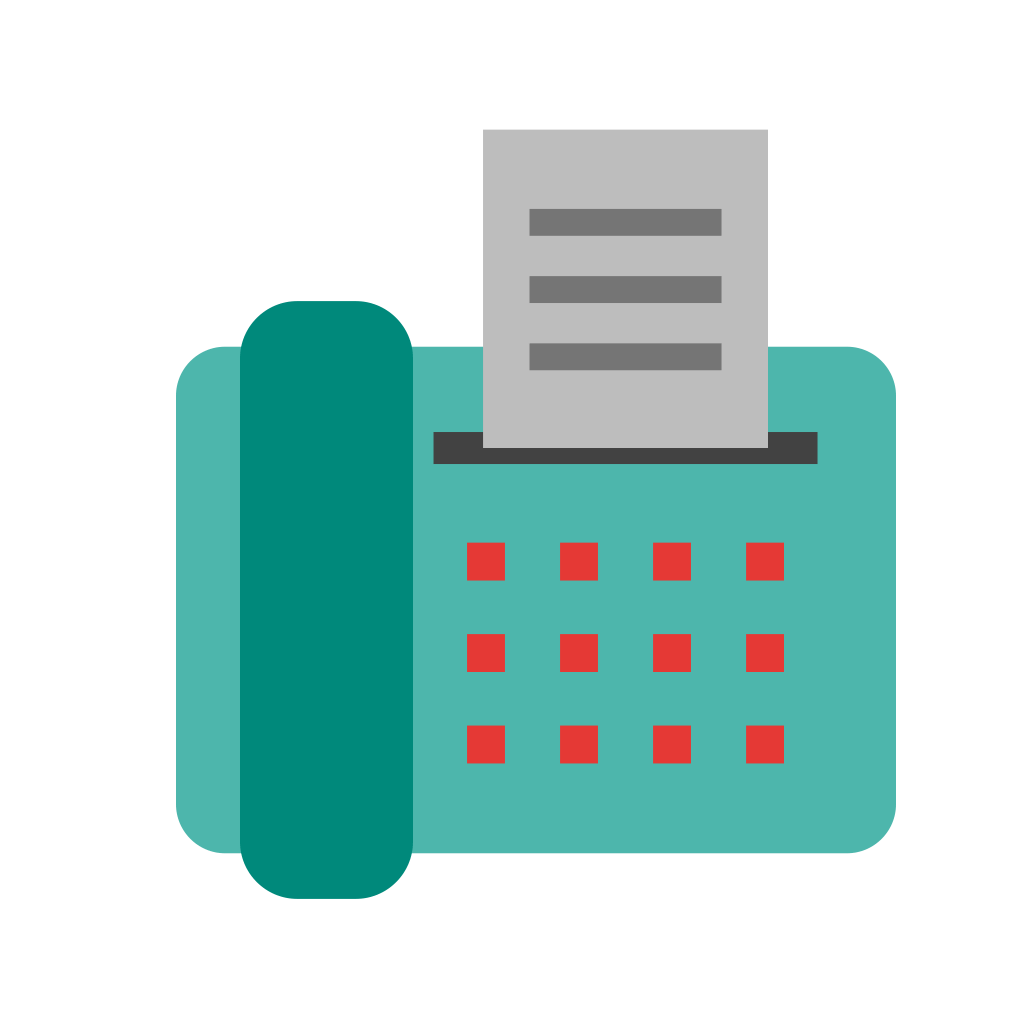It is common for a scammer to delete things after they compromise someone’s email account. After recovering a stolen email account, you may notice that your Inbox is empty, or your address book has nothing in it. Checking the Trash folder, you’ll probably find nothing there, as well. They’ve covered their tracks, adding more insult to injury.
But in some cases, there is a chance to recover what’s been deleted, even though the Trash folder has been emptied. Each email provider has different avenues for you to try to “roll back time” or resurrect your lost items. In all cases, time is of the essence, so take immediate action for the best chance at recovery.
Google offers this Gmail Recovery Tool that may undelete messages from the last 30 days.
Yahoo Mail users may Send a Restore Request to get back messages deleted in the last 7 days.
Microsoft offers these steps for people with Outlook.com, Hotmail.com and Live.com email addresses.
I can’t tell if AOL offers any such recovery service, but they do detail how to recover deleted Contacts. It is possible that AOL could help with email loss, if you upgrade to their paid service, but you might want to call them at 1-866-265-8990 to see if it’s worth paying up ($5/mo.).
AT&T can recover their emails that have been deleted within 7 days, if you submit a restore request.
Comcast/Xfinity customers should reach out to their tech support, and ask to restore the affected email account to an earlier date. They should be able to “roll back time” to a previous day’s backup of emails. They may not be able to recover your addresses, though.
If your email is with a different provider or host, reach out to their support and explain your situation. Let them know that you’ve already checked your Trash/Deleted Items folders, and that what you want may have been removed from there. Ask if they have any process of recovering your account or restoring it to a previous date. It is fairly certain that they back up their mail servers…. The big question is: Are they nice enough to offer those backups to their customers?