The Microsoft 365 Renewal Scam is yet another phishing operation, based on a renewal or subscription you never agreed to:
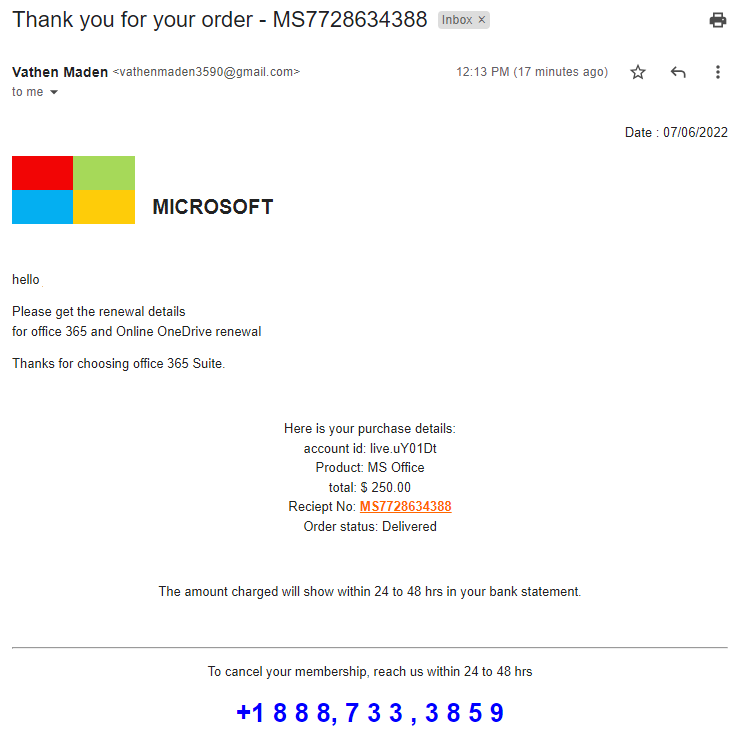
This email is 100% fiction and fake. There is no purchase or charge. This didn’t come from Microsoft. If you get this message:
- Do NOT call the number.
- Do NOT reply to it.
- Mark it as Spam or Phishing, and delete it.
How to tell it’s a phishing scam? Well, not all are easy to spot, but this one is. Notice that:
- It was sent from a Gmail address!
- There are spelling and punctuation errors throughout the message.
- Even the Microsoft Logo is a bit off.
While The Microsoft 365 Renewal Scam may look laughable, keep in mind that these cybercriminals actually have good reasons for crafting low-quality emails. Bad spelling and other mistakes help narrow down the number of people who will respond and fall for these ploys.
But the next bogus emails could be harder to spot. If you ever have any doubt about your Microsoft 365 subscriptions, just head on over to Office.com . Sign in and go to My Account -> Service & Subscriptions. That’s where you can review everything you’ve bought from Microsoft, as well as prices and renewal dates.

Leave a Reply