A lot of you are receiving this in your inboxes right now, so let’s go over the classic Geek Squad Scam.
The Scam Email
Here are some examples of what may arrive in your inbox:

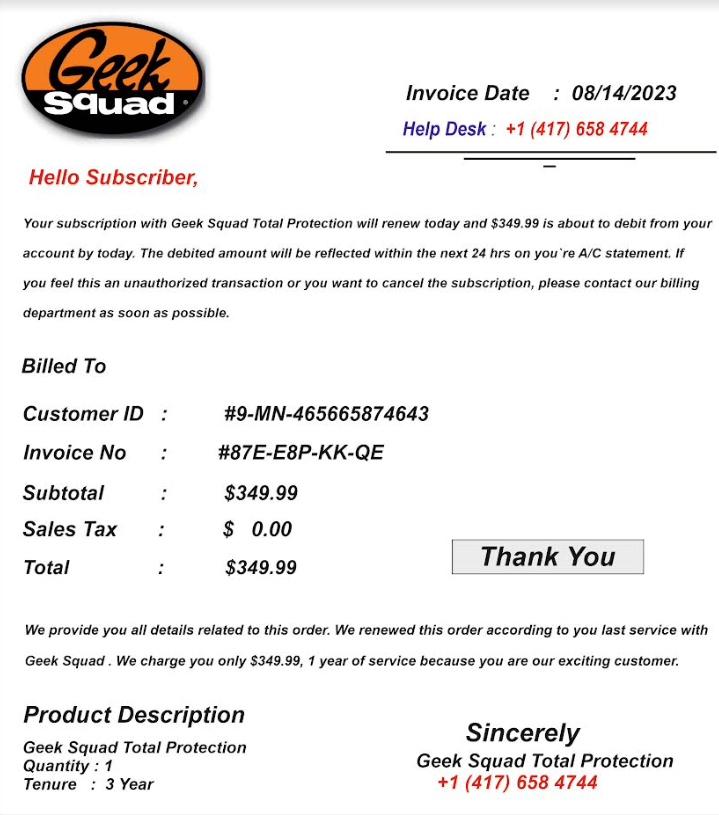
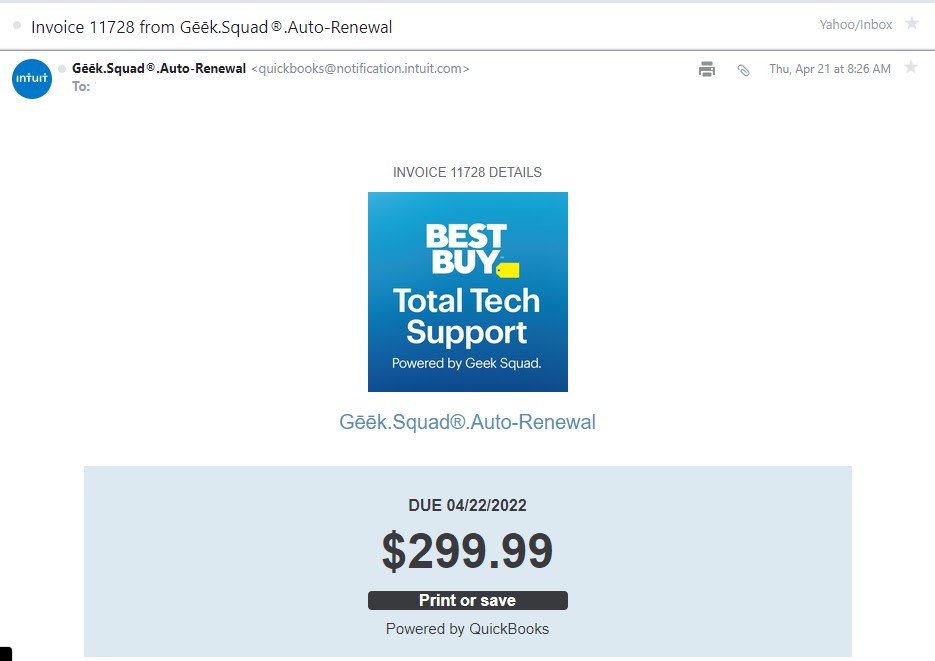
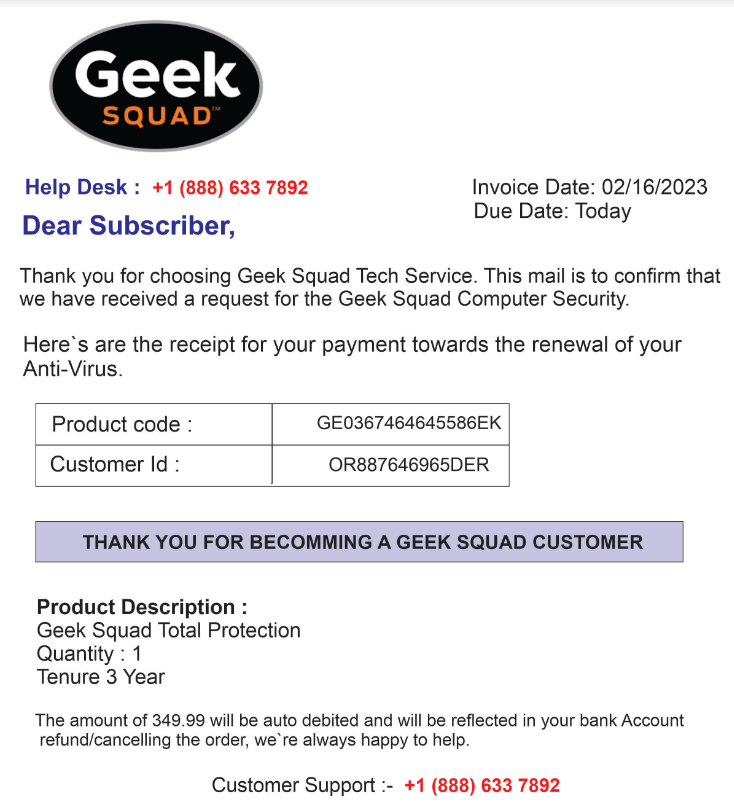
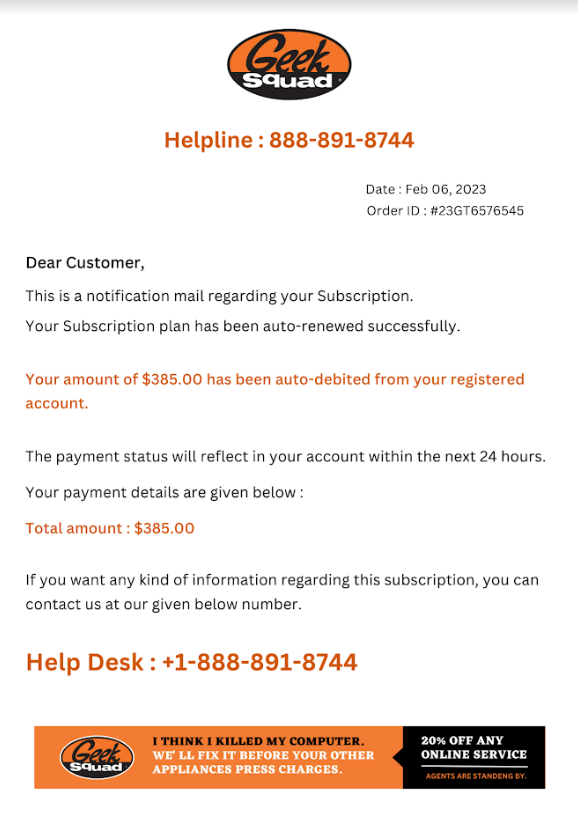
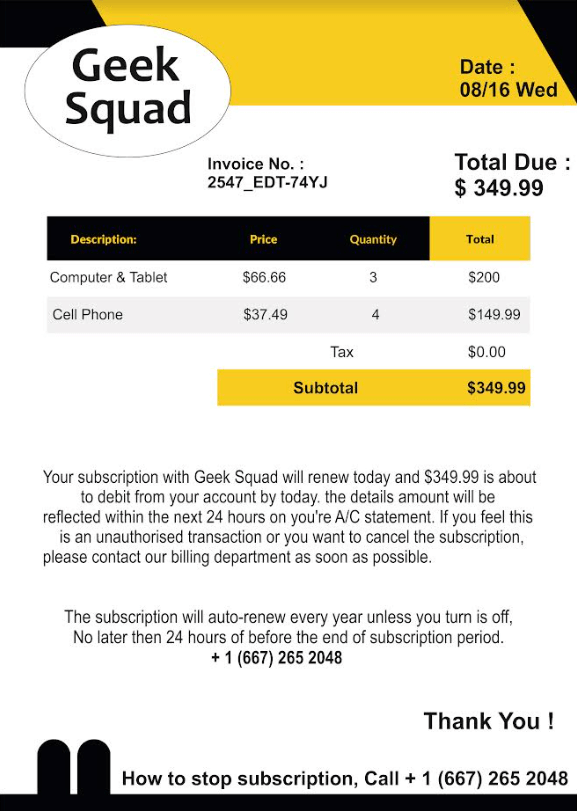
These are all fakes. Best Buy and Geek Squad did not send these messages. There aren’t any charges, either — it’s all make-believe. The cybercriminals who created these have stolen and repurposed the logos and looks of Geek Squad invoices. Some of these are close-to-perfect replicas, with one exception: the phone number. The phone number is never legitimate, and will only connect you to crooks.
How It Begins
It all starts if someone calls the bogus phone number on the Geek Fraud email. That number doesn’t belong to Best Buy, it connects you to a scammer in another country. But the fake agent is all too ready to pretend to be with Geek Squad. S/he will quickly apologize for the billing mistake and offer to make things right. But they usually don’t want your credit card or account numbers. They want to access your computer directly “to process the refund.”
Inside Your Head, Inside Your Computer
The fast-talking crook will ask you to go to your computer and type in some things. A website will open. Software will download. If you follow their commands, you’ll be allowing the bad guy into your PC. Pretty soon, you’ll see your cursor moving around on your screen, even though you aren’t moving the mouse.
Then the fake agent will tell you to go to your banking website. They’ll reassure you that it’s just so you can see the refund as it arrives in your account! But that’s yet another lie to get them closer to your money. And once they have access to your computer while it’s logged into your banking accounts? They may:
- Quickly initiate multiple transfers of money. It will happen fast, like a shell game, and the last transfer will show $500, newly arrived in your checking account! But you didn’t quite see that they moved that money into there from your savings account, and you also missed the $2000 outbound transfer to their account.
- Open up a Zelle transaction to move money between your account and theirs. Zelle is a cash-transfer function for use with friends and family only, and its use cannot be reversed. The scammer will “accidentally” move the money the wrong way, into their account, and those hundreds of dollars are instantly gone.
- Transfer the wrong amount of money to your account. “Oh no, you were supposed to get $300, but I accidentally sent you $3000.” Then they will convince you to send them $2700 as a new transfer. And then 3 days later, you will learn that the $3000 was reversed when the bank found it to be fraudulent.
Dos and Don’ts
When you get these fake Geek Squad emails, just delete them. Don’t write back to the sender, don’t call the number.
If you have a Geek Squad membership and are doubtful about any message you’ve received, you can call Geek Squad at their correct number: 1-800-GEEK SQUAD (1-800-433-5778). You can also print the questionable email and carry it into the Best Buy store at your leisure.
If you were taken by this scam, call your bank ASAP. Explain what happened, and they will help you in securing your accounts, or possibly creating you new ones. They will also advise on if there’s any chance of getting your money back (but often, that chance is slim). And once your finances are once again secure, please feel free to call me if you’d like your computer checked over and made safe again.

0 Comments
1 Pingback