Windows computers have a lot of built-in protections, to help fend off viruses and malware and more. One of these protective components is called SmartScreen. Microsoft SmartScreen is always watching for malware and phishing attempts, and may pop up at any time, to ask if you really want to run that file. Or it may simply prevent you from opening something. Sometimes, SmartScreen is over-protective like that.
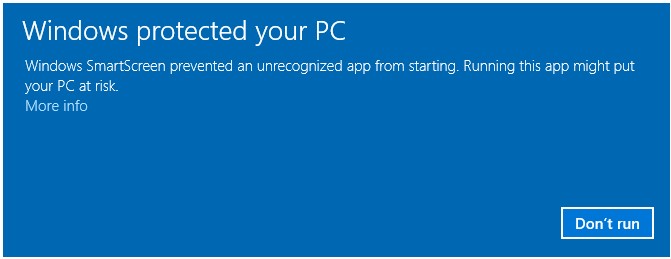
In general, I recommend that people abide by this sort of message. SmartScreen is there for the health of your computer, and if it is blocking something you’ve just downloaded, there may be a good reason for that. Better safe than sorry. But once in a while, SmartScreen will clamp down on a file that you know darn well is perfectly safe. In that case, you can ask SmartScreen to ease up, for just that one file.
To disable SmartScreen for a particular file, first open a File Explorer window. Using File Explorer, locate that file. Right-click your file and then left-click Properties. At the bottom of the Properties window, check the box next to Unblock, and then click OK.
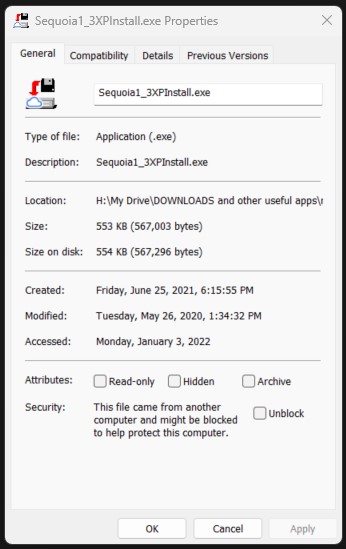
Please be careful with this tip. Only use this tactic on files you are 100% sure to be safe.

Thank you for this tip! You shared it with me before but I couldn’t remember the steps.