I get this question all the time. It’s often accompanied with obvious exasperation or panic. “Where did my desktop icons go?” has an easy fix, and I’ll tell you about it now, so you won’t be too worried if it occurs on your PC.
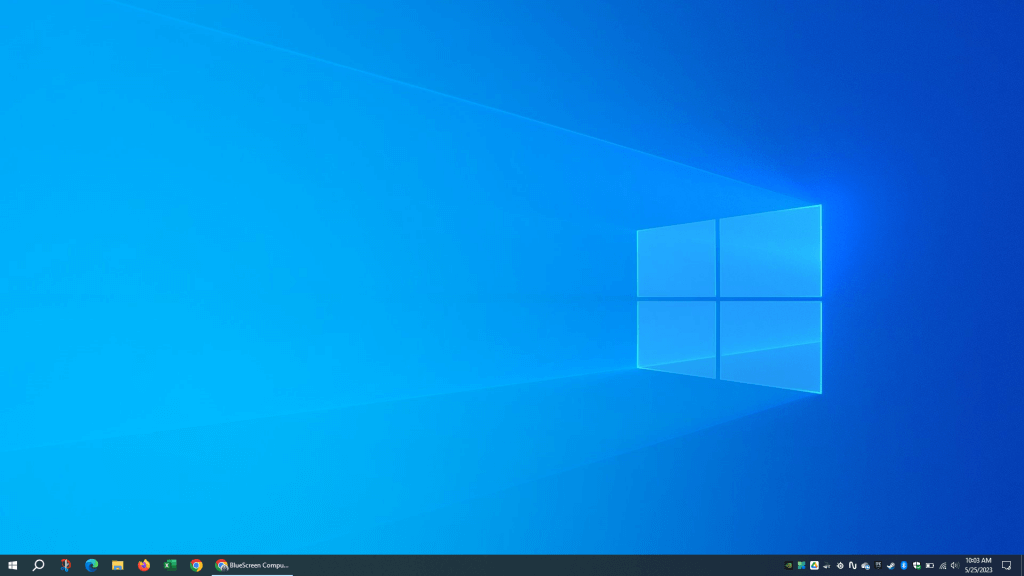
There’s an option in Windows to hide all of the icons on the desktop (wallpaper). Sometimes, this option is activated unexpectedly, but if you see this behavior, please know that you haven’t lost anything!
- Right-click anywhere on the wallpaper.
- Hover your cursor over “View.”
- Left-click “Show Desktop Icons.”
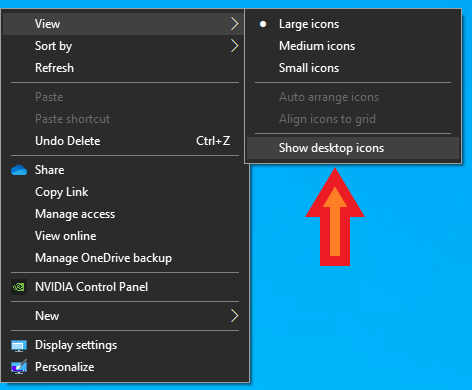
I do not know how this happens to PCs. It could be a fluke from a Windows Update, or a housecat/toddler/gremlin fiddling with the mouse. But now that you know about it, you’ll be ready if it ever happens to you!

Leave a Reply