There are right ways and wrong ways to get your free Windows 11 upgrade. Of course, the cybercriminals are waiting to guide you into the wrong ways.
Lately, fake upgrade websites are showing up in web searches when people go looking for a way to install Windows 11. And these frauds look very similar to legitimate Microsoft websites. If it doesn’t explicitly show “microsoft.com” at the beginning of the URL, it’s a trap!
The safest way to get the free Windows 11 upgrade is to wait for your computer to offer it to you. Eligible Windows 10 computers will eventually show a pop-up about it. If you click the message, you’ll see the following, which is trustworthy to use:
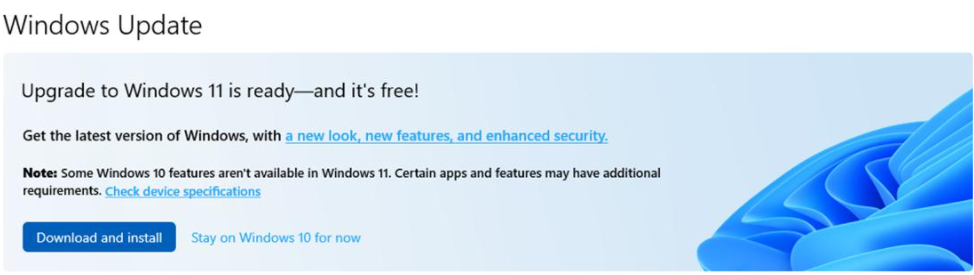
If you think your computer is taking too long to offer this to you, you can check manually from within Windows 10. Click the Start button, go to Settings, then to Update & Security. You may see a similar option there to Download and Install Windows 11. Or you may see some options to check your system for Windows 11 compatibility. Again, all of these options are safe to try and use.
It’s when people go searching for a download website that things get dicey. Even the best search engines can be gamed by the scammers, to show bogus offers and malware-laden downloads. If you need it, here is the real Microsoft website for downloading the various editions of Windows. That site is legitimate and contains no viruses.
If your computer is very old and ineligible to receive Windows 11, don’t go looking for a workaround. It’s just not worth it. Better to wait until you someday buy a new computer — all new computers now come with Windows 11.

Leave a Reply