On a Windows computer, there are certain things you can’t do when naming a file. Microsoft is pretty helpful in telling you that you can’t use any of the following characters, as you type a new file name:
< > : ” / | \ ? *
But Microsoft doesn’t tell you that there are a few reserved words, that are forbidden:
CON PRN AUX NUL COM1 COM2 COM3 COM4 COM5 COM6 COM7 COM8 COM9 LPT1 LPT2 LPT3 LPT4 LPT5 LPT6 LPT7 LPT8 LPT9
Try naming a new file (or folder) one of those and you’ll get an error that is decidedly unhelpful. But try again with something slightly different (“Auxiliary” instead of “Aux”), and everything will work as normal.
What About Apple?
Most of these Windows-based forbidden naming conventions are not present under MacOS. You can name your file “Con.docx” on an Apple. Or make a folder called “Retain for Later?” on your iMac.
But Mac users should still try to respect these Windows-based restrictions. Why? Because if down the road, you email or transfer those files/folders to a Windows computer, bad things can happen. When a file is added to a PC, and Windows finds that the file name violates the rules of the OS, then:
- The file may vanish.
- Windows Explorer may lock up or crash.
- The file may refuse to open or allow any changes to its file name.
Semi-Forbidden
Microsoft OneDrive is adding to your file-naming considerations. In recent years, people are noticing that file names with commas are being changed. Thanks to OneDrive, files named something like “Dear John, I’m leaving.docx” are morphing into “Dear John^J I’m leaving.docx”. Apparently, the comma is now semi-forbidden in any filename that gets swept up in OneDrive’s sync.

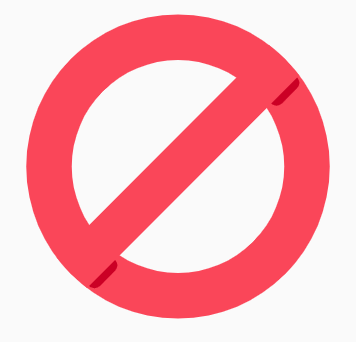
Leave a Reply