An email address are generally case-insensitive, that is, it doesn’t matter if you use capital letters or lower-case. But Google has a few more tricks up its Gmail sleeve. Let me describe how you might use extra periods and plus signs in Gmail addresses:
Periods: In any Gmail address, periods are ignored before the @ symbol. So feel free to add periods anywhere in the username portion, if it makes your email address easier to read or understand.
As far as Google is concerned, joedfragmented@gmail.com is the same as joe.d.fragmented@gmail.com is the same as Joe.D.Frag.Mented@gmail.com . But one may look better than another on a resume, while another may be easier to relay over the phone, so choose appropriately!
Plus Signs: Plus Signs are also ignored in any Gmail address, along with anything that comes after the plus sign, up to the @ symbol. That means you can customize your email address with any words you like.
Betsy.NoSpam@gmail.com might be your address, but feel free to use:
- Betsy.NoSpam+fundraiser@gmail.com
- Betsy.NoSpam+whitehouse@gmail.com
- Betsy.NoSpam+amazon@gmail.com
Messages sent to those extra addresses will still get through to you at your normal address. But the Plus Sign info will still be visible to you on the mail you receive. You can use this tool to know when someone is sharing or selling your info. And you can also use this in writing email rules!
Let’s say you give out Betsy.NoSpam+lottery@gmail.com for a contest. And after you didn’t win anything, you noticed a lot of spam coming in, sent to that +lottery-address. In Gmail (or your mail client), you could then write a Rule or Filter to auto-delete everything sent to that particular address.

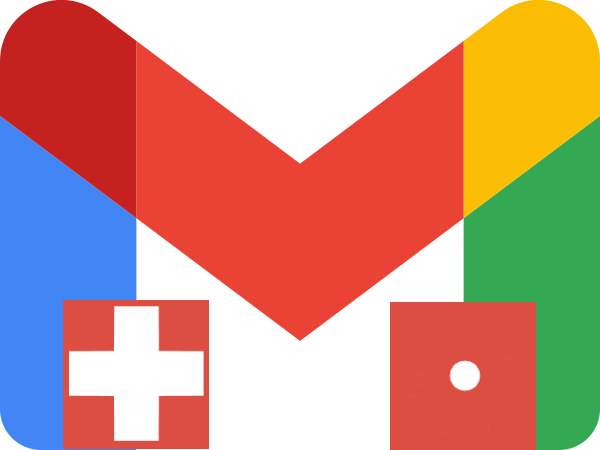
Leave a Reply