Your PC should update the Windows OS automatically. Same goes for your Microsoft Office software and browsers. But there’s a whole bunch of other programs on your system that may not update without deliberate action on your part.
It’s often not strictly necessary to chase down these updates. But if you’re a stickler for updating everything under the sun, Microsoft has a tool for you, using the WINGET command. This is available under Windows 10 & 11. It’s not a very pretty process, but if you’re comfy typing a line of code, it can save you a lot of time and clicks.
Updating through WINGET
First, open a Command Prompt or Powershell window. There’s a variety of ways to do this:
- Press Win+R and type cmd or powershell and press Enter.
- Click Start and scroll through All Apps, looking for “Windows Powershell”.
- Use the Search function on your Start menu or taskbar to look for command or powershell.
Next, you’ll type in the following:
winget upgrade –all
Note: after the word ‘upgrade’, there is a space and two dashes. On some screens, these punctuations may be hard to see.
At this point, Windows will identify and attempt to update a variety of programs on your system, ranging from lesser known Microsoft components, to things you do recognize, like GIMP and Thunderbird and Epic Games. Be prepared for many popups, asking for permission to run and make changes to your computer. Click Yes to each update that you want to allow onto your system.
Other Notes
If you aren’t intimidated by code, check out the other abilities of this WINGET function at this Microsoft page. There’s a lot more you can do with this one function.
Sometimes, WINGET cannot update everything on your system. Please don’t be concerned if this happens. If a particular update refuses to complete through WINGET, you may have to deliberately chase it down on the manufacturer’s website. As this tool is developed further, we can expect it to become more polished and reliable.
In any case, this is far better than using any of those “freeware” software updaters that are out there. I generally recommend against those, as they can slow down your system or turn out not to be free.

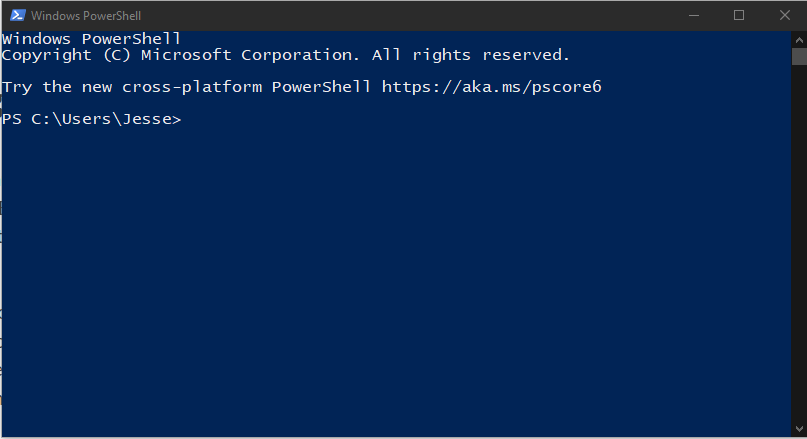
Leave a Reply