This tip is just clever enough to amuse me, and I hope some of you can appreciate it. On Windows computers, you can make a folder that is nearly invisible. The folder is still locatable, highlightable and clickable, but if you make it on the Desktop, it’s very well camouflaged.
First, you would:
- Right-click your Desktop, click New, then click Folder.
- Name the folder by holding down the Alt key while you type 255 .
- Press Enter, and you should see a yellow folder with no name.
Next:
- Right-click that folder and click Properties.
- Go to the Customize tab and click Change Icon….
- Scroll through the icon choices until you find a blank space. Click to select that “blank” and click OK.
- Click OK to the Properties screen and see your finished product:
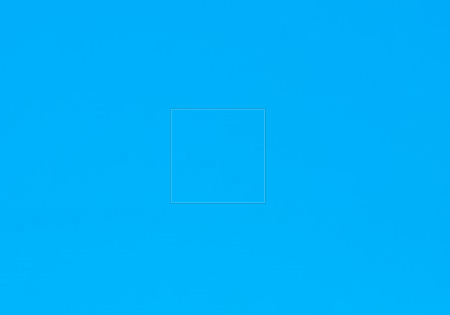
You are welcome to try this in other locations (Documents, Pictures, etc.), but the camouflage effect seems most effective on the Desktop wallpaper.

Leave a Reply