When you find that your computer isn’t cutting the mustard, you either replace it or upgrade it. And to the lay-person, the word “upgrade” can be intimidating or expensive-sounding. But not all computer upgrades are equal. Sure, if you need a RAM upgrade or a new SSD installed, you’ll want to take your computer to a trusted storefront and have a seasoned tech surgerize your system. But for many other upgrades, the solutions are easy and usually low-cost. Anyone can do these:
My computer didn’t come with a CD drive!
This is the case with most computers these days. But don’t give up on your old CDs and DVDs. You need an external optical drive, like this one on Amazon, or this one on Wal*Mart. Plug this into any USB port on your system and it should work instantly.
Pro Tip: Buy an optical drive from a brand name you recognize, like Asus, LG, Samsung, Dell. The unknown brand names are more cheaply made, and may break down quickly.
Pro Reminder: if you can’t play your old DVD movies on the optical drive you buy, remember to try VLC Media Player.
My laptop’s Wi-Fi has died!
This happens with older computers, and cracking open the chassis to replace the dead Wi-Fi card is something we can avoid. What you can do instead is just buy a USB Wi-Fi adapter. Here’s an example on Amazon, and another from Wal*Mart. These typically work as soon as you plug them, too.
I don’t have enough USB ports!
This happens often, especially because laptops are built with very few ports. But if you connect a USB hub to your computer, it will offer 4, 8 or more USB ports.
- Older USB 2.0 hubs are slow. Avoid those and make sure to buy a USB 3.0 hub. It’ll really make a difference if you use flash drives or other storage devices.
- If you plan on connecting single-cord external hard drives to the hub, make sure to get a powered USB hub. A powered hub has a second cord that plugs into an outlet. It’ll need extra juice to turn over those heavy platter drives.
- You may want a USB hub that connects to a Type A port. Or you may want one that connects to USB-C. Compare your computer’s ports to the graphic below, and shop accordingly.

My ethernet port isn’t fast enough to accommodate my internet!
Older ethernet ports may only afford 100 megabits per second. If you’ve just upped your internet to a juicy 1G connection speed, you’ll never feel it. Your ISP will tell you to get a newer Gigabit ethernet port for your system.
You don’t have to crack open the computer, USB comes to save the day again. Connect a USB Gigabit Ethernet Adapter to your computer. Connect your ethernet cable to it. Boom, you’re done! But be careful: You may next want to upgrade your office chair with a seatbelt 😉 .
My laptop screen is cracked and looks shattered!
OK, so this is less of an upgrade and more of a workaround. You will probably want a professional to replace your laptop’s broken screen panel. I’m happy to suggest or refer a company for that.
But in the meantime, you are not dead in the water. If the computer still boots, you can use it, despite the disfigured image on screen. Just get any computer monitor and plug it into the HDMI port on the side of the computer. The image should duplicate clearly on that screen.

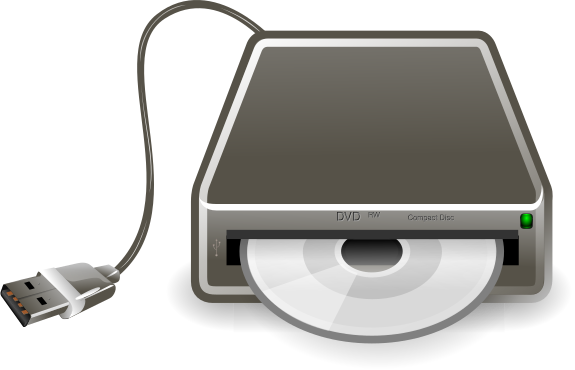
I am printing this one out and following your advice!
Excellent info. Thanks Jesse