Remote-control scammers are dreadful. They get inside your head and your computer, and do whatever it takes to get into your bank accounts. I really hope you can avoid being tricked by these awful people. But in case you find yourself in a jackpot with these jokers, I need to tell you about one of their worst tactics: Locking your computer against you. I frequently get calls for help from my customers that start off with, “A Scammer Locked My Computer!”
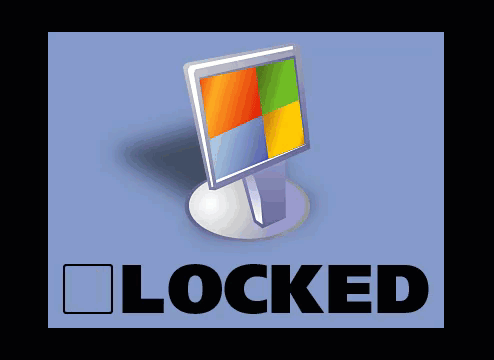
If you’ve been tricked into allowing a bad guy into your PC, your screen may look like the above graphic. That means that they have put a password on your computer, blocking your access to everything! Then the crook tries to ransom your computer back to you. I know this situation feels awful, but if this is where you’re at, don’t lose hope. I’ll explain more and describe your escape plan!
First, Some History
Scammers have doing this for a long time now. They usually surprise their victims with this technique when they sense that their spell is wearing off. Their scams usually start with lies and hypnotism, but they resort to brute force and cruelty as a last resort.
Many years ago, this password-locking tactic was extra-easy for a scammer to use. There was a small hidden feature in Windows (called Syskey) that they could turn on with a quick DOS command. And once enabled, only the scammer knew the password to make the computer usable again.
As news of this spread, though, Microsoft assessed the situation. They looked into that particular Windows feature and realized: Hey, what is that file in there for anyway? It’s no longer needed for Windows to run! So they did the right thing: They crafted a Windows Update to remove it, and nowadays, Syskey is no longer usable to lock any computer.
This just caused the scammers to scrounge for another tool, though. Locking a computer against its owner was too effective to give up. And they happened upon a piece of freeware called Lock My PC. Scammers began using this app to continue their extortions.
This App Has Locked My Computer, What Do I Do?
If you are confronted with the above graphic, then your computer comes second. What comes first?
- Get off the phone with the scammer.
- Turn off or reboot your computer
- Contact your bank(s), if you were tricked into paying any money.
- Talk to the police, if any large sums of money were stolen from you.
After all of that, we can resolve the Lock issue on your system.
There’s a small bright side to this tool being used to lock computers. The developers of this app are good people, and they do not like that their work is being used for evil. So they have made a way for you to defeat this lock!
Visit this site for their recovery steps. Follow the instructions, submit the number as shown, and wait for them to email you back. When they send you a code, it should work on the locked-up PC to let back you in.
And after you can access the computer again, uninstall Lock My PC from the Apps or Programs list, so you won’t have to ever deal with it again!
I hope this will get you out of a jam, but if you have any troubles with this, or just want help with the process, give me a call and we’ll get through this together.

Thought I’d never be so gullible to fall. Ha. Thank you, thank you!!! This solution easily worked to unlock my computer. I learned a lot today. Guess it’s worth the wasted, panicked hours. My scam was from Comcast. All he took was my pride. Scumbag.
Whew, glad to hear you got your computer back. Now you should make sure their remote software is turned off — you don’t want them to come back and do it again. If you unsure about your system, you’ll want to have a professional give it a quick check. Let me know if you need any further advice!