Nextdoor is a social networking website with a focus on neighborhood connections and local resources. If your neighborhood isn’t already connecting through a Facebook group, Nextdoor might be a useful option. But your first encounter with this company may seem scammy. Nextdoor’s questionable marketing tactics often weird people out!
Postcards in the Mail?
To attract new users, Nextdoor occasionally mails postcards or letters to people. On paper, through the USPS. These letters invite you to join up for free and try out Nextdoor.
Most people wouldn’t think much of a marketing letter in the mail. But here’s the sus part: These letters often drop names of people in your neighborhood. They mention your neighborhood by name, as well. They’re a little uncanny, and some folks read these letters and smell a scam. It’s not a scam but it sure looks sketchy…
We can’t stop Nextdoor from this marketing behavior. But we should be aware that Nextdoor may use your name or other PII on their marketing letters to others! Unless, you deliberately opt out, and here’s how to do that:
On a computer
- Visit the Nextdoor website and sign in.
- Click the account bubble to the upper-right, and then click Settings.
- On the left, click Privacy.
- Scroll down to the Invitation letters section, and turn off the toggle next to “Allow Nextdoor to mail letters on your behalf”.
In the Nextdoor app
- Open the Nextdoor app and sign in.
- To the upper-left, tap your account picture/circle.
- At the bottom, tap Settings.
- Tap Privacy Settings.
- Scroll down to the Invitation letters section, and turn off the toggle next to “Allow Nextdoor to mail letters on your behalf”.
And Another Thing…
While you are rummaging through these settings, you may also want to regard an extra item, under “Contacts”. There is something named “Sync Address Book Contacts” in here that you may want to turn off (slider to the left). If this setting is turned on, then Nextdoor may use the info in your address book to spam your friends, encouraging them to join Nextdoor!
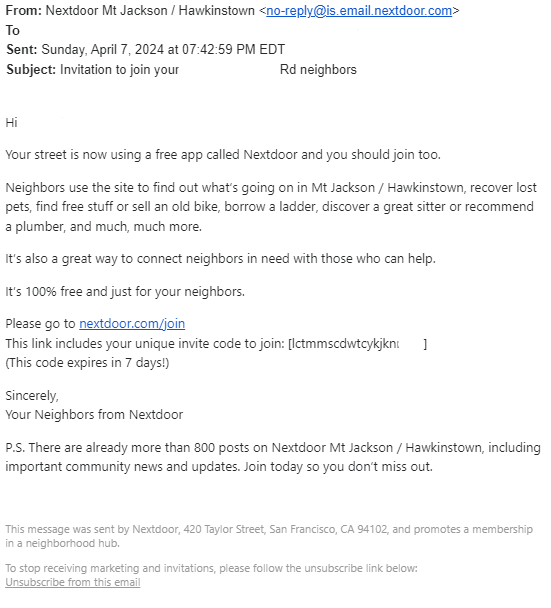

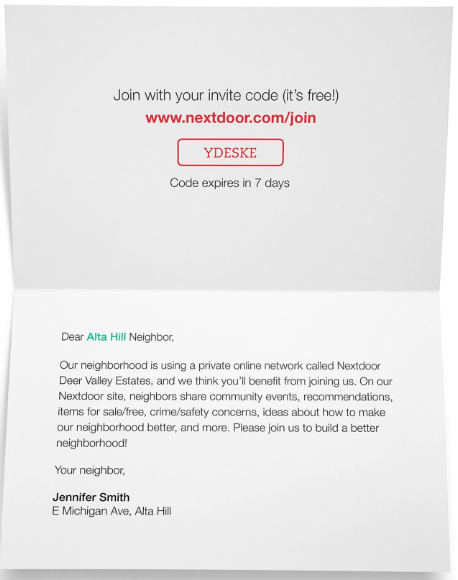
Leave a Reply