A common scammer tactic is to create an impostor account on Facebook. They snag a copy of your profile picture, use your name and pretend to be you as they sign up on the Facebook site. Their FB profile will look a whole lot like yours, and then they will attempt to fool people with it.
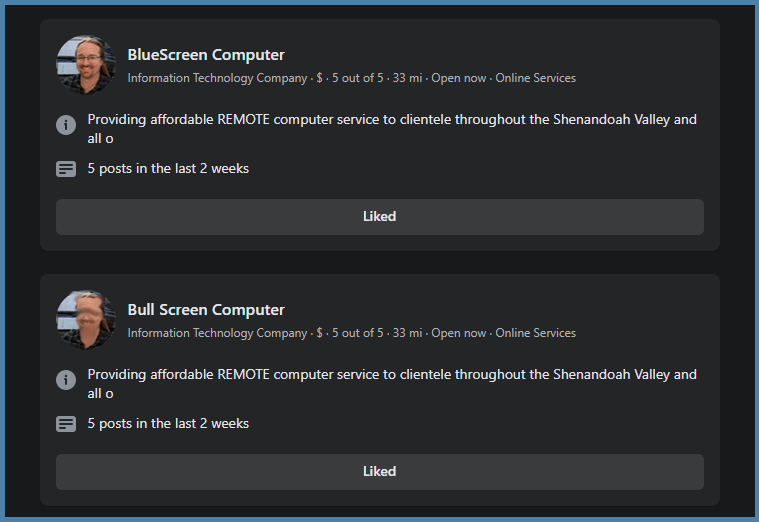
If your Friends List is publicly visible, they will try to friend everyone on that list, using the bogus account. And it often works! Your friends will get connection requests from someone who looks just like you, and many will accept those requests. Once connected to your friends, the scammer will start messaging them. They’ll ask for money or sensitive info, all while looking like someone trusted (you!).
When this happens, changing your Facebook password does not help. Because your account hasn’t been compromised, the problem is with a new Facebook account that is wholly separate from yours. You need to report the impostor account to Facebook. Anyone in contact with the fake account needs to report it to Facebook, ASAP.
Once Facebook receives enough reports, they will review the matter and (hopefully!) delete the account.
This scam is due to Facebook’s nature of making your information visible to the public. There is no way to hide your Facebook name or profile picture or cover photo from public view. But you can restrict access to your Friends List, and I recommend you do this, to make it harder for this scam to happen to you and those you care about. If you read this Facebook article, it will show you how to set the Privacy Level on your FB Friends List. I recommend you set the Privacy on your Friends List to “Only Me.”
Additionally, you may also want to limit who can see your Photo Albums, and restrict who can search for you within Facebook.

Leave a Reply