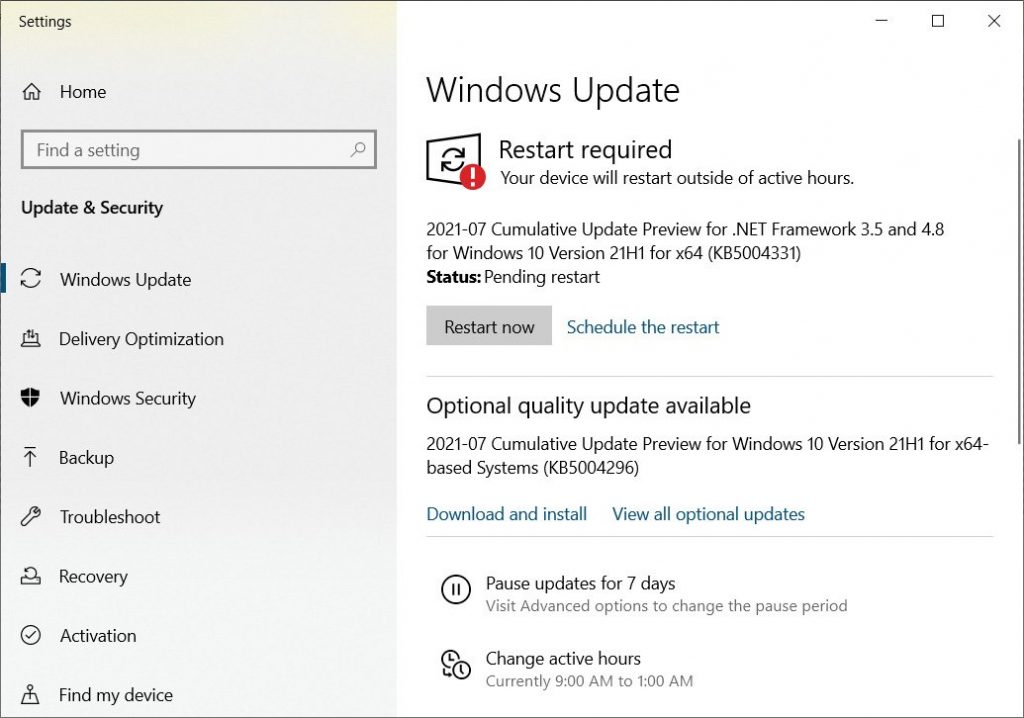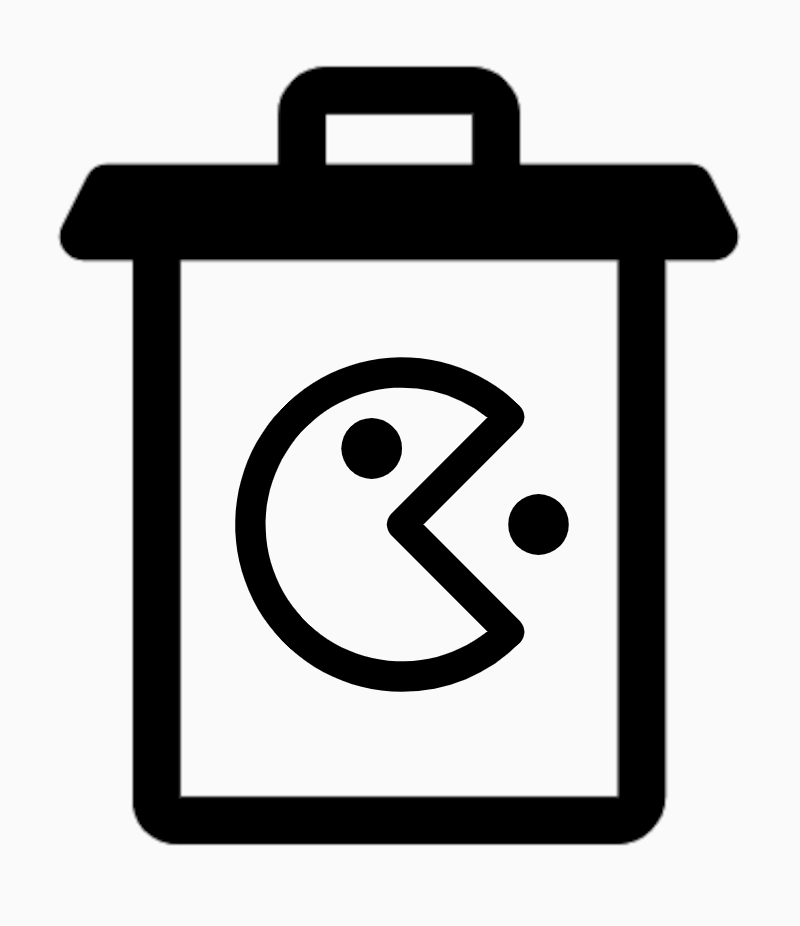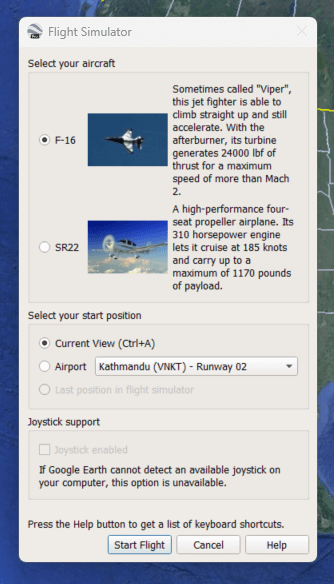Adobe Photoshop is the mainstay professional-grade photo-editing software, but it costs $21/mo to use. Adobe Photoshop Elements is a simpler version, for person use, and costs $100 (sometimes $50-80 when on sale at Amazon or Costco!) to buy it outright. But if you’re like me and love a $0 pricetag, check out these free photo-editing software offerings:
Best Freebies
GIMP is very similar to Photoshop, and can be installed on Windows, MacOS and Linux computers.
Paint.net is for Windows computers only. It was started as a replacement for MS Paint, but evolved into something much more capable.
Pixlr and Photopea should work on any computer, regardless of the operating system, because these load inside your web browser. That means there’s nothing to install, and all you need is a solid internet connection and a working browser.
PhotoScape X has a free version, available through the Microsoft Store and the Mac App Store. Besides photo-editing, it seems capable of helping with basic photo viewing and making collages and more!
And SumoPaint offers photo editing, along with a lot of other free creation tools!
Free Adobe Offerings
Thanks to this rise in free creative software, Adobe also has some no-cost offerings. Adobe has released a free, ultra-basic, chopped down and rather hampered version of its photo-editing software. It’s called Photoshop Express, and it installs as an app. You may download it on Android devices as well as Apple devices. And the Microsoft Store offers it as a free download for Windows computers.
Adobe also offers a free web-based creation tool, called Adobe Express. The new version of Adobe Express is in beta, so you may have a brief sign-up wait. But it has some amazing abilities to it, that make it a combination photo-editing, illustration and graphic design tool.