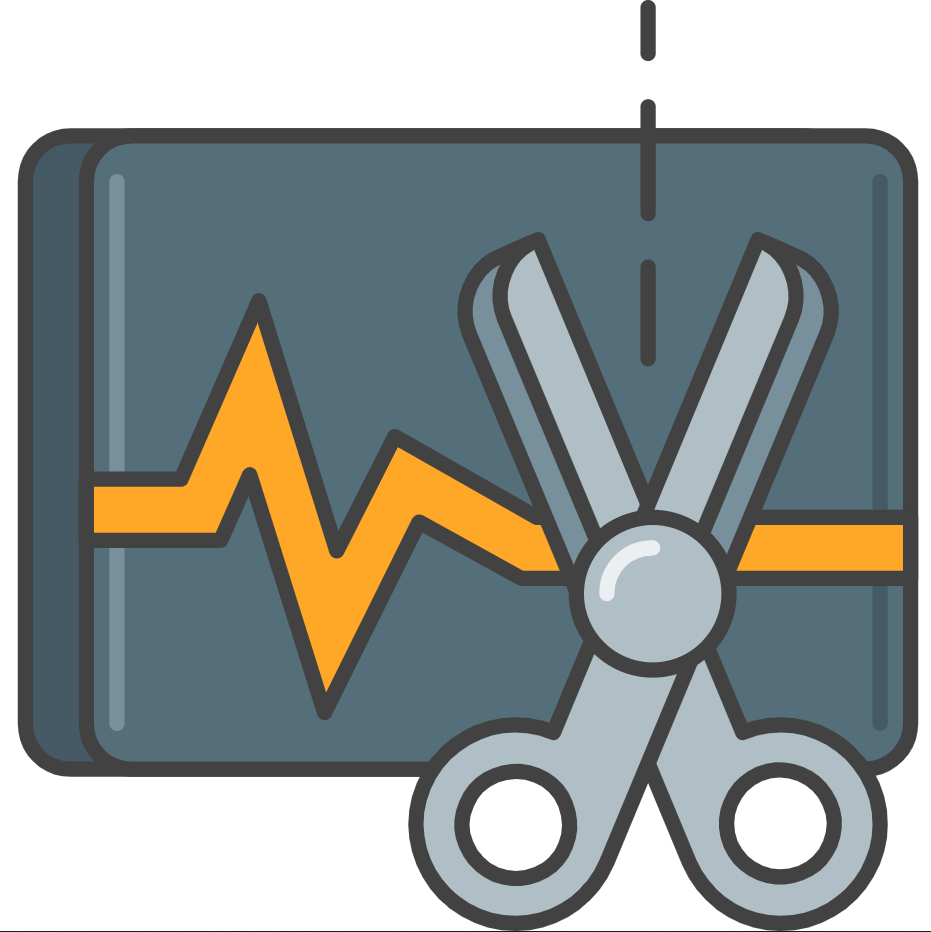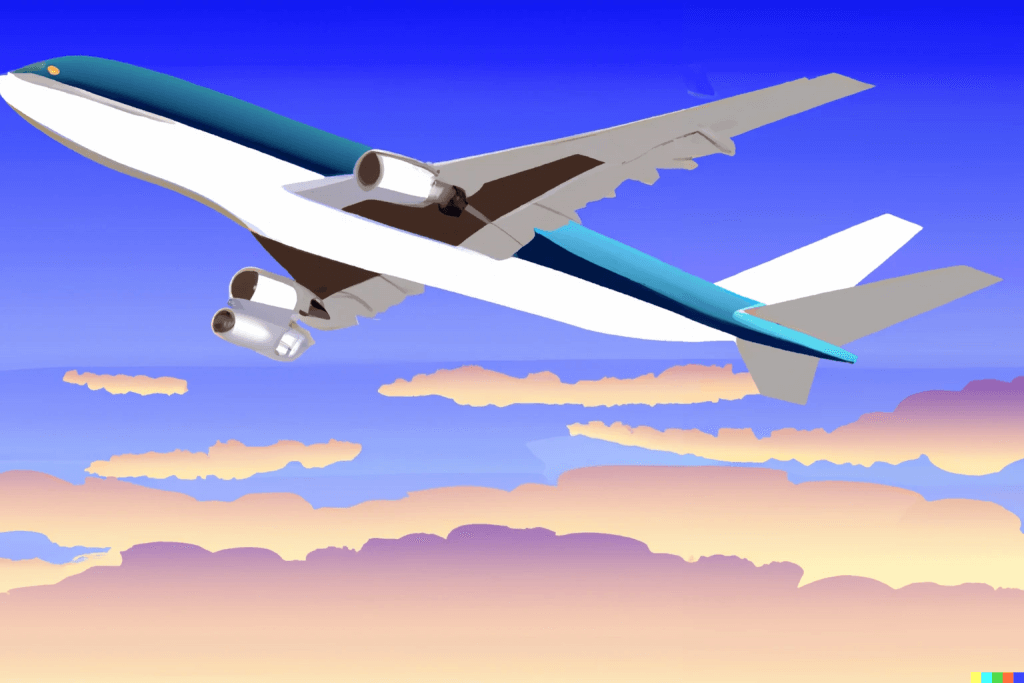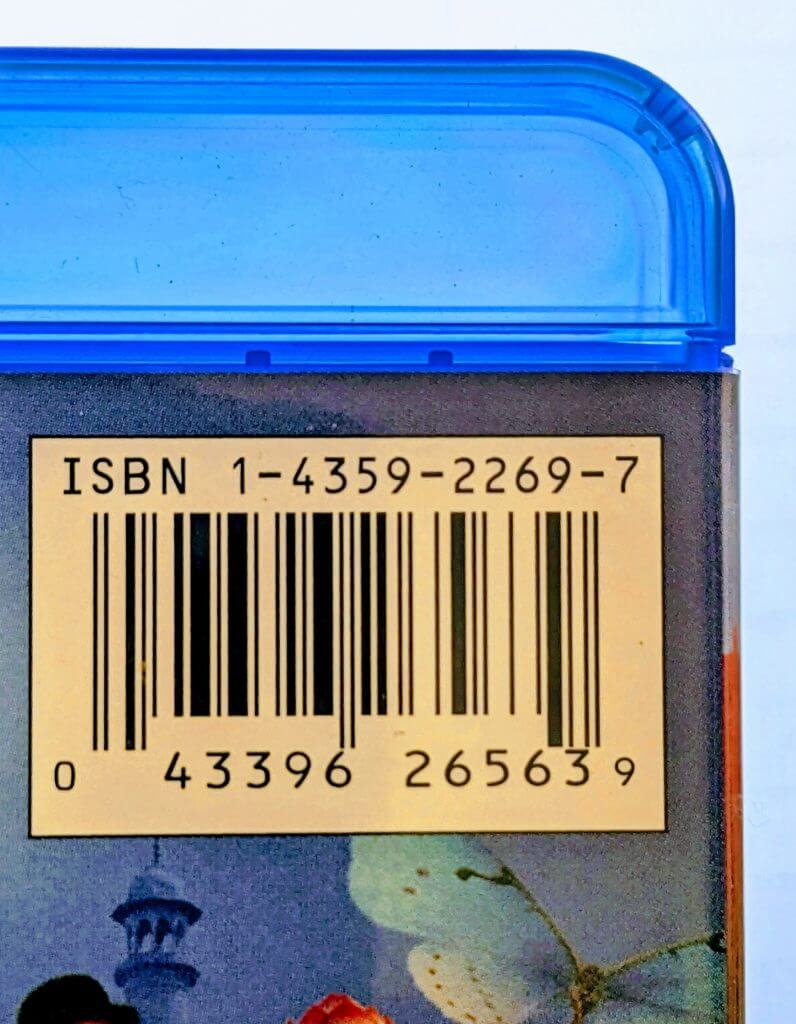When working with photos, a common task might be image background removal. This is where you edit the picture so that the background and miscellaneous details are wiped out. You’re just left with the subject of the photo.
Maybe you need to do this with your headshot, for your LinkedIn Profile. Or perhaps you have something more creative in mind. Whatever your pursuits, removing the background of a picture is very easy to do. You do not need Adobe Photoshop or other complex tools for this.
The Photos App in Windows 11
Microsoft has built this popular function into all new PCs. It’s hiding in the Photos app. Just open your pic in Photos and click the Edit Image button to the top left. Then click the Background button to the upper right and use the Remove function that appears.
The Preview App in MacOS
Apple has put this functionality in their Preview app. If you open your photo in Preview, then you can follow these steps and remove the background.
If you’re running the latest MacOS (Ventura), you may also right-click (command-click) any photo in Finder, select Quick Actions and then click Remove Background.
Free Websites
There are also countless websites that offer image background removal. A longtime classic is remove.bg that is now owned by Canva. Photoroom also offers this tool for free. It looks like Pixlr has added this in, too.
These websites are extra-convenient, especially if you are using a Chromebook or other limited device. They promise to respect your privacy with whatever photos you supply, but I still wouldn’t upload anything sensitive.