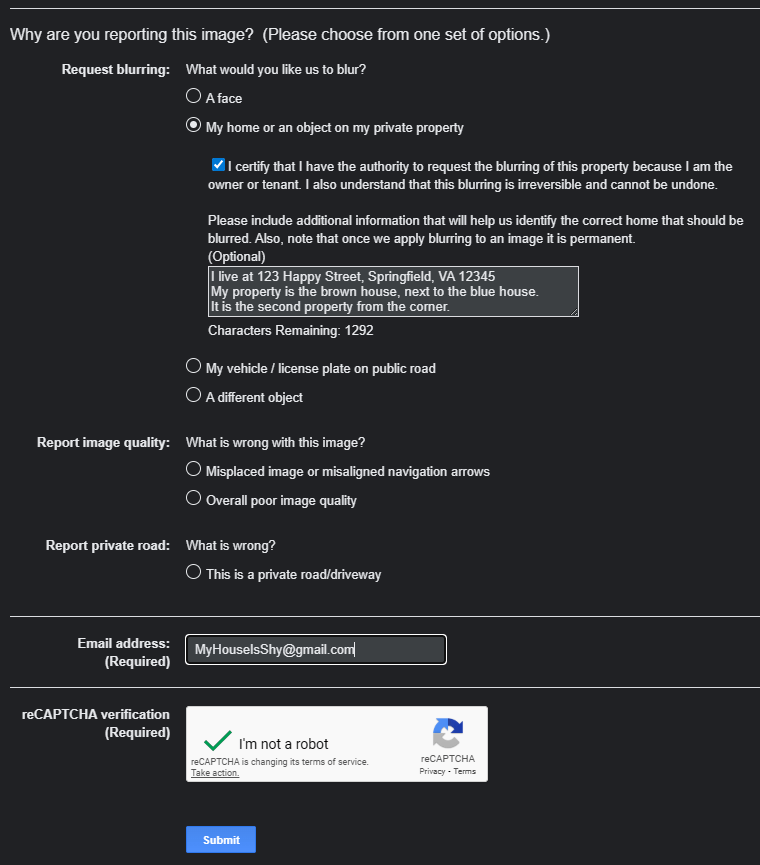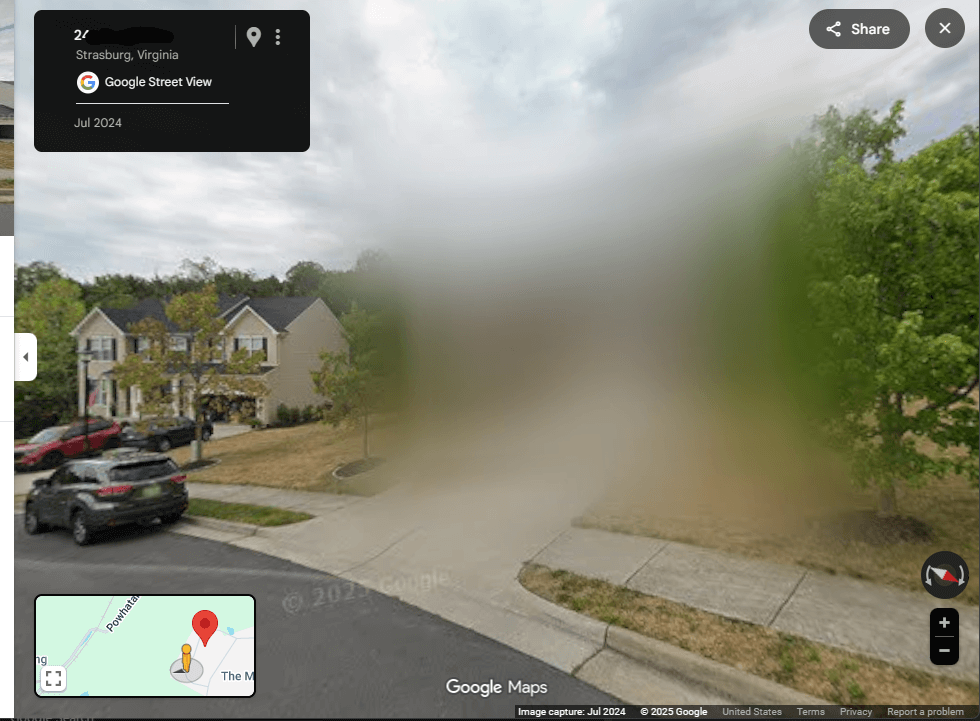Google Maps is amazing: One of its abilities is to drop you down to a photographic “street view“. You can see what it looks like to stand on the street of so many locations, all from the comfort of home. While this is useful and fine for public buildings and such, it may also raise privacy concerns. You should know that you may report an “inappropriate Street View” if you do not want your house shown on Google Maps.
Filing this report is fairly easy and free to do. First, get yourself to the Google Maps website (on a computer will be easiest) and determine if there is a Street View of your home. Not all houses have been photographed by Google, but you can check, using the little “orange guy” in the lower corner of GMaps. Click that and it will turn on blue lines wherever there is Street View imagery available. No blue line in front of your address? Then there is no Street View of your home.
If you do have a blue line along your residence, click it and manipulate the view until you see your building. Adjust until you have the best Street View available and then you will make your report. Look to the top for a black summary box and click the 3-dots in its corner. Then click “Report a problem”.
You’ll then have a form to fill out. Re-adjust the picture to give the best view of the property and answer the questions. Here’s a mock-up example for you:
After you click Submit at the bottom, you’ll get a confirmation email. Some time later, you’ll get a confirmation from Google, and then you can revisit Google Maps to see that they fulfilled your report. Your house should then appear like this on the map website:
If you’ve gotten this far in the process, go to the Google Maps website and double-check their work. Look at the address in question from various angles. If Google forgot to blur one particular view, you can submit another request and help them be thorough.