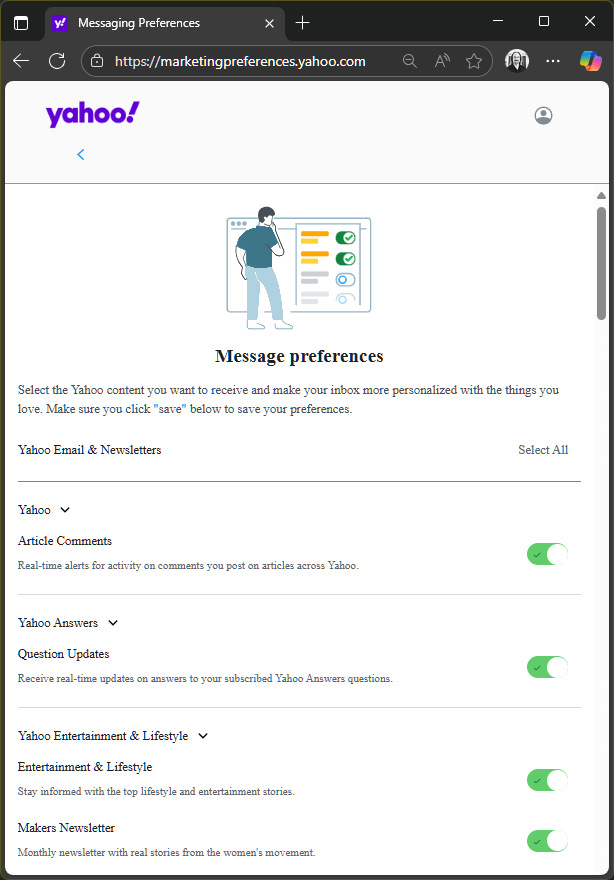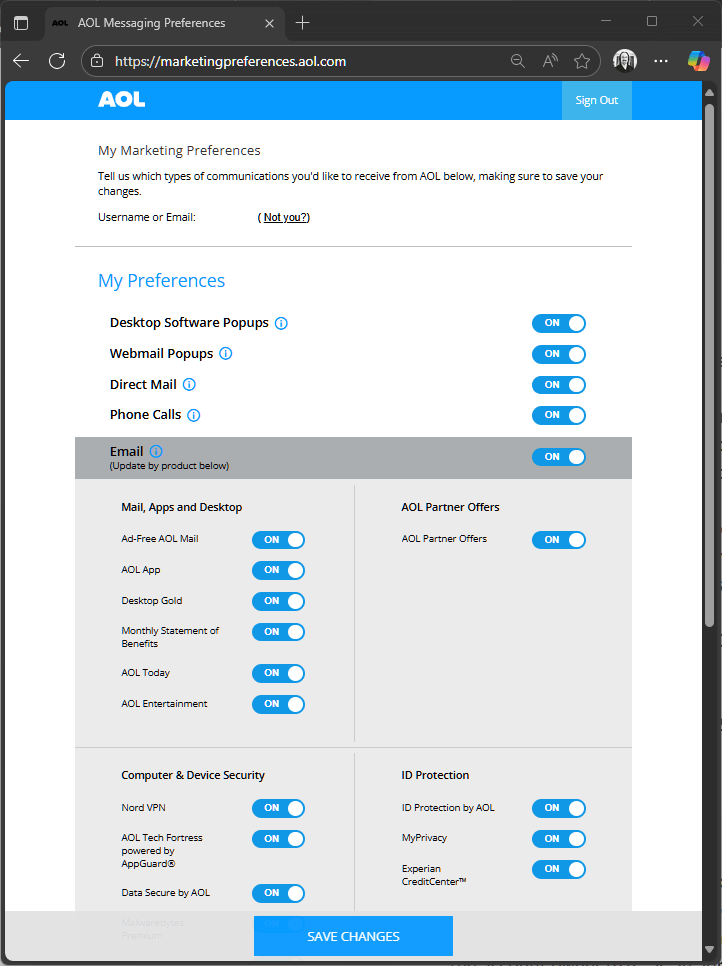If you use a Yahoo or AOL email address, then you probably see a lot of marketing offers from them. Pop-ups, emails and other offers abound. And this also goes for other email addresses that have found their new home with the Yahoo/AOL family. You should know how to get to the Yahoo & AOL Marketing Preferences, to quiet most of that noise!
Yahoo “Message Preferences”
Yahoo users are going to seek the Message Preferences area. You can get there by:
- Using this direct link
- Typing https://marketingpreferences.yahoo.com into a browser’s address bar (sign in if prompted)
- Following these steps:
- Make sure you are logged into your Yahoo email in a web browser.
- Float over the account bubble to the upper-right and then click Manage Your Account.
- To the upper-left, click Personal Info.
- Under Message preferences, click Manage
When you get to the right page, it’ll look like this:
If you start scrolling, you may find over fifty different categories of how Yahoo tries to market to you. Let me save you some time. Instead of poring over all of these, scroll way down to the bottom. The last option is “Unsubscribe from all Yahoo marketing communications”. Push that slider to the right, watch as all of the other options slide to “Off”, and make sure to click the Save button below.
AOL “My Marketing Preferences”
AOL users have a similar process. Try:
- Using this direct link
- Typing https://marketingpreferences.aol.com into a browser’s address bar (sign in if prompted)
- Following these steps:
- Make sure you are logged into your AOL email in a web browser
- Click the account bubble to the upper-right and then click Manage Your Account
- Click Privacy Controls
- Scroll down and click on “Manage your Aol Mail marketing communications”
When you get to the right page, it’ll look like this:
If you want to go through all twenty-four options, you may. Or you can save time and just switch off the top five sliders. That will deactivate all of these, and then you can finish with the Save Changes button at the bottom.
Other Privacy Controls with Yahoo/AOL
As you follow these steps, you may notice other settings and offerings for “Privacy Controls” inside your account. Feel free to go over and adjust them, as you see fit. But adjusting your Privacy Controls often only changes how relevant the ads are to you, and doesn’t affect their quantity. The options outlined above are your best tools for reducing how often Yahoo/AOL bothers you with marketing efforts.
If you need to reduce the marketing even further, make sure you’ve got an ad-blocker running in your browser!