There’s a phishing email going around that looks like an Evite. Here’s what you need to know about it:
Phishing Photos
The bogus message looks like this:
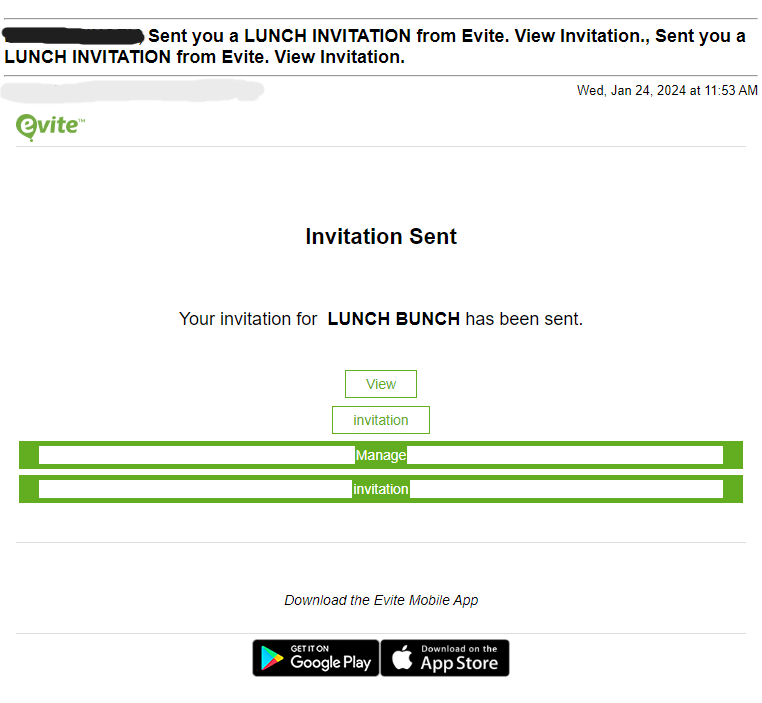
This email, if you receive one, may have one of your friend’s email at the top. But please don’t believe in this thing. This is all a sham.
I clicked through, though, because I accept the risk and have to dig into these things. The “View Invitation” link led me to a different phishing page:
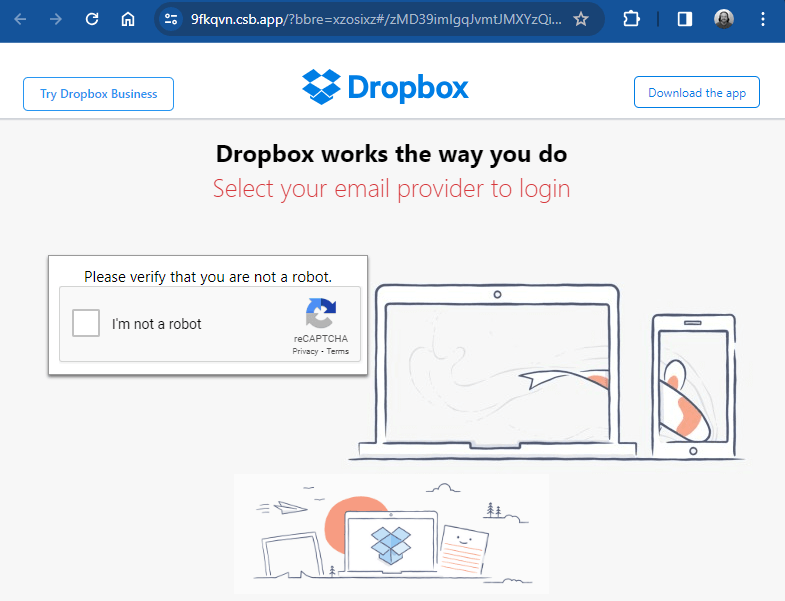
This is not the real Dropbox, but it looks similar enough to fool some people. Please notice that the URL is nowhere close to the real address for Dropbox.
Next (please don’t you do this!), I clicked the Captcha and saw the next screen, which wanted to know which email I used:
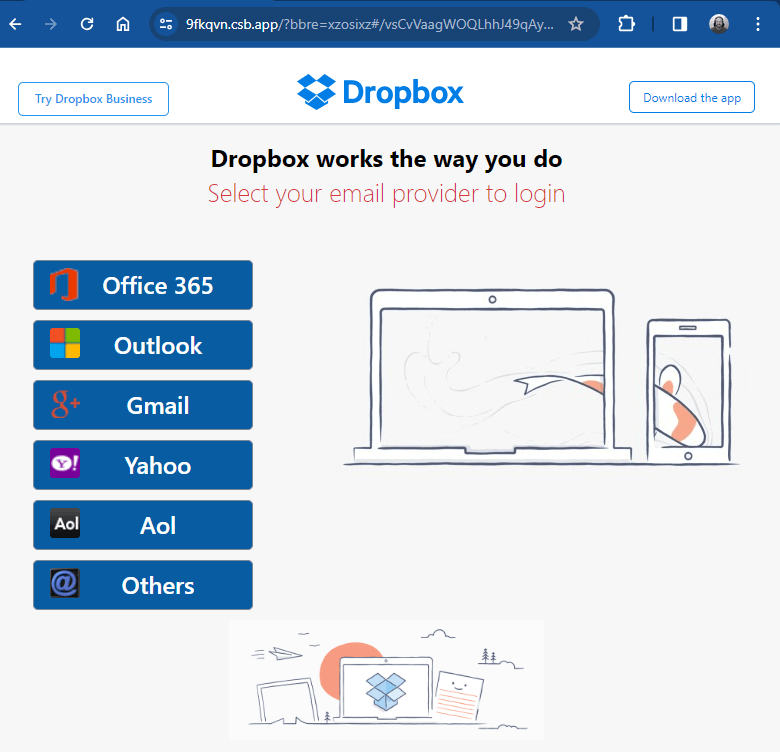
And each of those email buttons leads to a different phishing panel, where they were trying to convince me to type in my email address and password. This whole scam, phishing upon more phishing, is all an effort to get people to hand over their email credentials to some cybercriminals.
Dos and Don’ts
If you receive this message:
- Don’t reply to this message.
- Don’t Block the Sender (because it really did come from one of your friends).
- Don’t click on any links.
- Don’t type in any passwords or other important info.
- Call the sender, or contact them outside of email, to let them know about this.
- Encourage the sender to change their email password or otherwise secure their account. They have likely been compromised, and someone bad is abusing their email address!
- If problems persist, mention to the sender that they can reach out to BlueScreen for direct help!

Leave a Reply