Update as of 2/13/2024:
Readers recently brought to my attention that they couldn’t follow the steps below. After I looked into it, I can see that Meta has changed their Settings Pages, and you may not be able to disable this feature.
But as it turns out, that’s OK. Because they’ve disabled the entire Chat Plug-in feature, for the entire site:
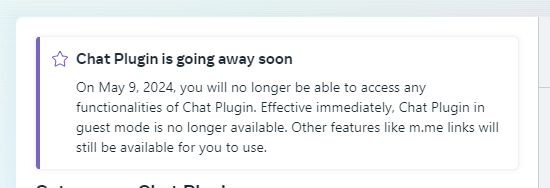
I have to guess that Meta could not fix this problem with the scammers, so they had to abandon this odd feature. If you continue to get other scammy Facebook messages, make sure to report them.
Original Post:
Facebook Guest Chat is a new and problematic feature that affects (so far) only Facebook Business Pages. This feature allows people to message a business over Facebook, without signing in to a Facebook account. Guest chat allows for anonymous messaging, and the chat only lasts for a short time. After a day or so, the messages self-destruct, like in a spy movie.
Problematic
I can’t say why Facebook decided to implement this feature, but it is a problem. Cybercriminals are already looking to use this tool to phish and scam people:
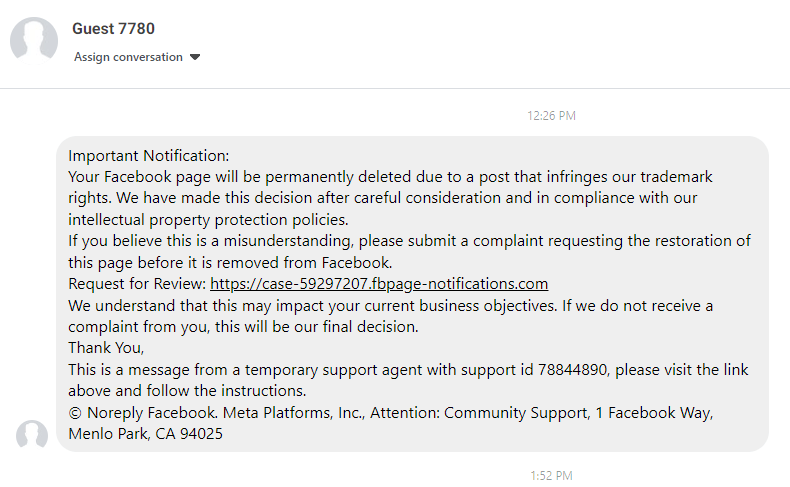
If your Facebook Business Page receives this sort of message, please do not believe it! It did not come from Meta, there is no crime or danger afoot for your Page, and you should not do what this says. It is simply a phishing attempt, and the bad guys are trying to trick you into giving them your Facebook logon credentials!
You are welcome to report suspicious Guest messages to Facebook, if you like, but I doubt it will do much good.
Disabling Guest Chat
If you have a Facebook Business Page, you may choose to allow or refuse Guest Chat messages. The steps for doing this, though, are hard to find, and even Facebook can’t tell you accurately how to do this. Here’s what worked for me:
- Go to your FB Business Page at https://business.facebook.com/
- On the left, click Inbox
- To the upper-right, click the cogwheel (Settings) button
- Under Inbox Settings, click Chat Plugin
- Click where it says Customize Chat Plugin
- Next to Guest Chat, click the Toggle to turn it off
- To the lower-right, click the Publish button.
After you take these steps, you will still get regular FB messages, from people who are properly signed-in to Facebook. But no more Guest messages can get through to your Business Page.

Hi Jesse,
I guess Facebook removed it:
“Next to Guest Chat, click the Toggle to turn it off”
Oh, wow, look at that. Now that I track back to this, I can see that Facebook is getting rid of this “feature” altogether.
That’s good news. I guess they got enough complaints about it, and realized it was too much trouble to fix?
Thanks for pointing this out. I will update the post shortly.