Computers and other tech devices retain small amounts of electricity even when turned off and unplugged. Some of it is deliberately stored in capacitors on circuit boards. Other energy is incidentally caught up as a static charge. In any case, this minute amount of electricity is called Flea Power.
It’s a Bug, Not a Feature
Sometimes you need to drain this residual power, to revive a device. Here are some scenarios where you should try a hard reset (or power drain) to deplete that stored power:
- A laptop begins to boot, but shows nothing on the screen.
- A desktop tower flashes its power button as if it were asleep, but it won’t easily wake up or turn all the way off.
- A printer turns on, but the Wi-Fi just won’t work or connect.
- Some component, like your audio port or all USB ports, aren’t working.
Draining the flea power is not a cure-all, but it is a crucial troubleshooting step, that should be used early on, before you invest time and patience into a hardware problem.
Getting Rid of Flea Power
For computers that are stuck or troublesome, you would:
- Disconnect the power cord from the back or side of the system.
- Remove the battery, if possible.
- Disconnect other cables and devices attached to the computer.
- Press and hold the computer’s main power button for 15-30 seconds, and then release it.
- Reconnect only the power cable, and press the power button briefly, as you would to turn it on.
- If the system turns on, reconnect your other cables and devices. If the system does not turn on, try steps 1-4 again.
Some printers will benefit from this troubleshooting tactic, too. If you are trying to solve a problem with your ink cartridges or printer’s network connection, make sure to follow these steps at least once. Also keep this tactic in mind for any TVs and soundbars that give you difficulty.
Draining a device’s Flea Power is generally harmless, so feel free to do it at anytime. However, you should not have to do this often. If you find your device requires this procedure again and again, you may have a deeper problem worth discovering.

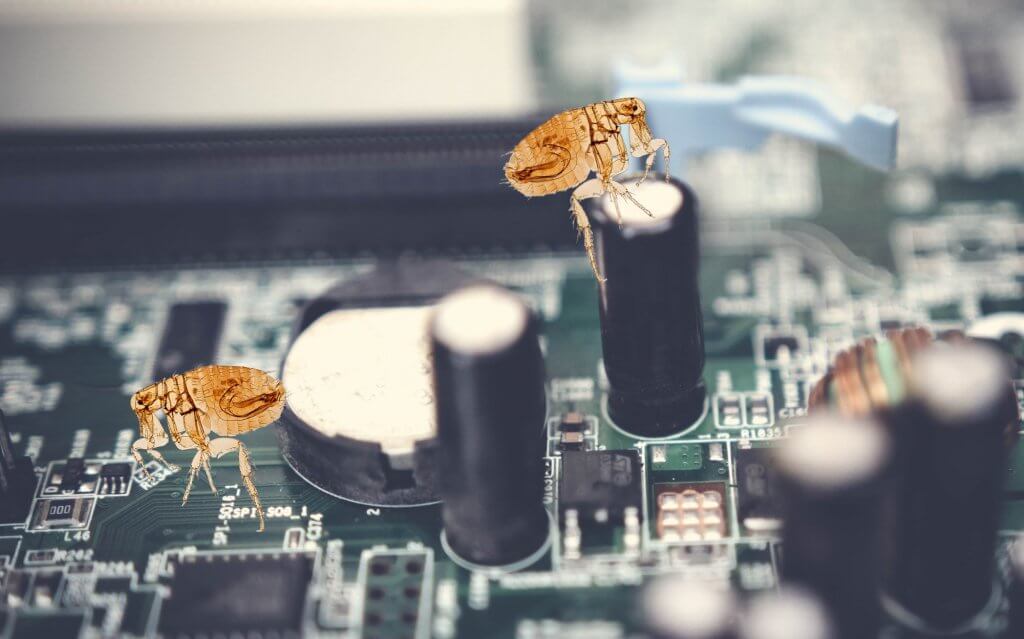
Thank you! You’re always finding something to share with us, it’s greatly appreciated!