Bluetooth Wireless Earbuds are fairly ubiquitous at this point. Many people rely on their Apple Airpods for hands-free phone use. Others love their Google Pixel Buds, including yours truly. In any case, those tiny gadgets are easily misplaced or damaged. You should know how to find or replace your earbuds, in case something unfortunate happens.
Gone Missing!
Earbuds go missing for a variety of reasons. Maybe Fluffy likes the way your Pixel Bud skitters across the floor. A toddler likes how well their Duplo figure holds the AirPod like it were a microphone. Or you’re just having an off-day and after crossing that last threshold, you can barely remember the day of the week. Don’t Panic! Apple and Google have your back, and you can first ask them to find your missing tech.
If you have Apple AirPods, grab your iPhone and use the FindMy app — it should tell you where your AirPods are. Alternatively, you can go to the iCloud website, and use the FindMy tool there.
For those with Google Pixel Buds, use your Android phone to track them down, following these steps.
Truly Gone…
If these efforts fail, then perhaps Barkley ate your earbud. Or it was flushed by your adorable niece who didn’t know better. Before you buy a new set, please know that you can probably replace just a single earbud to save some money.
Apple makes it easy for AirPod owners to replace individual buds or parts at this site. Google is similar, offering this site for Pixel Bud users. If you sign in and answer a few questions, both websites can quickly give you a price quote for one replacement earbud.
Your replacement price is certainly going to be better than the price of a whole new set of buds. But your price may decrease further if you paid for AppleCare+ protection, or if you have any earned discounts through a Google One membership.
Also, I hear that it might be possible to acquire a used or refurbished replacement and save even more money. If you want to pursue that option, visit your local Apple store or call Apple at 1-800-275-2273 (for AirPods) or contact Google through their Store Help page (for Pixel Buds).
Other Brands of Earbuds
If your earbuds didn’t come from Apple or Google, then YMMV. Think about if your earbuds have a dedicated, branded app on your smartphone. For example:
- Bose owners can try the BoseConnect app.
- Samsung users might launch the Wearable app.
- Beats has a Find My function, available on iOS devices and through the iCloud website.
Once you find a branded app for your earbuds, you are likely to find a locator service, similar to Apple and Google. If your earbuds lack an app or brand name, then you may have to mourn the loss and opt for total replacement.

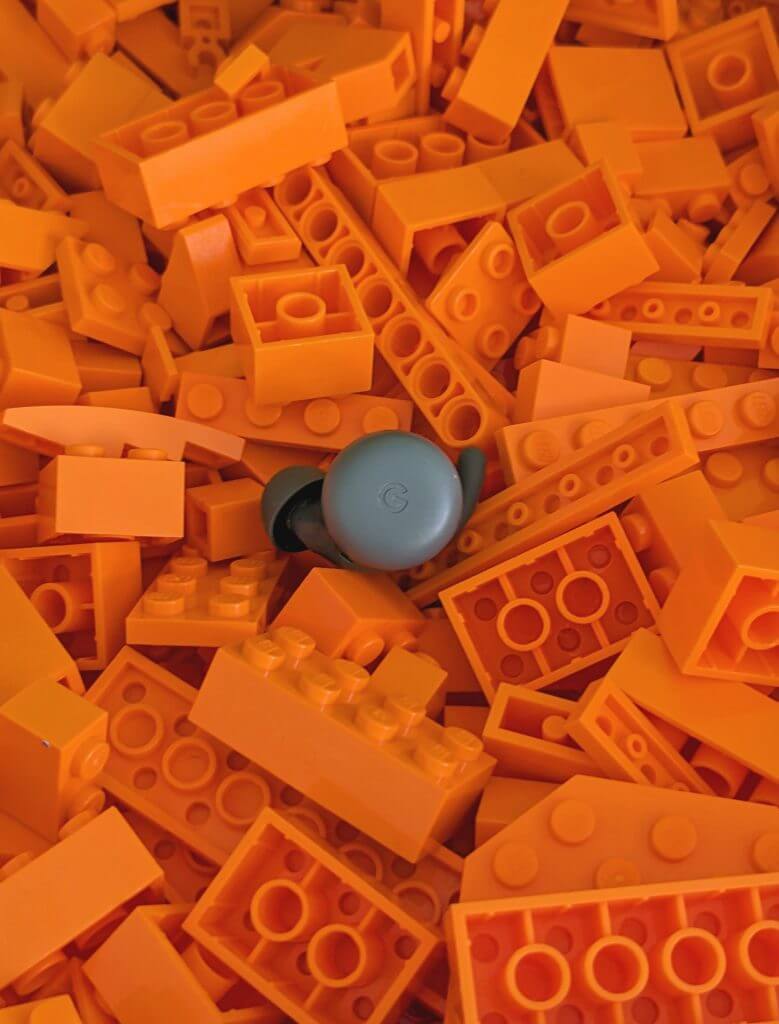
Thank you Jesse! I have Air Pods and I always leave them in the same place all the time and after every use I take them right back there! Like clockwork!