Facebook added a subtle feature this year involving the Reactions on the posts in your Feed. If you want, you can hide the number of Likes on your posts from other people. Also, you can hide the number of Likes that you see on others’ posts in your Newsfeed and in your Groups.
You’ll still see if someone has clicked Like on a post, but the number will be absent. And you’ll still see the number of Likes on any Post that you’ve created yourself.
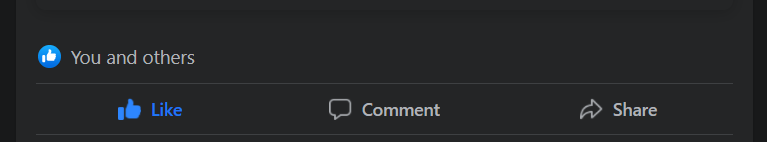
If you’ve found those numbers intimidating or bothersome in any way, you might turn them off for a while and see if you enjoy Facebook a little more afterwards. And this feature is something you can toggle off and on again with no ill effect.
In a browser on your computer, you can find this feature when you:
- Go to Facebook.com
- Click the Account button to the upper-right.
- Go to Settings & Privacy, then to News Feed Preferences.
- Click Reaction Preferences and adjust the two toggles as you wish.
In the Facebook app on your mobile device, you can try:
- Tap the hamburger icon to the upper-right.
- Scroll down and tap Settings & Privacy, then tap Settings.
- Tap Reaction Preferences and adjust the two toggles as you wish.

Leave a Reply