It happens to everyone, eventually: You’ll be watching a commercial, sitting down at a stadium or strolling through the grocery. And that song playing overhead will stop you in your tracks. You know this tune, but the name will elude you. What’s that song they’re playing? You’ve just got to know!
Good thing you have a smartphone on you. It should be able to tell you immediately what song is playing in the vicinity.
Android Users
Go to Settings -> Sound & Vibration -> Now Playing. In here, you’ll find options to turn this function on and have it show on your Lock Screen. When you want to identify a song, the Lock Screen will give you the info or a button to press to identify whatever it hears.
If your Google-based phone doesn’t offer this under Settings, then your next option would be to try out the Shazam app. Free to download through the Google Play Store, Shazam can be called upon to identify music at any time.
Apple iOS users
On iPhones and the like, Shazam technology is built-in for identifying audio. Just ask Siri: “What’s the name of this song?” or tell her to “Shazam this song!”. She’ll think about it for several seconds and then pop-up the info you want.
There are a lot of advanced settings available for this on your iDevice. Check out this Apple article and you can learn how to create a Shazam button, buy the music you’ve heard and more.

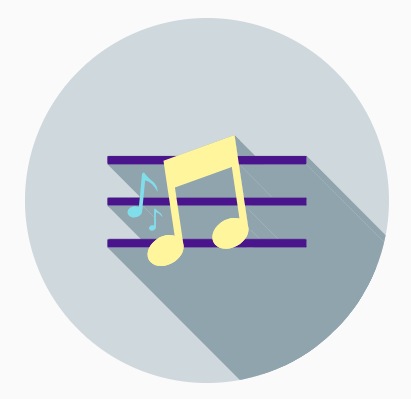
Leave a Reply