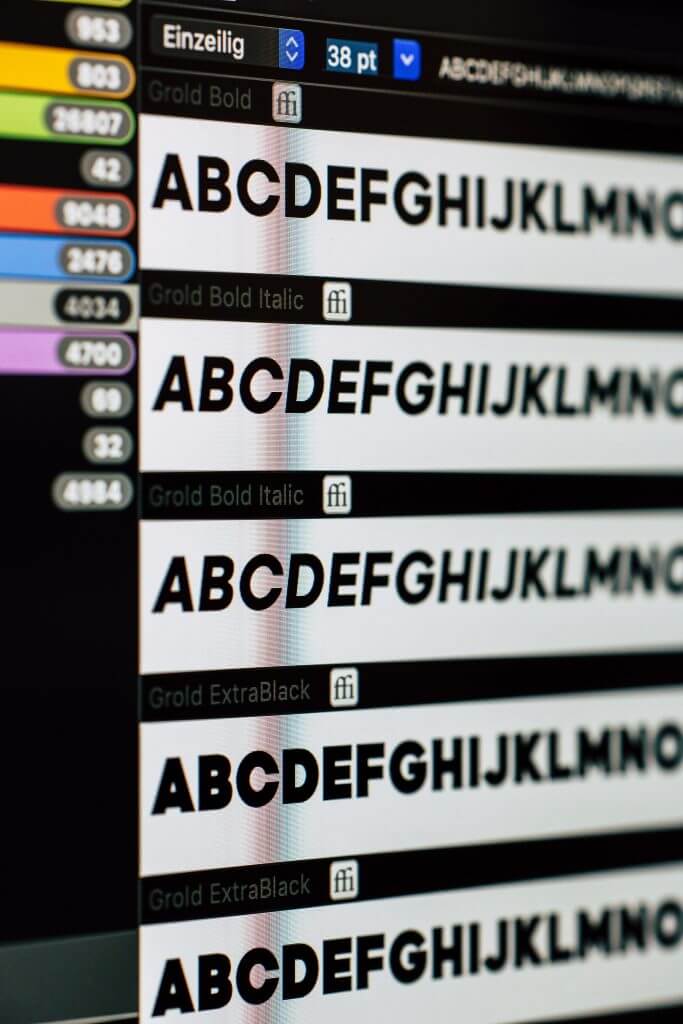Microsoft Designer is a new design app that you can use, for free, to create graphics, visual presentations and more. It’s comparable to Canva and other free design tools.
Right now, Microsoft Designer is in preview mode and you can only get in by invite. But I put my email on the waitlist and was allowed in after only a few days.
Microsoft is also baking in their AI technology, so that you can start a design with a sentence-prompt. MS Designer lets you start by typing “I want a birthday invitation for my daughter who loves ponies” or “Make me a poster that shares my guest wifi password” and MS Designer will churn out some starting points. And if you don’t care for all that AI stuff, just click Start from a Blank Canvas.