Computer monitors, laptop screens and mobile devices all use lots of pixels together to display their images. And sometimes, one of those picture elements gets stuck. This is a one-in-a-million event that can drive you crazy.
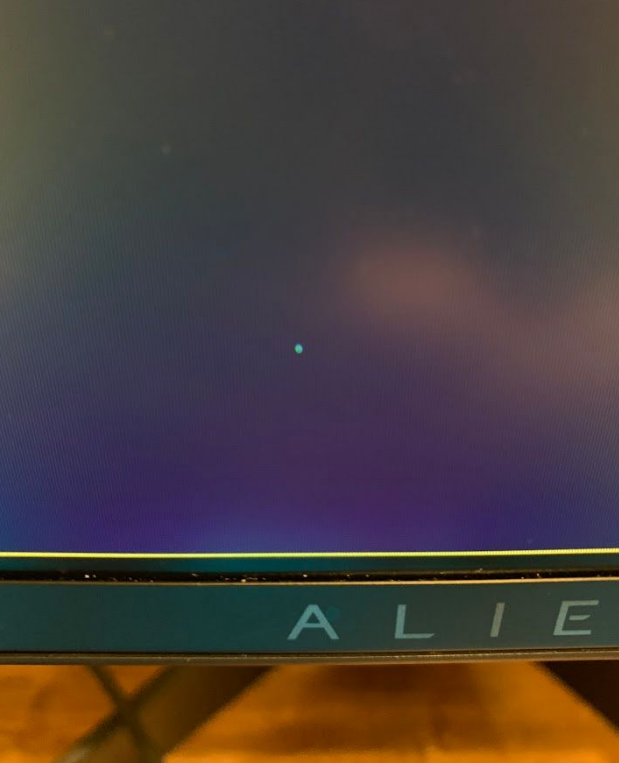
Note: there are stuck pixels (white or a single color) and dead pixels (black). It is highly unlikely that you can fix a dead pixel, but it can’t hurt to try.
Easy Fixes
The easiest & best tool for you to try is the JScreenFix website. Open that site on the screen with the problem pixel. Click the Launch button. And move/park the hyperactive square over top of your trouble spot. Leave it there for 10 minutes, or more (it won’t hurt to run this for an extra-long time).
Another program I’ve found that does the same thing is UDPixel. But it is an app that you download and install before using. Despite the extra steps, UnDeadPixel is safe to use on Windows computers.
Android users also have the option to use a free app, if for any reason the JScreenFix site doesn’t work out. Consider Dead Pixels Test and Fix.
And in a pinch, you may open YouTube and search for “stuck pixel repair” or screen repair pixel”. There are various stroboscopic videos that you can leave playing on your device that may unstuck a pixel. But you may want to leave the room while the lightshow flashes on, to avoid getting a headache.
Miscellany
These tools don’t always work. A stuck pixel is caused by some hang-up at the sub-pixel level, which can be stimulated into working again. But a dead pixel is caused by a failed transistor, and no software tool can resurrect that component.
Stuck or dead, a bad pixel may turn out to be something you have to live with. But please know also that every monitor/device comes with a warranty. And most of them have a specific dead-pixel promise. If you can locate that verbiage, it will help you figure out if you qualify for free repair or replacement of your screen/device.
There are other methods described online, where some people massage their screens to physically stimulate a problem pixel back to life. I don’t recommend this tactic, as this could cause more problems with your display. But if you have nothing to lose, you may Google for “stuck pixel apply pressure” and probably find the risky details on this.
