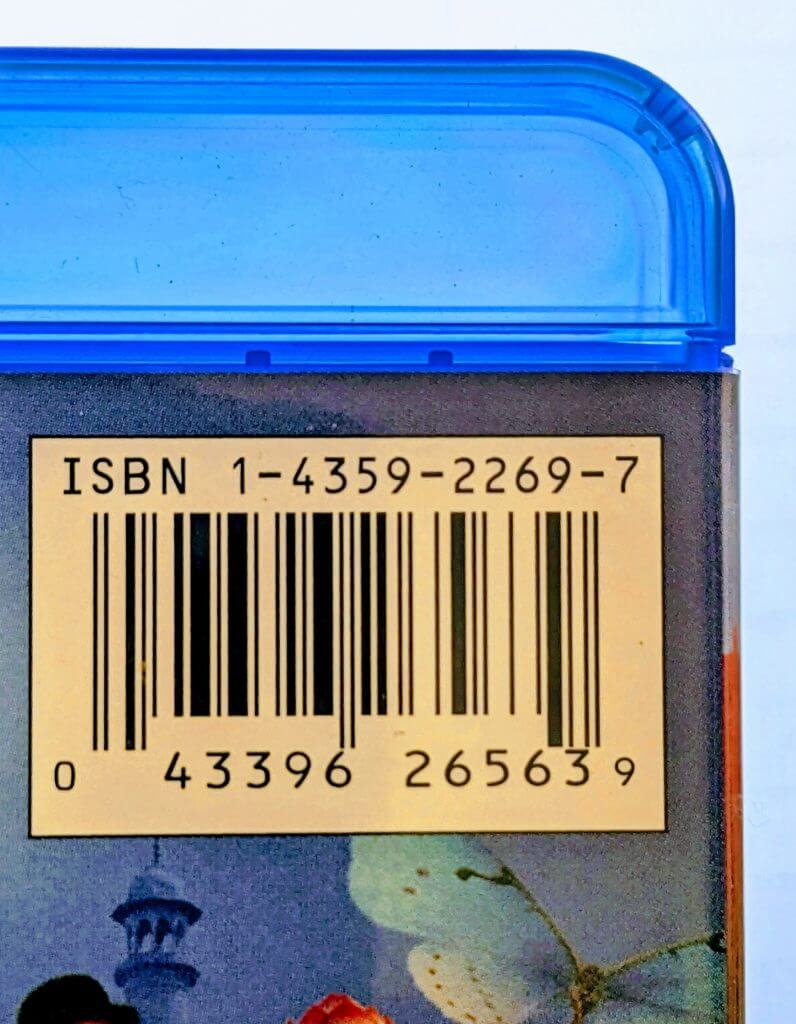You can tell what kind of movie The Beekeeper is before you watch it. If its star Jason Statham isn’t a dead giveaway, then the movie trailers surely reveal this as a “lone-killer-out-for-vengeance” film. You may have seen one or two of these already: John Wick, The Equalizer, Nobody. Kingsman, Taken, Hardcore Henry. The Professional, Collateral, The Accountant. The Beekeeper follows the trope well, and will deliver gratuitous, creative and merciless violence for 105 minutes.
If that sounds like your cup of tea, then I recommend you check out this movie! I don’t want to label (most) movies as good or bad, and, despite my opening, I think this is an enjoyable film. Plus, it brings an important issue to the big screen: tech scams.
The Beekeeper’s story begins with a common technology scam, much like those that I write about so often on my blog: A pop-up appears on someone’s computer. They believe the scammy message and dial the on-screen telephone number. Cybercriminals answer the call and trick the person into allowing remote-access of their computer and bank accounts. All of the money is quickly stolen and the victim is shook to their core.
In true Hollywood-fashion, the movie plays fast and loose with the truth and details. But here I didn’t mind it so much. The core of the scam is accurate enough, and I am so very satisfied to see this crime shown in a mainstream film. Representation is important! I appreciate director David Ayer for this, because his film could help “ring a bell” and save someone from falling for a real-life computer scam.
For the rest of the movie, I recommend you relax and don’t think too much. The Beekeeper is meant to be entertaining and not cerebral. The score tells you when a bad guy has entered the frame. All of the actors, even the scammers, are good-looking. Villains shoot up some beehives and escape unscathed. (My beekeeper wife would surely roll her eyes at such silliness, but we’d have a much shorter movie if all the bad guys perished in the first act to a swarm of angry bees.)
I did notice that The Beekeeper missed the opportunity of using an uncapping knife in battle. Those things are dreadfully sharp, and would’ve fit the bee-motif in a clever way.
Overall, though, I appreciated the moral core that surfaced from behind all of the coarse language and brutality. I thought The Beekeeper had great camerawork and set-pieces. It’s no perfect film, by any means, but I’m sure to rewatch it someday. I’ll give it a Bee-Plus.