Disc rot is when a CD or other disc becomes degraded and corrupted. Once disc rot strikes, the affected disc may skip and stutter, prevent recall of some of its files, or outright just fail to work. If you have anything important stored on CDs or DVDs (or floppies!), here’s what you should think about:
Storage is Key
Haphazard storage increases your chance of disc rot. Scratches or other kinds of physical wear are to be avoided, and you should also keep your storage media away from direct/prolonged sunlight, heat and humidity. Use hard jewel cases instead of paper sleeves. to reduce friction and contact on the disc platters.
Things Fall Apart
Even with perfect storage, you still need to think about the future of your CDs and DVDs. There is a lot of debate over the inevitability of disc rot. You can find experts that promise decades of storage time on CDs and DVDs, as well as those who take a dim view and predict CDs will self-destruct after 8 years. Is there a single truth? Not likely. The manufacturing process varies greatly from CDs to DVDs to Blu-rays, and from one disc-maker to another. So while one disc could outlast your lifespan due to stellar manufacturing standards, another cheaply-pressed disc could quickly bloom digital-mold and lose its data. There’s no way to know your chances in advance. TL; DR: you should expect your CDs and DVDs to fail.
Oh, and floppy disks? Those could perhaps be the most fragile and susceptible to deterioration. Not only are these not laminated or sealed like CDs, but they are more likely to corrupt in the presence of strong magnetic fields. I have seen floppies fail, just from sitting atop a CRT monitor for a month.
Move On from CDs
If you have any important data socked away on old CDRs or writeable DVDs, your best bet is to copy those files off to more reliable media. Drag them onto your computer, so that they can be backed up in OneDrive or another cloud service. Or get them copied over to an external hard drive, and then dupe that drive. Disc rot won’t get your files that are stored in the cloud, and an external hard drive has a better shelf life, if you disconnect it and use it sparingly. In any case, your goal should be to have your important files in at least two places, so that a single failure doesn’t eliminate your data.
Did your latest computer not come with an optical drive? Remember, you can just buy a USB-connecting drive, so that you can access your old discs. The same goes for your floppies, they still sell USB-connecting floppy drives.

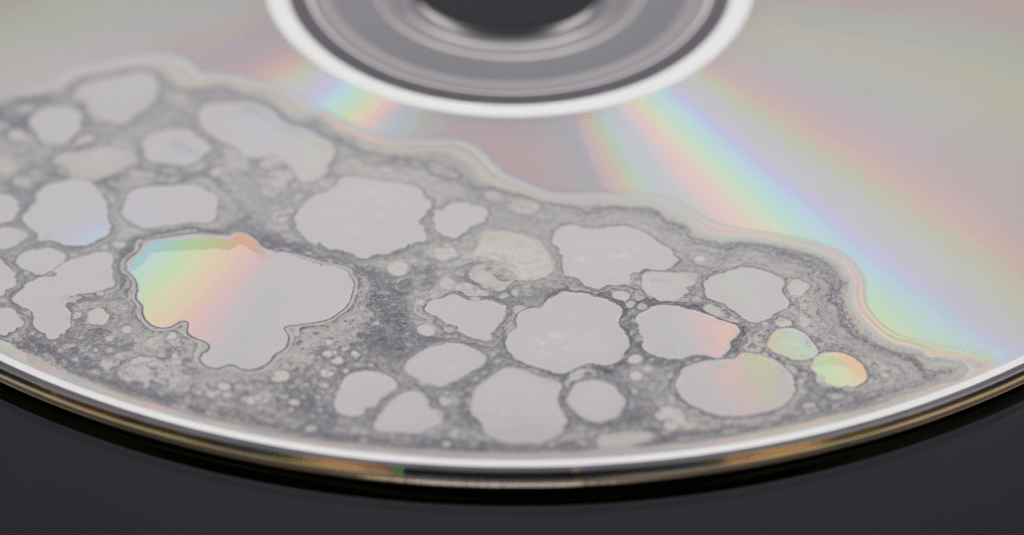
“Did your latest computer not come with an optical drive? Remember, you can just buy a USB-connecting drive, so that you can access your old discs.”
My new computer didn’t, so I purchased a really nice optical drive on Amazon for less than $35, delivered. It is a “Plug ‘N Play model. This is such an amazing option to consider.
Jesse, what about thumb/jump drives? Like most, mine fold inward so they’re not as susceptible to outside elements, but I’ve already had one (~3 years old) declare itself “unreadable” (on two different PCs).
Flash drives are not supposed to rot. But they can fail for random reasons, and some seem to fail sooner, maybe due to low manufacturing standards? I can’t provide any hard data on flash drive failure, but I personally do not trust them for long-term storage. I only use flash drives for transporting or handing off data (to a CPA, for example).